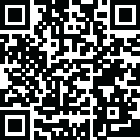
Latest Version
Version
5
5
Update
July 14, 2024
July 14, 2024
Developer
SebaBajar, Inc
SebaBajar, Inc
Categories
Video Players & Editors
Video Players & Editors
Platforms
Android
Android
File Size
90
90
Visits
1,303
1,303
License
Free
Free
Package Name
com.aapbd.screenvideorecorder
com.aapbd.screenvideorecorder
Report
Report a Problem
Report a Problem
Old Versions of Screen Video Recorder
Screen Video Recorder 4
July 13, 2024 94Screen Video Recorder 2
July 02, 2024 94Screen Video Recorder 1.0
June 28, 2024 49More About Screen Video Recorder
Discover the ultimate tool for capturing your Android screen's best moments. Introducing Screen Video Recorder, the all-in-one app designed to help you take screenshots, record videos, and edit them with ease. Whether you're a gamer, educator, or just want to save and share special moments from your screen, Screen Video Recorder is your go-to app for high-quality screen recording and editing.
Discover the ultimate tool for capturing your Android screen's best moments. Introducing Screen Video Recorder, the all-in-one app designed to help you take screenshots, record videos, and edit them with ease. Whether you're a gamer, educator, or just want to save and share special moments from your screen, Screen Video Recorder is your go-to app for high-quality screen recording and editing.
Key Features
Capture Screenshots:
Easily capture high-resolution screenshots of your Android screen.
One-tap capture ensures you never miss a moment.
Record Screen Videos:
Record your screen with smooth, high-definition video.
Perfect for tutorials, gameplays, and app demos.
Seamless recording with adjustable settings to suit your needs.
Manage Your Recordings:
Access all your recorded videos from a user-friendly list.
Preview recordings directly within the app.
Sort and search through your videos with ease.
Edit and Share:
Edit your recordings with our built-in video editor.
Trim, cut, and enhance your videos for a professional finish.
Share your creations directly to social media or save them for later.
Customize Settings:
Comprehensive settings page for full control over your recording experience.
Adjust video quality, frame rate, and audio settings.
Set up hotkeys and shortcuts for quick access.
Why Choose Screen Video Recorder?
User-Friendly Interface:
Our app features a clean, intuitive interface that's easy to navigate. Whether you're a beginner or an advanced user, you'll find everything you need to capture and edit your screen recordings effortlessly.
High-Quality Output:
Enjoy high-definition video recording with crystal clear audio. Our advanced technology ensures that every detail is captured without lag or distortion, providing a superior recording experience.
Powerful Editing Tools:
Take your recordings to the next level with our built-in editor. Trim unwanted parts, add annotations, and apply filters to make your videos stand out. Our editing tools are designed to be powerful yet easy to use, giving you professional results with minimal effort.
Seamless Sharing:
Share your recordings directly from the app to your favorite social media platforms, or save them to your device for later use. With just a few taps, you can showcase your work to the world.
Customizable Experience:
Tailor the app to suit your preferences with our comprehensive settings. Adjust video resolution, frame rate, and audio quality to match your needs. Set up hotkeys for quick actions and manage your storage with ease.
Use Cases
Gamers: Record your gameplay and share your achievements with friends and followers.
Educators: Create tutorials and instructional videos for your students.
Professionals: Capture presentations, meetings, and app demos for work.
Content Creators: Produce high-quality content for your YouTube channel, blog, or social media.
How to Use
Download and Install:
Get Screen Video Recorder from Google Play Store.
Install the app and grant necessary permissions.
Start Recording:
Open the app and select the recording option.
Customize your recording settings if needed.
Tap the record button to start capturing your screen.
Manage Recordings:
Access your recorded videos from the list.
Preview, edit, or delete recordings as needed.
Edit Your Videos:
Use the built-in editor to trim, cut, and enhance your videos.
Add annotations, filters, and other effects.
Share Your Creations:
Share your videos directly to social media.
Save them to your device for future use.
Support and Feedback
We're committed to providing the best user experience. If you encounter any issues or have suggestions, please contact our support team. We value your feedback and are constantly working to improve the app.
Download Now
Don't miss out on capturing your screen's best moments. Download Screen Video Recorder today and start recording, editing, and sharing your screen like a pro!
Rate the App
Add Comment & Review
User Reviews
Based on 1 reviews
"Superb App"
Drik
9 months ago
One of the best App I have ever used. Easy to use screen recording and sharing features! Highly recommended!
Comments will not be approved to be posted if they are SPAM, abusive, off-topic, use profanity, contain a personal attack, or promote hate of any kind.
More »










Popular Apps

myZAPP - by ZAHORANSKY 5Zahoransky

QR Code Reader - PRO Scanner 5SebaBajar, Inc

Document ScanMaster PROSebaBajar, Inc

Screen Video Recorder 5SebaBajar, Inc

Grand Cinema Theatre 5Ready Theatre Systems LLC

Steam Chat 5Valve Corporation

다음 사전 - Daum Dictionary 5Kakao Corp.

Video Editor - Trim & Filters 5Trim Video & add filters

Dice Dreams Rewards App 5ZoxGames

Mr. Pain 5Get ready for the pain!
More »










Editor's Choice

SebaBajar Shop 5SebaBajar Technology Limited

Kids English: Voice and Quiz 5AppBajar

Learn Bengali from English 5Advanced Apps Studio

Learn Bengali Easily 5SebaBajar, Inc

noplace: make new friends 5find your community

QR Code Reader - PRO Scanner 5SebaBajar, Inc

Document ScanMaster PROSebaBajar, Inc

Screen Video Recorder 5SebaBajar, Inc

Easy Barcode Scanner - QR PROSebaBajar, Inc

SebaBajar PartnerSebaBajar, Inc




















