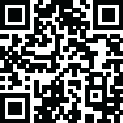
Latest Version
Version
1.10.76
1.10.76
Update
November 21, 2024
November 21, 2024
Developer
emAPPetizer
emAPPetizer
Categories
Business
Business
Platforms
Android
Android
Visits
0
0
License
Free
Free
Package Name
com.emAPPetizer.first
com.emAPPetizer.first
Report
Report a Problem
Report a Problem
More About 1st Reporting
Tap into the powerful tools you need to quickly track and report incidents with the 1st Incident Reporting mobile application. This incident tracking app is the only product that lets you create your own incident types on the spot – anytime, anywhere.
As an added bonus, the 1st Incident Reporting mobile application offers the convenience of working on any mobile or web platform. This reduces the need for user training and additional hardware.
The time-saving app gives system administrators and managers the ability to study and manage incidents. The incident management app also allows managers to export incident data to Excel to streamline incident reporting.
At the forefront of rich mobile technology, the 1st Incident Reporting mobile application supports sophisticated notification.
Users can swiftly report the location, date, time, asset information, and other details of a field event or damage incident and attach files with pictures, audio, and video. The mobile app creates an inspection or field incident report and automatically sends it to designated departments or operations staff members for confirmation and action.
Many incident reporting systems send automated notifications to all users in a company. But not everyone needs to be notified about all field observations and incidents. That method can lead to information overload and inefficiency. The 1st Incident Reporting mobile application features notifications that are sent to recipients defined at a granular level. It also offers all-inclusive details of incidents to reduce unnecessary site visits.
The app offers many benefits including:
• Great reduction in the response time for field incidents
• Decreased number of duplicate incident reports
• Reduced incident reporting and technology costs
• A highly intuitive and simple-to-use interface
• Improved safety and faster response times
• Fewer mistakes and bad data
• Accelerated and simplified communication between personnel and departments
The incident reporting software allows your mobile workforce to evaluate damage or issues in a meaningful, unified manner. You will find it easier than ever to assess problems that require immediate attention and tackle other issues you need to review.
The 1st Incident Reporting mobile application is ideal for a broad spectrum of industries, including energy and utilities, security, safety, and health. The app allows you to be ready for urgent incident calls. Field workers can quickly and easily find an incident.
Expect a high-performance incident tracking system that renders vector data 10 times faster than older versions of Bing maps, permitting significantly faster map manipulation. The 1st Incident Reporting mobile application has joined forces with Microsoft Windows 10, transforming it into a Universal Windows application. As a result, the app has an expanded reach and is compatible with even more Windows devices.
Some features of the incident tracking system are:
• Dates, times, locations, and other information is automatically populated where feasible
• One field of information automatically changes when users alter another field
• Input fields may be changed based on conditions, such as temperature, time of day, user, etc.
• It generates any kind of incident or inspection report
• Reports can be shared via email, cloud, and text
• An advanced geographic information system (GIS) option provides simple incident location identification
To learn more about how to maximize your company’s incident reporting system with the 1st Incident Reporting mobile application and take it for a free test drive, visit http://1stincidentreporting.com/
The time-saving app gives system administrators and managers the ability to study and manage incidents. The incident management app also allows managers to export incident data to Excel to streamline incident reporting.
At the forefront of rich mobile technology, the 1st Incident Reporting mobile application supports sophisticated notification.
Users can swiftly report the location, date, time, asset information, and other details of a field event or damage incident and attach files with pictures, audio, and video. The mobile app creates an inspection or field incident report and automatically sends it to designated departments or operations staff members for confirmation and action.
Many incident reporting systems send automated notifications to all users in a company. But not everyone needs to be notified about all field observations and incidents. That method can lead to information overload and inefficiency. The 1st Incident Reporting mobile application features notifications that are sent to recipients defined at a granular level. It also offers all-inclusive details of incidents to reduce unnecessary site visits.
The app offers many benefits including:
• Great reduction in the response time for field incidents
• Decreased number of duplicate incident reports
• Reduced incident reporting and technology costs
• A highly intuitive and simple-to-use interface
• Improved safety and faster response times
• Fewer mistakes and bad data
• Accelerated and simplified communication between personnel and departments
The incident reporting software allows your mobile workforce to evaluate damage or issues in a meaningful, unified manner. You will find it easier than ever to assess problems that require immediate attention and tackle other issues you need to review.
The 1st Incident Reporting mobile application is ideal for a broad spectrum of industries, including energy and utilities, security, safety, and health. The app allows you to be ready for urgent incident calls. Field workers can quickly and easily find an incident.
Expect a high-performance incident tracking system that renders vector data 10 times faster than older versions of Bing maps, permitting significantly faster map manipulation. The 1st Incident Reporting mobile application has joined forces with Microsoft Windows 10, transforming it into a Universal Windows application. As a result, the app has an expanded reach and is compatible with even more Windows devices.
Some features of the incident tracking system are:
• Dates, times, locations, and other information is automatically populated where feasible
• One field of information automatically changes when users alter another field
• Input fields may be changed based on conditions, such as temperature, time of day, user, etc.
• It generates any kind of incident or inspection report
• Reports can be shared via email, cloud, and text
• An advanced geographic information system (GIS) option provides simple incident location identification
To learn more about how to maximize your company’s incident reporting system with the 1st Incident Reporting mobile application and take it for a free test drive, visit http://1stincidentreporting.com/
Rate the App
Add Comment & Review
User Reviews
Based on 100 reviews
No reviews added yet.
Comments will not be approved to be posted if they are SPAM, abusive, off-topic, use profanity, contain a personal attack, or promote hate of any kind.
More »










Popular Apps

QR Code Reader - PRO Scanner 5SebaBajar, Inc

Document ScanMaster PROSebaBajar, Inc

Screen Video Recorder 5SebaBajar, Inc

Steam Chat 5Valve Corporation

다음 사전 - Daum Dictionary 5Kakao Corp.

Video Editor - Trim & Filters 5Trim Video & add filters

Mr. Pain 5Get ready for the pain!

Last Island of Survival 5How would you survive?

Evil Superhero black web alien 5alien games superhero fighting

Step Counter - Pedometer 5Leap Fitness Group
More »










Editor's Choice

Kids English: Voice and Quiz 5AppBajar

Learn Bengali from English 5Advanced Apps Studio

Learn Bengali Easily 5SebaBajar, Inc

noplace: make new friends 5find your community

QR Code Reader - PRO Scanner 5SebaBajar, Inc

Document ScanMaster PROSebaBajar, Inc

Screen Video Recorder 5SebaBajar, Inc

Easy Barcode Scanner - QR PROSebaBajar, Inc

SebaBajar PartnerSebaBajar, Inc

Google Meet (original)Google LLC





















