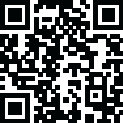
Latest Version
Version
8.1.2
8.1.2
Update
August 31, 2024
August 31, 2024
Developer
alpaca
alpaca
Categories
Art & Design
Art & Design
Platforms
Android
Android
Visits
0
0
License
Free
Free
Package Name
com.application.addtext
com.application.addtext
Report
Report a Problem
Report a Problem
More About Add text on photo
Features:
- Over 900 unique fonts
- Abundant font collection
- Vertical writing
- Double-outlined text
- Alignment guide function
- Gradient effects
- Save in PNG, JPG, GIF formats
- Image search function
- Image cropping
- Image composition
- Brightness adjustment
- Contrast adjustment
- Saturation adjustment
- Easy-to-understand pop-up menu
- Transparency options
- Text shadowing
- Adjustable letter and line spacing
- Shape drawing
- Rotation function
- Copy function
- Undo and Redo functions
- Addition of font files
- Automatic saving of project history
- Project sharing
- Image filters
Take your creativity to the next level with our comprehensive, feature-packed text-on-photo app!
Perfect for crafting captivating thumbnails for Instagram, YouTube, and other social media platforms, this app equips you with over 900 distinct fonts, letting you express in a way that's uniquely yours.
Want to write vertically or need double-outlined letters? No problem! Our app provides you with endless customization options. Effortlessly align your text with our built-in alignment guide feature and add extra flair with gradients and text shadows.
Our user-friendly pop-up menu makes it easy to navigate through various features such as image cropping, blending, brightness, contrast, and saturation adjustment.
Discover the perfect image for your project with our search feature and save your work in popular formats like PNG, JPG, and GIF.
You can draw shapes, adjust letter and line spacing, rotate and copy elements, and add a dash of creativity with our image filters.
The 'undo' and 'redo' features ensure you never lose your progress, while the auto-save function keeps your projects safe. Don’t forget, you can add your own font files, and our sharing function allows you to collaborate with others seamlessly.
Create, save, and share your masterpieces right from the app - download today and revolutionize your social media presence!
- Abundant font collection
- Vertical writing
- Double-outlined text
- Alignment guide function
- Gradient effects
- Save in PNG, JPG, GIF formats
- Image search function
- Image cropping
- Image composition
- Brightness adjustment
- Contrast adjustment
- Saturation adjustment
- Easy-to-understand pop-up menu
- Transparency options
- Text shadowing
- Adjustable letter and line spacing
- Shape drawing
- Rotation function
- Copy function
- Undo and Redo functions
- Addition of font files
- Automatic saving of project history
- Project sharing
- Image filters
Take your creativity to the next level with our comprehensive, feature-packed text-on-photo app!
Perfect for crafting captivating thumbnails for Instagram, YouTube, and other social media platforms, this app equips you with over 900 distinct fonts, letting you express in a way that's uniquely yours.
Want to write vertically or need double-outlined letters? No problem! Our app provides you with endless customization options. Effortlessly align your text with our built-in alignment guide feature and add extra flair with gradients and text shadows.
Our user-friendly pop-up menu makes it easy to navigate through various features such as image cropping, blending, brightness, contrast, and saturation adjustment.
Discover the perfect image for your project with our search feature and save your work in popular formats like PNG, JPG, and GIF.
You can draw shapes, adjust letter and line spacing, rotate and copy elements, and add a dash of creativity with our image filters.
The 'undo' and 'redo' features ensure you never lose your progress, while the auto-save function keeps your projects safe. Don’t forget, you can add your own font files, and our sharing function allows you to collaborate with others seamlessly.
Create, save, and share your masterpieces right from the app - download today and revolutionize your social media presence!
Rate the App
Add Comment & Review
User Reviews
Based on 100 reviews
No reviews added yet.
Comments will not be approved to be posted if they are SPAM, abusive, off-topic, use profanity, contain a personal attack, or promote hate of any kind.
More »










Popular Apps

QR Code Reader - PRO Scanner 5SebaBajar, Inc

Document ScanMaster PROSebaBajar, Inc

Screen Video Recorder 5SebaBajar, Inc

Grand Cinema Theatre 5Ready Theatre Systems LLC

Steam Chat 5Valve Corporation

다음 사전 - Daum Dictionary 5Kakao Corp.

Video Editor - Trim & Filters 5Trim Video & add filters

Mr. Pain 5Get ready for the pain!

Dice Dreams Rewards App 5ZoxGames

Evil Superhero black web alien 5alien games superhero fighting
More »










Editor's Choice

Kids English: Voice and Quiz 5AppBajar

Learn Bengali from English 5Advanced Apps Studio

Learn Bengali Easily 5SebaBajar, Inc

noplace: make new friends 5find your community

QR Code Reader - PRO Scanner 5SebaBajar, Inc

Document ScanMaster PROSebaBajar, Inc

Screen Video Recorder 5SebaBajar, Inc

Easy Barcode Scanner - QR PROSebaBajar, Inc

SebaBajar PartnerSebaBajar, Inc

Google Meet (original)Google LLC





















