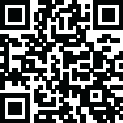
Latest Version
Version
1.3.1
1.3.1
Update
December 29, 2024
December 29, 2024
Developer
AquaticAV
AquaticAV
Categories
Lifestyle
Lifestyle
Platforms
Android
Android
Visits
0
0
License
Free
Free
Package Name
com.aquatic.av
com.aquatic.av
Report
Report a Problem
Report a Problem
More About Aquatic AV
Introducing the Aquatic AV App -- the easiest way to manage, control, and customize your Aquatic AV products.
With this app you can register and group your Aquatic AV devices by environment for convenient access and track product warranties for popular devices like the MP5 and MP5+ for Harley Radios, and the MP6, CP6, and GP1 stereos.
Use the in-app lighting features including a color wheel and customizable presets to match your music to your mood with select Aquatic AV devices, including the all-new PRO Sport + PRO Classic speakers and subwoofers when paired together with our RGB Controller. Users can also explore comprehensive support resources and chat live with a support agent without leaving the app.
Manage your Aquatic AV account, product registrations and warranties
- Create an Aquatic AV account to manage all your Aquatic AV devices
- Track your product's warranty status
- Add and Register Aquatic AV devices using your Aquatic AV account
- Choose or create special Environments to organize your devices
- Enjoy quick access to Aquatic AV support resources including live chat through the app
Control Select Aquatic AV Devices
- Change the color output of your Aquatic AV RGB speakers and subwoofers (when paired with Aquatic AV’s RGB Controller sold separately)
- Adjust the color and brightness of your devices' lighting to fit your mood
- Save specific colors as presets for easy access in the future
- Change it up with Modes (including Party Mode), with preset color and transitions created and customizable for a variety of occasions
Data collected in this app is for diagnostic, warranty, and customer support purposes only. We do not share or sell your data to others outside Aquatic AV.
If you come across any bugs while using the app, please let us know: app@aquaticav.com
Always download the latest version of the Aquatic AV app to enjoy the newest features, product support, and more.
All trademarks, logos and brand names are the property of their respective owners.
Privacy policy: https://aquaticav.com/privacy-policy/
Use the in-app lighting features including a color wheel and customizable presets to match your music to your mood with select Aquatic AV devices, including the all-new PRO Sport + PRO Classic speakers and subwoofers when paired together with our RGB Controller. Users can also explore comprehensive support resources and chat live with a support agent without leaving the app.
Manage your Aquatic AV account, product registrations and warranties
- Create an Aquatic AV account to manage all your Aquatic AV devices
- Track your product's warranty status
- Add and Register Aquatic AV devices using your Aquatic AV account
- Choose or create special Environments to organize your devices
- Enjoy quick access to Aquatic AV support resources including live chat through the app
Control Select Aquatic AV Devices
- Change the color output of your Aquatic AV RGB speakers and subwoofers (when paired with Aquatic AV’s RGB Controller sold separately)
- Adjust the color and brightness of your devices' lighting to fit your mood
- Save specific colors as presets for easy access in the future
- Change it up with Modes (including Party Mode), with preset color and transitions created and customizable for a variety of occasions
Data collected in this app is for diagnostic, warranty, and customer support purposes only. We do not share or sell your data to others outside Aquatic AV.
If you come across any bugs while using the app, please let us know: app@aquaticav.com
Always download the latest version of the Aquatic AV app to enjoy the newest features, product support, and more.
All trademarks, logos and brand names are the property of their respective owners.
Privacy policy: https://aquaticav.com/privacy-policy/
Rate the App
Add Comment & Review
User Reviews
Based on 100 reviews
No reviews added yet.
Comments will not be approved to be posted if they are SPAM, abusive, off-topic, use profanity, contain a personal attack, or promote hate of any kind.
More »










Popular Apps

myZAPP - by ZAHORANSKY 5Zahoransky

QR Code Reader - PRO Scanner 5SebaBajar, Inc

Document ScanMaster PROSebaBajar, Inc

Screen Video Recorder 5SebaBajar, Inc

Grand Cinema Theatre 5Ready Theatre Systems LLC

Steam Chat 5Valve Corporation

다음 사전 - Daum Dictionary 5Kakao Corp.

Video Editor - Trim & Filters 5Trim Video & add filters

Dice Dreams Rewards App 5ZoxGames

Mr. Pain 5Get ready for the pain!
More »










Editor's Choice

SebaBajar Shop 5SebaBajar Technology Limited

Kids English: Voice and Quiz 5AppBajar

Learn Bengali from English 5Advanced Apps Studio

Learn Bengali Easily 5SebaBajar, Inc

noplace: make new friends 5find your community

QR Code Reader - PRO Scanner 5SebaBajar, Inc

Document ScanMaster PROSebaBajar, Inc

Screen Video Recorder 5SebaBajar, Inc

Easy Barcode Scanner - QR PROSebaBajar, Inc

SebaBajar PartnerSebaBajar, Inc





















