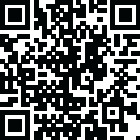
Latest Version
Version
6.9
6.9
Update
February 22, 2025
February 22, 2025
Developer
Banix Studio
Banix Studio
Categories
Art & Design
Art & Design
Platforms
Android
Android
Visits
0
0
License
Free
Free
Package Name
com.banix.drawsketch.ardraw
com.banix.drawsketch.ardraw
Report
Report a Problem
Report a Problem
More About AR Draw Sketch: Sketch & Trace
🎉 Welcome to AR Draw Sketch: Sketch & Trace, where you can turn photos into freehand art. Embark on a journey of self-discovery and create incredible artwork. Convert all beautiful moments into unique works of art with the Draw Sketch app. With AR Draw Sketch, you can express your creativity through various key features:
🖋️ Trace: Find inspiration in any image or artwork and transform them into line art. Place your drawing paper over the image and sketch the lines you desire. Create artistic renditions of your favorite pieces.
📸 Sketch (Camera Sketch): Utilize your phone's camera to create freehand artwork from real-life images. Draw by tapping on the screen, enabling you to produce unique pieces from photos.
🎥 Record Video: Capture every step of your creative process with the integrated video recording feature. Share the journey of creating your artwork with friends and family.
📚 Diverse Template Library: Choose from a wide range of tracing templates to fit your preferences. Explore various categories such as Animals, Cars, Nature, Food, Anime, and more.
🔦 Integrated Flashlight: The flashlight function helps you create beautiful art even in low-light conditions.
📏 Advanced Features: Enhance your drawings with advanced options:
Edge Size: Adjust the edge size to make your strokes thicker.
Opacity: Make the drawing template more or less transparent, allowing for various artistic effects.
Unleash unlimited creativity and turn your ideas into reality with AR Draw Sketch. Download now to begin your artistic journey!
📸 Sketch (Camera Sketch): Utilize your phone's camera to create freehand artwork from real-life images. Draw by tapping on the screen, enabling you to produce unique pieces from photos.
🎥 Record Video: Capture every step of your creative process with the integrated video recording feature. Share the journey of creating your artwork with friends and family.
📚 Diverse Template Library: Choose from a wide range of tracing templates to fit your preferences. Explore various categories such as Animals, Cars, Nature, Food, Anime, and more.
🔦 Integrated Flashlight: The flashlight function helps you create beautiful art even in low-light conditions.
📏 Advanced Features: Enhance your drawings with advanced options:
Edge Size: Adjust the edge size to make your strokes thicker.
Opacity: Make the drawing template more or less transparent, allowing for various artistic effects.
Unleash unlimited creativity and turn your ideas into reality with AR Draw Sketch. Download now to begin your artistic journey!
Rate the App
Add Comment & Review
User Reviews
Based on 100 reviews
No reviews added yet.
Comments will not be approved to be posted if they are SPAM, abusive, off-topic, use profanity, contain a personal attack, or promote hate of any kind.
More »










Popular Apps

QR Code Reader - PRO Scanner 5SebaBajar, Inc

Document ScanMaster PROSebaBajar, Inc

Screen Video Recorder 5SebaBajar, Inc

Grand Cinema Theatre 5Ready Theatre Systems LLC

Steam Chat 5Valve Corporation

다음 사전 - Daum Dictionary 5Kakao Corp.

Video Editor - Trim & Filters 5Trim Video & add filters

Mr. Pain 5Get ready for the pain!

Dice Dreams Rewards App 5ZoxGames

Evil Superhero black web alien 5alien games superhero fighting
More »










Editor's Choice

Kids English: Voice and Quiz 5AppBajar

Learn Bengali from English 5Advanced Apps Studio

Learn Bengali Easily 5SebaBajar, Inc

noplace: make new friends 5find your community

QR Code Reader - PRO Scanner 5SebaBajar, Inc

Document ScanMaster PROSebaBajar, Inc

Screen Video Recorder 5SebaBajar, Inc

Easy Barcode Scanner - QR PROSebaBajar, Inc

SebaBajar PartnerSebaBajar, Inc

Google Meet (original)Google LLC





















