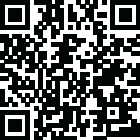
Latest Version
Version
15
15
Update
August 30, 2024
August 30, 2024
Developer
BG.Studio
BG.Studio
Categories
Art & Design
Art & Design
Platforms
Android
Android
Visits
0
0
License
Free
Free
Package Name
com.asianmobile.ardrawsketch
com.asianmobile.ardrawsketch
Report
Report a Problem
Report a Problem
More About AR Drawing: Sketch Art & Trace
️🎨 AR Drawing: Sketch Art & Trace - learn from famous artworks, or trace drawing your own masterpieces from scratch
AR Drawing: Sketch Art & Trace is an innovative app that allows you to create stunning works of art in 3D space using your mobile device's camera. With our advanced AR drawing technology, you can draw, paint, and art trace in mid-air, watching your creations take shape before your eyes.
️🎨 Main Feature of Ar Drawing Sketch Paint :
- Rich Collection of Painting & Tracing Templates with 1000+ templates: Anime AR draw, aesthetic AR draw, cartoon AR draw, chibi AR draw,..
- AR Drawing easily from image collections, whether they are portraits of people or objects, buildings, or landscapes
- AR Camera Drawing and Tracing: Utilize the augmented reality (AR) camera feature to draw and trace realistic images with intricate details. This advanced functionality enhances the accuracy and realism of your sketches.
- AR Draw sketch art text manuscripts: The app enables you to sketch text manuscripts using a variety of fonts. This feature adds a creative touch to your artwork and allows you to incorporate written elements seamlessly.
- Flexible Opacity Adjustment: Adjusting the opacity levels gives yoDu control over the transparency of your sketches. This flexibility allows you to AR draw sketch art or paint on various sur
faces like paper, wooden surfaces, or walls, adapting to different mediums and settings.
- Record and Share AI Drawing Process: You can record the AR draw sketch art process within the app and easily share it with your friends and family. This feature allows you to showcase your AR drawing & paint journey and share your creative process with others.
️🎨 Outstanding functions added
- Flashlight Function: The flashlight function ensures that you can AR draw sketch beautiful art even in low-light conditions. This feature provides adequate lighting to work on your sketches, regardless of the ambient lighting conditions.
- Trace Enhancement Options: The app offers various options to improve and enhance your sketches. These options enable you to refine your artwork, add details, and AR draw a complete and polished photo AR drawing.
- Learn to draw: It guides users through AR drawing lessons by overlaying AR virtual instructions onto the real-world environment through the device's camera.Users can select a template and follow step-by-step instructions displayed on their screen.
- Paint to sketch art : You can choose from a variety of painting tools, such as brushes, pencils, pens, and even spray cans, each offering a distinct texture and stroke style
️🎨 Learn how to draw from ar drawing sketch paint
1. Set up your phone on a stable surface or tripod.
2. Open the AR Drawing: Sketch Art & Trace on your device.
3. Choose an image from the Art Gallery or import one to AR draw.
4. Convert the image into a border within the ar drawing sketch paint
5. Adjust and position the augmented reality version of the picture on your canvas or paper to your liking.
6. Easily AR drawing and sketching a masterpiece
️🎨 AR Drawing: Sketch Art & Trace is an incredibly powerful and versatile AR draw sketch app that combines the latest AR technology with a wide range of tools and features to help users create stunning sketches and artwork. Whether you're a seasoned artist or just looking to have some fun with AR draw, paint, this app has something for everyone.
AR Drawing: Sketch Art & Trace is more than just an app – it's a portal to a world where imagination knows no bounds.
Download it today and start drawing your dreams into reality!
️🎨 Main Feature of Ar Drawing Sketch Paint :
- Rich Collection of Painting & Tracing Templates with 1000+ templates: Anime AR draw, aesthetic AR draw, cartoon AR draw, chibi AR draw,..
- AR Drawing easily from image collections, whether they are portraits of people or objects, buildings, or landscapes
- AR Camera Drawing and Tracing: Utilize the augmented reality (AR) camera feature to draw and trace realistic images with intricate details. This advanced functionality enhances the accuracy and realism of your sketches.
- AR Draw sketch art text manuscripts: The app enables you to sketch text manuscripts using a variety of fonts. This feature adds a creative touch to your artwork and allows you to incorporate written elements seamlessly.
- Flexible Opacity Adjustment: Adjusting the opacity levels gives yoDu control over the transparency of your sketches. This flexibility allows you to AR draw sketch art or paint on various sur
faces like paper, wooden surfaces, or walls, adapting to different mediums and settings.
- Record and Share AI Drawing Process: You can record the AR draw sketch art process within the app and easily share it with your friends and family. This feature allows you to showcase your AR drawing & paint journey and share your creative process with others.
️🎨 Outstanding functions added
- Flashlight Function: The flashlight function ensures that you can AR draw sketch beautiful art even in low-light conditions. This feature provides adequate lighting to work on your sketches, regardless of the ambient lighting conditions.
- Trace Enhancement Options: The app offers various options to improve and enhance your sketches. These options enable you to refine your artwork, add details, and AR draw a complete and polished photo AR drawing.
- Learn to draw: It guides users through AR drawing lessons by overlaying AR virtual instructions onto the real-world environment through the device's camera.Users can select a template and follow step-by-step instructions displayed on their screen.
- Paint to sketch art : You can choose from a variety of painting tools, such as brushes, pencils, pens, and even spray cans, each offering a distinct texture and stroke style
️🎨 Learn how to draw from ar drawing sketch paint
1. Set up your phone on a stable surface or tripod.
2. Open the AR Drawing: Sketch Art & Trace on your device.
3. Choose an image from the Art Gallery or import one to AR draw.
4. Convert the image into a border within the ar drawing sketch paint
5. Adjust and position the augmented reality version of the picture on your canvas or paper to your liking.
6. Easily AR drawing and sketching a masterpiece
️🎨 AR Drawing: Sketch Art & Trace is an incredibly powerful and versatile AR draw sketch app that combines the latest AR technology with a wide range of tools and features to help users create stunning sketches and artwork. Whether you're a seasoned artist or just looking to have some fun with AR draw, paint, this app has something for everyone.
AR Drawing: Sketch Art & Trace is more than just an app – it's a portal to a world where imagination knows no bounds.
Download it today and start drawing your dreams into reality!
Rate the App
Add Comment & Review
User Reviews
Based on 100 reviews
No reviews added yet.
Comments will not be approved to be posted if they are SPAM, abusive, off-topic, use profanity, contain a personal attack, or promote hate of any kind.
More »










Popular Apps

QR Code Reader - PRO Scanner 5SebaBajar, Inc

Document ScanMaster PROSebaBajar, Inc

Screen Video Recorder 5SebaBajar, Inc

Grand Cinema Theatre 5Ready Theatre Systems LLC

Steam Chat 5Valve Corporation

다음 사전 - Daum Dictionary 5Kakao Corp.

Video Editor - Trim & Filters 5Trim Video & add filters

Mr. Pain 5Get ready for the pain!

Dice Dreams Rewards App 5ZoxGames

Evil Superhero black web alien 5alien games superhero fighting
More »










Editor's Choice

Kids English: Voice and Quiz 5AppBajar

Learn Bengali from English 5Advanced Apps Studio

Learn Bengali Easily 5SebaBajar, Inc

noplace: make new friends 5find your community

QR Code Reader - PRO Scanner 5SebaBajar, Inc

Document ScanMaster PROSebaBajar, Inc

Screen Video Recorder 5SebaBajar, Inc

Easy Barcode Scanner - QR PROSebaBajar, Inc

SebaBajar PartnerSebaBajar, Inc

Google Meet (original)Google LLC





















