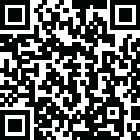
Latest Version
Version
1.2
1.2
Update
August 27, 2024
August 27, 2024
Developer
PhotoGallery LLC
PhotoGallery LLC
Categories
Art & Design
Art & Design
Platforms
Android
Android
Visits
0
0
License
Free
Free
Package Name
com.ardrawing.drawingsketch.trace.easydrawingapp
com.ardrawing.drawingsketch.trace.easydrawingapp
Report
Report a Problem
Report a Problem
More About AR Drawing : Sketch & Paint
Welcome to AR Drawing Sketch Paint, where cutting-edge augmented reality technology enhances your creativity. Our app supports effortless and precise sketching, tracing, and painting, with features designed to elevate your artistic journey.
AR Drawing: Paint & Sketch - a versatile tool for artists, designers, and creative minds.
Dive into the innovative world of augmented reality art with AR Draw Sketch! Our app turns your environment into a canvas, making it easy to trace and paint. Whether you're just starting out or an experienced artist, this app provides a unique and immersive way to unleash your creativity.
Simply trace a projected image onto paper and color it—drawing has never been easier! In just a few steps, you can complete your masterpiece. AR Drawing: Paint & Sketch makes learning to draw effortless!
Augmented Reality Drawing: Overlay sketches with your camera and trace them in real time.
Vibrant Color Palette: Select from a vast array of colors to make your art pop.
Intuitive Interface: Designed for artists of all skill levels to navigate with ease.
Frequent Updates: We consistently add new features and improvements to the app.
How to Use
1. Place your phone on a stable tripod or surface.
2. Launch AR Drawing: Paint & Sketch.
3. Import or select an image from the Art Gallery.
4. Convert your image into a line sketch.
5. Position the AR version of the image on your canvas or paper.
6. Start creating your own stunning masterpieces!
Main Features
Draw and trace effortlessly with AR technology.
Color and complete your creations with ease.
Access 100+ free painting and tracing templates to trace anything.
Use the AI Conversion tool to turn your own pictures into easy-to-draw sketches.
Enhance your sketches with various tools to create fully realized photo drawings.
User-friendly features and interface cater to both beginners and experienced artists.
Unleash your creativity and bring your imagination to life.
If you find AR Drawing: Paint & Sketch useful please rate us and share it with your friends. Thank you!
Dive into the innovative world of augmented reality art with AR Draw Sketch! Our app turns your environment into a canvas, making it easy to trace and paint. Whether you're just starting out or an experienced artist, this app provides a unique and immersive way to unleash your creativity.
Simply trace a projected image onto paper and color it—drawing has never been easier! In just a few steps, you can complete your masterpiece. AR Drawing: Paint & Sketch makes learning to draw effortless!
Augmented Reality Drawing: Overlay sketches with your camera and trace them in real time.
Vibrant Color Palette: Select from a vast array of colors to make your art pop.
Intuitive Interface: Designed for artists of all skill levels to navigate with ease.
Frequent Updates: We consistently add new features and improvements to the app.
How to Use
1. Place your phone on a stable tripod or surface.
2. Launch AR Drawing: Paint & Sketch.
3. Import or select an image from the Art Gallery.
4. Convert your image into a line sketch.
5. Position the AR version of the image on your canvas or paper.
6. Start creating your own stunning masterpieces!
Main Features
Draw and trace effortlessly with AR technology.
Color and complete your creations with ease.
Access 100+ free painting and tracing templates to trace anything.
Use the AI Conversion tool to turn your own pictures into easy-to-draw sketches.
Enhance your sketches with various tools to create fully realized photo drawings.
User-friendly features and interface cater to both beginners and experienced artists.
Unleash your creativity and bring your imagination to life.
If you find AR Drawing: Paint & Sketch useful please rate us and share it with your friends. Thank you!
Rate the App
Add Comment & Review
User Reviews
Based on 100 reviews
No reviews added yet.
Comments will not be approved to be posted if they are SPAM, abusive, off-topic, use profanity, contain a personal attack, or promote hate of any kind.
More »










Popular Apps

QR Code Reader - PRO Scanner 5SebaBajar, Inc

Document ScanMaster PROSebaBajar, Inc

Screen Video Recorder 5SebaBajar, Inc

Grand Cinema Theatre 5Ready Theatre Systems LLC

Steam Chat 5Valve Corporation

다음 사전 - Daum Dictionary 5Kakao Corp.

Video Editor - Trim & Filters 5Trim Video & add filters

Mr. Pain 5Get ready for the pain!

Dice Dreams Rewards App 5ZoxGames

Evil Superhero black web alien 5alien games superhero fighting
More »










Editor's Choice

Kids English: Voice and Quiz 5AppBajar

Learn Bengali from English 5Advanced Apps Studio

Learn Bengali Easily 5SebaBajar, Inc

noplace: make new friends 5find your community

QR Code Reader - PRO Scanner 5SebaBajar, Inc

Document ScanMaster PROSebaBajar, Inc

Screen Video Recorder 5SebaBajar, Inc

Easy Barcode Scanner - QR PROSebaBajar, Inc

SebaBajar PartnerSebaBajar, Inc

Google Meet (original)Google LLC




















