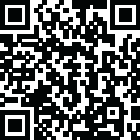
Latest Version
Version
1.2
1.2
Update
November 06, 2024
November 06, 2024
Developer
Wallpaper Box
Wallpaper Box
Categories
Art & Design
Art & Design
Platforms
Android
Android
Visits
0
0
License
Free
Free
Package Name
com.ar.drawing.picsart
com.ar.drawing.picsart
Report
Report a Problem
Report a Problem
More About AR Drawing: Sketch & Paint
AR Drawing app is an innovative picture tracing app that helps you learn to draw. You can use your phone camera to draw anything you want on any surface. Just trace the projected picture on paper and color it!
AR Drawing app is the perfect tool to unleash your creativity and explore new possibilities in art. With AR Drawing, you can learn and practice drawing. You can also trace images easily.
Just select an image from the AR Drawing app, apply the sketch filter to create a tracing image. Once you open the camera, the image will appear on the screen. Hold your phone about 1 foot above you, look at the phone and draw on the paper.
Features of AR Drawing app:
• Copy Sketch:
- Select an image from the built-in images ,and trace the image using the camera. Hold your phone on a tripod, more than 1 foot from the paper, look at the phone and draw on the paper.
• Trace Feature
- Select any image provided as a sample and draw on your sketchbook.
- Make an image transparent or do line drawing to create your art.
- Draw using your phone camera
- Built-in flashlight
- Sketch and paint
Download the AR Drawing app now and start creating your own masterpiece! Sketch, paint, create!
Just select an image from the AR Drawing app, apply the sketch filter to create a tracing image. Once you open the camera, the image will appear on the screen. Hold your phone about 1 foot above you, look at the phone and draw on the paper.
Features of AR Drawing app:
• Copy Sketch:
- Select an image from the built-in images ,and trace the image using the camera. Hold your phone on a tripod, more than 1 foot from the paper, look at the phone and draw on the paper.
• Trace Feature
- Select any image provided as a sample and draw on your sketchbook.
- Make an image transparent or do line drawing to create your art.
- Draw using your phone camera
- Built-in flashlight
- Sketch and paint
Download the AR Drawing app now and start creating your own masterpiece! Sketch, paint, create!
Rate the App
Add Comment & Review
User Reviews
Based on 100 reviews
No reviews added yet.
Comments will not be approved to be posted if they are SPAM, abusive, off-topic, use profanity, contain a personal attack, or promote hate of any kind.
More »










Popular Apps

QR Code Reader - PRO Scanner 5SebaBajar, Inc

Document ScanMaster PROSebaBajar, Inc

Screen Video Recorder 5SebaBajar, Inc

Grand Cinema Theatre 5Ready Theatre Systems LLC

Steam Chat 5Valve Corporation

다음 사전 - Daum Dictionary 5Kakao Corp.

Video Editor - Trim & Filters 5Trim Video & add filters

Mr. Pain 5Get ready for the pain!

Dice Dreams Rewards App 5ZoxGames

Evil Superhero black web alien 5alien games superhero fighting
More »










Editor's Choice

Kids English: Voice and Quiz 5AppBajar

Learn Bengali from English 5Advanced Apps Studio

Learn Bengali Easily 5SebaBajar, Inc

noplace: make new friends 5find your community

QR Code Reader - PRO Scanner 5SebaBajar, Inc

Document ScanMaster PROSebaBajar, Inc

Screen Video Recorder 5SebaBajar, Inc

Easy Barcode Scanner - QR PROSebaBajar, Inc

SebaBajar PartnerSebaBajar, Inc

Google Meet (original)Google LLC




















