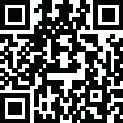
Latest Version
Version
3.8
3.8
Update
December 03, 2024
December 03, 2024
Developer
Price Finder Dev.
Price Finder Dev.
Categories
Shopping
Shopping
Platforms
Android
Android
Visits
0
0
License
Free
Free
Package Name
com.af.sa.standalonepf
com.af.sa.standalonepf
Report
Report a Problem
Report a Problem
More About Auction Price Finder
What is the Auction Price Finder?
The Auction Price Finder is small free app, which checks the current value of any item on ebay, based on the last sales (with barcode scanner).
It also shows you the current price trends, and allows you to save your favorite search requests.
---
Benefits of the Price Finder
Like the famous quote "Price is what you pay; value is what you get." declares, it's important to know something's value to estimate a fair price. Every seller can ask for an individual price for any item. But if you don't know the value for that item, you also have no idea if you would pay too much for it! So it's crucial for you to know the average value, not the average asked price.
There's where the Auction Price Finder comes in handy. The price checker app calculates the average value for your item based on the last sales - not on the currently asked prices. In that way, you get a price which is closer to the real value of the item. This average price can now help you to decide if something is sold at a bargain price, or if the asked price is way too high.
---
How to check a price
The usage of the price finder is pretty simple.
Just open the search form, enter the name of your item (or use the barcode scanner), select your country and tab GO. The auction price finder then checks the last sold items on ebay and calculates the average price for you.
The price check is for both, sold auctions and sold Buy It Now - items.
The calculated prices are shown on the result page. You may then scroll down, to take a closer look on the search result details. There you'll see a summary of the prices, which were used for the calculation of the average value.
The "price range for Auctions" shows all used prices of the sold auction items, and the "price range for BuyItNow" shows all found prices of the sold Buy It Now – items (ordered from lowest to highest price).
The price ranges also display the calculated average prices. So you can quickly see, how many items have been sold for a price near the average price.
Below the price ranges you see a third graph. This is the summary of how much sold items where used for the calculation. Please notice that your search results are more accurate, the more items were included in the calculation of the average selling price.
If you swipe once to the right, you'll see the found categories for your search request. You can tap on one of them, to search further in the selected category.
The next two pages showing the items which were used for the price calculation (Auctions and BuyItNow). You can tap on one item, to open it on ebay and take a closer look at the details.
The last page shows all the excluded items. These are the ones, which were too cheap or too expensive. You can also tap on one of them, to open them on ebay.
---
Further functions of the price finder:
- save searchrequest as favorites
- show the price trend of the latest sales
- search listings by item condition
- select the maximum results per request (25, 50, 100 or 200)
- use a price range for your request
- exclude shippingfees
- exclude words from search
- check active auctions
- barcode scanner
- optional search in active BuyItNow items
---
Please notice that the application is a private project, which is in no way related to eBay Inc. in any manner.
It also shows you the current price trends, and allows you to save your favorite search requests.
---
Benefits of the Price Finder
Like the famous quote "Price is what you pay; value is what you get." declares, it's important to know something's value to estimate a fair price. Every seller can ask for an individual price for any item. But if you don't know the value for that item, you also have no idea if you would pay too much for it! So it's crucial for you to know the average value, not the average asked price.
There's where the Auction Price Finder comes in handy. The price checker app calculates the average value for your item based on the last sales - not on the currently asked prices. In that way, you get a price which is closer to the real value of the item. This average price can now help you to decide if something is sold at a bargain price, or if the asked price is way too high.
---
How to check a price
The usage of the price finder is pretty simple.
Just open the search form, enter the name of your item (or use the barcode scanner), select your country and tab GO. The auction price finder then checks the last sold items on ebay and calculates the average price for you.
The price check is for both, sold auctions and sold Buy It Now - items.
The calculated prices are shown on the result page. You may then scroll down, to take a closer look on the search result details. There you'll see a summary of the prices, which were used for the calculation of the average value.
The "price range for Auctions" shows all used prices of the sold auction items, and the "price range for BuyItNow" shows all found prices of the sold Buy It Now – items (ordered from lowest to highest price).
The price ranges also display the calculated average prices. So you can quickly see, how many items have been sold for a price near the average price.
Below the price ranges you see a third graph. This is the summary of how much sold items where used for the calculation. Please notice that your search results are more accurate, the more items were included in the calculation of the average selling price.
If you swipe once to the right, you'll see the found categories for your search request. You can tap on one of them, to search further in the selected category.
The next two pages showing the items which were used for the price calculation (Auctions and BuyItNow). You can tap on one item, to open it on ebay and take a closer look at the details.
The last page shows all the excluded items. These are the ones, which were too cheap or too expensive. You can also tap on one of them, to open them on ebay.
---
Further functions of the price finder:
- save searchrequest as favorites
- show the price trend of the latest sales
- search listings by item condition
- select the maximum results per request (25, 50, 100 or 200)
- use a price range for your request
- exclude shippingfees
- exclude words from search
- check active auctions
- barcode scanner
- optional search in active BuyItNow items
---
Please notice that the application is a private project, which is in no way related to eBay Inc. in any manner.
Rate the App
Add Comment & Review
User Reviews
Based on 100 reviews
No reviews added yet.
Comments will not be approved to be posted if they are SPAM, abusive, off-topic, use profanity, contain a personal attack, or promote hate of any kind.
More »










Popular Apps

QR Code Reader - PRO Scanner 5SebaBajar, Inc

Document ScanMaster PROSebaBajar, Inc

Screen Video Recorder 5SebaBajar, Inc

Steam Chat 5Valve Corporation

다음 사전 - Daum Dictionary 5Kakao Corp.

Video Editor - Trim & Filters 5Trim Video & add filters

Mr. Pain 5Get ready for the pain!

Evil Superhero black web alien 5alien games superhero fighting

Last Island of Survival 5How would you survive?

Step Counter - Pedometer 5Leap Fitness Group
More »










Editor's Choice

Kids English: Voice and Quiz 5AppBajar

Learn Bengali from English 5Advanced Apps Studio

Learn Bengali Easily 5SebaBajar, Inc

noplace: make new friends 5find your community

QR Code Reader - PRO Scanner 5SebaBajar, Inc

Document ScanMaster PROSebaBajar, Inc

Screen Video Recorder 5SebaBajar, Inc

Easy Barcode Scanner - QR PROSebaBajar, Inc

SebaBajar PartnerSebaBajar, Inc

Google Meet (original)Google LLC





















