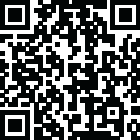
Latest Version
Version
1.4.1
1.4.1
Update
November 18, 2024
November 18, 2024
Developer
SMOB JOINT STOCK COMPANY
SMOB JOINT STOCK COMPANY
Categories
Art & Design
Art & Design
Platforms
Android
Android
Visits
0
0
License
Free
Free
Package Name
com.aiphotor.backgroundremover
com.aiphotor.backgroundremover
Report
Report a Problem
Report a Problem
More About Bg Remover - Remove Background
Transform your photos effortlessly by instantly removing backgrounds or unwanted objects. Edit, arrange, and save your images as high-quality PNG, JPG, or WebP files! BGRemover offers AI-enhanced high-resolution tools for all your photo editing needs.
Perfect for online sellers and photography enthusiasts, this app is incredibly user-friendly and completely free without any watermarks. Unlock additional features at a budget-friendly price.
Key Features:
✅ Background and Object Removal: Easily erase unwanted parts of your photos or create transparent backgrounds for seamless integration into Instagram, Poshmark, Shopify, Pinterest, and more.
✅ Creative Collages: Combine and arrange multiple photos to craft stunning collages.
✅ Customizable Backgrounds: Add white, colored, or gradient backgrounds to highlight your products or enhance your images.
✅ Realistic Shadows: Apply color, blur, and 3D shadow effects to your cutouts for a more lifelike appearance.
✅ Flexible Canvas Sizes: Choose from custom sizes or standard sizes for popular platforms like Instagram, Ebay, Poshmark, Etsy, Depop, Shopify, Amazon, Facebook, Linkedin, and Pinterest.
✅ Access to Unsplash: Browse and incorporate thousands of high-quality images for custom backgrounds.
✅ Comprehensive Image Editing: Fine-tune your photos with adjustments for brightness, contrast, exposure, vibrance, saturation, highlights, shadows, fade, tint, and warmth.
✅ No Watermark: Enjoy clean, professional images without distractions.
✅ High-Resolution Saving: Export your edited images in high-quality PNG, JPG, or WebP formats.
Permissions:
- Storage: To access photos and files on your device for background removal.
- Camera: To capture photos directly within the app for easy background erasing.
Terms and conditions: https://aiphotor.com/terms
Privacy policy: https://aiphotor.com/privacy
Contact us: contact@aiphotor.com
Key Features:
✅ Background and Object Removal: Easily erase unwanted parts of your photos or create transparent backgrounds for seamless integration into Instagram, Poshmark, Shopify, Pinterest, and more.
✅ Creative Collages: Combine and arrange multiple photos to craft stunning collages.
✅ Customizable Backgrounds: Add white, colored, or gradient backgrounds to highlight your products or enhance your images.
✅ Realistic Shadows: Apply color, blur, and 3D shadow effects to your cutouts for a more lifelike appearance.
✅ Flexible Canvas Sizes: Choose from custom sizes or standard sizes for popular platforms like Instagram, Ebay, Poshmark, Etsy, Depop, Shopify, Amazon, Facebook, Linkedin, and Pinterest.
✅ Access to Unsplash: Browse and incorporate thousands of high-quality images for custom backgrounds.
✅ Comprehensive Image Editing: Fine-tune your photos with adjustments for brightness, contrast, exposure, vibrance, saturation, highlights, shadows, fade, tint, and warmth.
✅ No Watermark: Enjoy clean, professional images without distractions.
✅ High-Resolution Saving: Export your edited images in high-quality PNG, JPG, or WebP formats.
Permissions:
- Storage: To access photos and files on your device for background removal.
- Camera: To capture photos directly within the app for easy background erasing.
Terms and conditions: https://aiphotor.com/terms
Privacy policy: https://aiphotor.com/privacy
Contact us: contact@aiphotor.com
Rate the App
Add Comment & Review
User Reviews
Based on 100 reviews
No reviews added yet.
Comments will not be approved to be posted if they are SPAM, abusive, off-topic, use profanity, contain a personal attack, or promote hate of any kind.
More »










Popular Apps

QR Code Reader - PRO Scanner 5SebaBajar, Inc

Document ScanMaster PROSebaBajar, Inc

Screen Video Recorder 5SebaBajar, Inc

Grand Cinema Theatre 5Ready Theatre Systems LLC

Steam Chat 5Valve Corporation

다음 사전 - Daum Dictionary 5Kakao Corp.

Video Editor - Trim & Filters 5Trim Video & add filters

Mr. Pain 5Get ready for the pain!

Dice Dreams Rewards App 5ZoxGames

Evil Superhero black web alien 5alien games superhero fighting
More »










Editor's Choice

Kids English: Voice and Quiz 5AppBajar

Learn Bengali from English 5Advanced Apps Studio

Learn Bengali Easily 5SebaBajar, Inc

noplace: make new friends 5find your community

QR Code Reader - PRO Scanner 5SebaBajar, Inc

Document ScanMaster PROSebaBajar, Inc

Screen Video Recorder 5SebaBajar, Inc

Easy Barcode Scanner - QR PROSebaBajar, Inc

SebaBajar PartnerSebaBajar, Inc

Google Meet (original)Google LLC





















