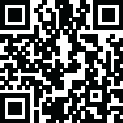
Latest Version
Version
1.0.4
1.0.4
Update
January 05, 2025
January 05, 2025
Developer
Asro NZ
Asro NZ
Categories
Finance
Finance
Platforms
Android
Android
Visits
0
0
License
Free
Free
Package Name
com.asrosoft.cashflow
com.asrosoft.cashflow
Report
Report a Problem
Report a Problem
More About Cashflow
Cashflow will create account balance projections from scheduled transactions, and provide an analysis of banking transaction data you import from OFX files exported from your internet banking site. The cash flow graph shows an itemised schedule day by day with the forecast balance for either a single account, or a selected group of accounts.
Historical banking transaction data imported from OFX files can be categorised using the built-in categories, or those that you create, so you can view categorised totals over a selected period, as grand totals with a pie chart, and month by month bar chart of totals, or a specific category with a drill down to view all the transactions that make up the total for the month.
Please note that this application has no facility to enter historical transactions manually, and will only import transaction data in OFX format as specified by the Financial Data Exchange organisation (https://financialdataexchange.org). Consequently, if your bank cannot export your transactions in that format, this application will not work for you.
Multiple bank accounts can be managed, with totals accumulated for selected accounts.
A schedule analyser reviews all historical transactions and suggests possible additions to your cash flow forecast based on the frequency of transactions to specific payees.
All data is stored locally under your complete control and is not accessible by anyone else. Normally you'd need only a single database, but you can create separate databases for different purposes. There is a backup facility, and you have the option of sharing a backup file if needed.
Data can be synchronised across multiple devices of any type, enabling you to use a Windows or Linux machine as a master, backup automatically to Google Drive when any change is made to data, and then for the latest backup to be restored to any other device, desktop, mobile or tablet automatically when the application is opened on that device. For a more detailed explanation on how to set up synchronisation, see: https://asrosoft.com/app-device-sync-p30
Please note that this application has no facility to enter historical transactions manually, and will only import transaction data in OFX format as specified by the Financial Data Exchange organisation (https://financialdataexchange.org). Consequently, if your bank cannot export your transactions in that format, this application will not work for you.
Multiple bank accounts can be managed, with totals accumulated for selected accounts.
A schedule analyser reviews all historical transactions and suggests possible additions to your cash flow forecast based on the frequency of transactions to specific payees.
All data is stored locally under your complete control and is not accessible by anyone else. Normally you'd need only a single database, but you can create separate databases for different purposes. There is a backup facility, and you have the option of sharing a backup file if needed.
Data can be synchronised across multiple devices of any type, enabling you to use a Windows or Linux machine as a master, backup automatically to Google Drive when any change is made to data, and then for the latest backup to be restored to any other device, desktop, mobile or tablet automatically when the application is opened on that device. For a more detailed explanation on how to set up synchronisation, see: https://asrosoft.com/app-device-sync-p30
Rate the App
Add Comment & Review
User Reviews
Based on 100 reviews
No reviews added yet.
Comments will not be approved to be posted if they are SPAM, abusive, off-topic, use profanity, contain a personal attack, or promote hate of any kind.
More »










Popular Apps

myZAPP - by ZAHORANSKY 5Zahoransky

QR Code Reader - PRO Scanner 5SebaBajar, Inc

Document ScanMaster PROSebaBajar, Inc

Screen Video Recorder 5SebaBajar, Inc

Grand Cinema Theatre 5Ready Theatre Systems LLC

Steam Chat 5Valve Corporation

다음 사전 - Daum Dictionary 5Kakao Corp.

Video Editor - Trim & Filters 5Trim Video & add filters

Dice Dreams Rewards App 5ZoxGames

Mr. Pain 5Get ready for the pain!
More »










Editor's Choice

SebaBajar Shop 5SebaBajar Technology Limited

Kids English: Voice and Quiz 5AppBajar

Learn Bengali from English 5Advanced Apps Studio

Learn Bengali Easily 5SebaBajar, Inc

noplace: make new friends 5find your community

QR Code Reader - PRO Scanner 5SebaBajar, Inc

Document ScanMaster PROSebaBajar, Inc

Screen Video Recorder 5SebaBajar, Inc

Easy Barcode Scanner - QR PROSebaBajar, Inc

SebaBajar PartnerSebaBajar, Inc





















