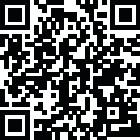
Latest Version
Version
1.0
1.0
Update
December 24, 2024
December 24, 2024
Developer
Azamapps_studio
Azamapps_studio
Categories
Tools
Tools
Platforms
Android
Android
Visits
0
0
License
Free
Free
Package Name
com.Azamapps_studio.tv.castscreening.com.Azamapps_studio.tv.castscreening
com.Azamapps_studio.tv.castscreening.com.Azamapps_studio.tv.castscreening
Report
Report a Problem
Report a Problem
More About Cast to TV- Screen Mirroring
Want a simple way to share your mobile screen on your TV? Looking for reliable, high-speed mirroring to enhance your viewing experience?
Cast to TV& Screen Mirror is a free app that lets you mirror your phone to your TV with impressive clarity and stability. Stream videos, share photos, listen to music, and more – all on a big screen!
Top Features:
• Quick Setup & Stable Casting: Start casting with ease, keeping a stable connection throughout.
• Seamless Media Sharing: Share videos, music, photos, and documents directly to your TV.
• Smooth Mobile Game Casting: Play mobile games on the big screen for an immersive experience.
• Live Streaming Support: Cast live content from YouTube, Twitch, and other platforms.
• Minimal Latency: Enjoy real-time screen mirroring with minimal delay.
Supported Devices:
• Works with major smart TV brands (LG, Samsung, Sony, and more)
• Compatible with Chromecast, Roku, Amazon Fire TV, and AnyCast
• DLNA-compatible TVs and other wireless display adapters
Getting Started:
1. Connect your phone and TV to the same Wi-Fi.
2. Enable “Cast” on your TV and “Wireless Display” on your phone.
3. Find and select your TV in the app to connect.
Note:
• VPN should be disabled for the app to connect properly.
• TV and phone must be on the same network for casting to work.
• For optimal use, the app offers tools like remote control, web browsing, and image search.
Top Features:
• Quick Setup & Stable Casting: Start casting with ease, keeping a stable connection throughout.
• Seamless Media Sharing: Share videos, music, photos, and documents directly to your TV.
• Smooth Mobile Game Casting: Play mobile games on the big screen for an immersive experience.
• Live Streaming Support: Cast live content from YouTube, Twitch, and other platforms.
• Minimal Latency: Enjoy real-time screen mirroring with minimal delay.
Supported Devices:
• Works with major smart TV brands (LG, Samsung, Sony, and more)
• Compatible with Chromecast, Roku, Amazon Fire TV, and AnyCast
• DLNA-compatible TVs and other wireless display adapters
Getting Started:
1. Connect your phone and TV to the same Wi-Fi.
2. Enable “Cast” on your TV and “Wireless Display” on your phone.
3. Find and select your TV in the app to connect.
Note:
• VPN should be disabled for the app to connect properly.
• TV and phone must be on the same network for casting to work.
• For optimal use, the app offers tools like remote control, web browsing, and image search.
Rate the App
Add Comment & Review
User Reviews
Based on 100 reviews
No reviews added yet.
Comments will not be approved to be posted if they are SPAM, abusive, off-topic, use profanity, contain a personal attack, or promote hate of any kind.
More »










Popular Apps

QR Code Reader - PRO Scanner 5SebaBajar, Inc

Document ScanMaster PROSebaBajar, Inc

Screen Video Recorder 5SebaBajar, Inc

Grand Cinema Theatre 5Ready Theatre Systems LLC

Steam Chat 5Valve Corporation

다음 사전 - Daum Dictionary 5Kakao Corp.

Video Editor - Trim & Filters 5Trim Video & add filters

Mr. Pain 5Get ready for the pain!

Evil Superhero black web alien 5alien games superhero fighting

Last Island of Survival 5How would you survive?
More »










Editor's Choice

Kids English: Voice and Quiz 5AppBajar

Learn Bengali from English 5Advanced Apps Studio

Learn Bengali Easily 5SebaBajar, Inc

noplace: make new friends 5find your community

QR Code Reader - PRO Scanner 5SebaBajar, Inc

Document ScanMaster PROSebaBajar, Inc

Screen Video Recorder 5SebaBajar, Inc

Easy Barcode Scanner - QR PROSebaBajar, Inc

SebaBajar PartnerSebaBajar, Inc

Google Meet (original)Google LLC





















