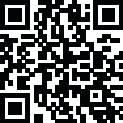
Latest Version
Version
1.9.4
1.9.4
Update
November 21, 2024
November 21, 2024
Developer
BlacKCaT Software Solutions, LLC
BlacKCaT Software Solutions, LLC
Categories
Finance
Finance
Platforms
Android
Android
Visits
0
0
License
Free
Free
Package Name
com.blackcat.quickbalance
com.blackcat.quickbalance
Report
Report a Problem
Report a Problem
More About Checkbook Plus
Checkbook Plus is a modern checkbook app designed to help you quickly and easily manage your every-day transactions. The sleek, material-design inspired interface makes it simple to quickly manage your finances and get back to real life.
We're also one of the only checkbook apps to provide FREE homescreen widget support!
Features
- Track multiple accounts simultaneously
- Quickly add, edit, or delete transactions
- Schedule recurring transactions to be created automatically
- Easily check transactions off as they clear your account
- Hide transactions once you're done with them
- Transfer funds between accounts
- Add notes to transactions
- Export your entire set of data to .csv for backups or integrating with other applications
- Import previously exported .csv files to restore backups (Note: supports Checkbook Plus .csv files ONLY)
- NOW FREE! Select a Default Account to quickly get to your most frequently used information
- NOW FREE! Set a PIN code to lock the app for better security
- NOW FREE! Widgets! Finally, a Checkbook app with widgets!
Premium Features
Users who purchase the Premium features (In-App Purchase via Google Play) enjoy a completely ad-free experience. Now at a lower price!
Permissions:
- WRITE_EXTERNAL_STORAGE: Required for saving .csv files (premium only)
- INTERNET: required for serving ads (free only)
- ACCESS_NETWORK_STATE: Required for serving ads (free only)
- BILLING: Required for in-app purchase to upgrade to Premium
- BOOT_COMPLETED/WAKELOCK: Required for recurring transaction scheduling
Disclaimer: This app is for informational use only. Checkbook Plus does not sync with or in any way interface with any bank or other financial institution. For more information, please read the Terms and Conditions within the application.
Features
- Track multiple accounts simultaneously
- Quickly add, edit, or delete transactions
- Schedule recurring transactions to be created automatically
- Easily check transactions off as they clear your account
- Hide transactions once you're done with them
- Transfer funds between accounts
- Add notes to transactions
- Export your entire set of data to .csv for backups or integrating with other applications
- Import previously exported .csv files to restore backups (Note: supports Checkbook Plus .csv files ONLY)
- NOW FREE! Select a Default Account to quickly get to your most frequently used information
- NOW FREE! Set a PIN code to lock the app for better security
- NOW FREE! Widgets! Finally, a Checkbook app with widgets!
Premium Features
Users who purchase the Premium features (In-App Purchase via Google Play) enjoy a completely ad-free experience. Now at a lower price!
Permissions:
- WRITE_EXTERNAL_STORAGE: Required for saving .csv files (premium only)
- INTERNET: required for serving ads (free only)
- ACCESS_NETWORK_STATE: Required for serving ads (free only)
- BILLING: Required for in-app purchase to upgrade to Premium
- BOOT_COMPLETED/WAKELOCK: Required for recurring transaction scheduling
Disclaimer: This app is for informational use only. Checkbook Plus does not sync with or in any way interface with any bank or other financial institution. For more information, please read the Terms and Conditions within the application.
Rate the App
Add Comment & Review
User Reviews
Based on 100 reviews
No reviews added yet.
Comments will not be approved to be posted if they are SPAM, abusive, off-topic, use profanity, contain a personal attack, or promote hate of any kind.
More »










Popular Apps

QR Code Reader - PRO Scanner 5SebaBajar, Inc

Document ScanMaster PROSebaBajar, Inc

Screen Video Recorder 5SebaBajar, Inc

Grand Cinema Theatre 5Ready Theatre Systems LLC

Steam Chat 5Valve Corporation

다음 사전 - Daum Dictionary 5Kakao Corp.

Video Editor - Trim & Filters 5Trim Video & add filters

Mr. Pain 5Get ready for the pain!

Dice Dreams Rewards App 5ZoxGames

Evil Superhero black web alien 5alien games superhero fighting
More »










Editor's Choice

Kids English: Voice and Quiz 5AppBajar

Learn Bengali from English 5Advanced Apps Studio

Learn Bengali Easily 5SebaBajar, Inc

noplace: make new friends 5find your community

QR Code Reader - PRO Scanner 5SebaBajar, Inc

Document ScanMaster PROSebaBajar, Inc

Screen Video Recorder 5SebaBajar, Inc

Easy Barcode Scanner - QR PROSebaBajar, Inc

SebaBajar PartnerSebaBajar, Inc

Google Meet (original)Google LLC





















