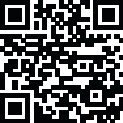
Latest Version
Version
1.4.0
1.4.0
Update
November 15, 2024
November 15, 2024
Developer
MayOh93
MayOh93
Categories
Personalization
Personalization
Platforms
Android
Android
Visits
0
0
License
Free
Free
Package Name
com.mayoh.icontrol.controlos
com.mayoh.icontrol.controlos
Report
Report a Problem
Report a Problem
More About Control Center
Welcome to an enhanced OS experience like never before with the app. Designed to give you the power and convenience to manage your device effortlessly, this app offering a streamlined way to access essential settings, manage device features, and customize your device experience. Say goodbye to navigating through multiple menus, and say hello to a more intuitive and efficient way to control your device.
- Control Center Access: Enjoy quick and easy access to the OS control center. Swipe up or down to access vital settings and controls without the need to navigate through your device's settings.
- Customizable Controls: Tailor your Control Center to your needs by adding, removing, or rearranging controls. Make your Control Center truly yours with a layout that suits your preferences.
- System Toggles: Control various device settings with a simple tap, such as Wi-Fi, Bluetooth, Do Not Disturb, Airplane Mode, and more.
- Media Playback: Manage your media playback with ease, including play, pause, skip, and volume controls. You have complete command over your music and video experience.
- Screen Brightness and Volume: Adjust screen brightness and volume levels to suit your environment, all from the app
- Flashlight: Instantly turn your device's flashlight on and off, transforming your device into a handy flashlight whenever needed. You can increase or decrease the flashlight's brightness (this function only applies to Android version 13 and above).
- Take screenshots quickly and conveniently. Captured images are saved at the highest resolution.
- Screen Recorder: Record your screen with high video quality, helping you save memorable moments.
- Camera Access: Open the camera app with a quick tap to capture the moment without delay.
- Quick settings access: Control Center gives you quick access shortcuts to the quick settings you use frequently.
- Quick application access: You can select frequently used applications to quickly open them.
- Intuitive Interface: The app is designed with an easy-to-navigate interface.
The app enhances your device experience by simplifying access to essential settings and controls.
Use the app today and experience the convenience. Thank you!
- Customizable Controls: Tailor your Control Center to your needs by adding, removing, or rearranging controls. Make your Control Center truly yours with a layout that suits your preferences.
- System Toggles: Control various device settings with a simple tap, such as Wi-Fi, Bluetooth, Do Not Disturb, Airplane Mode, and more.
- Media Playback: Manage your media playback with ease, including play, pause, skip, and volume controls. You have complete command over your music and video experience.
- Screen Brightness and Volume: Adjust screen brightness and volume levels to suit your environment, all from the app
- Flashlight: Instantly turn your device's flashlight on and off, transforming your device into a handy flashlight whenever needed. You can increase or decrease the flashlight's brightness (this function only applies to Android version 13 and above).
- Take screenshots quickly and conveniently. Captured images are saved at the highest resolution.
- Screen Recorder: Record your screen with high video quality, helping you save memorable moments.
- Camera Access: Open the camera app with a quick tap to capture the moment without delay.
- Quick settings access: Control Center gives you quick access shortcuts to the quick settings you use frequently.
- Quick application access: You can select frequently used applications to quickly open them.
- Intuitive Interface: The app is designed with an easy-to-navigate interface.
The app enhances your device experience by simplifying access to essential settings and controls.
Use the app today and experience the convenience. Thank you!
Rate the App
Add Comment & Review
User Reviews
Based on 100 reviews
No reviews added yet.
Comments will not be approved to be posted if they are SPAM, abusive, off-topic, use profanity, contain a personal attack, or promote hate of any kind.
More »










Popular Apps

QR Code Reader - PRO Scanner 5SebaBajar, Inc

Document ScanMaster PROSebaBajar, Inc

Screen Video Recorder 5SebaBajar, Inc

Steam Chat 5Valve Corporation

다음 사전 - Daum Dictionary 5Kakao Corp.

Video Editor - Trim & Filters 5Trim Video & add filters

Mr. Pain 5Get ready for the pain!

Last Island of Survival 5How would you survive?

Evil Superhero black web alien 5alien games superhero fighting

Step Counter - Pedometer 5Leap Fitness Group
More »










Editor's Choice

Kids English: Voice and Quiz 5AppBajar

Learn Bengali from English 5Advanced Apps Studio

Learn Bengali Easily 5SebaBajar, Inc

noplace: make new friends 5find your community

QR Code Reader - PRO Scanner 5SebaBajar, Inc

Document ScanMaster PROSebaBajar, Inc

Screen Video Recorder 5SebaBajar, Inc

Easy Barcode Scanner - QR PROSebaBajar, Inc

SebaBajar PartnerSebaBajar, Inc

Google Meet (original)Google LLC



















