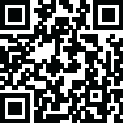
Latest Version
Version
1.0
1.0
Update
December 25, 2024
December 25, 2024
Developer
Trailer Voice Artists
Trailer Voice Artists
Categories
Music & Audio
Music & Audio
Platforms
Android
Android
Visits
0
0
License
Free
Free
Package Name
com.epicvoicemailapplication
com.epicvoicemailapplication
Report
Report a Problem
Report a Problem
More About Epic Voicemails
FREE to try! Have some fun laughs with friends and family or get ready to level up your professional career!
What does the app do?
Epic Voicemails provides first name based personalized Voice Greetings for Everyone. Waiting on a call back from the job interview and need to sound professional? Are you the CEO of a fortune 500 company in a board meeting? An action hero hanging for a helicopter? On a shopping spree with celebrities? A doctor in the operating room? Maybe saving the galaxy from alien invaders?
What does it offer?
Hmmm…. Looking for something funny? How about serious and professional? Maybe you’re out of town for a few weeks and need to let clients know? Or a huge movie trailer fan?! There are hundreds of personalized custom EPIC voicemail starting with your name ready to use in just a few clicks!
How it works!
With millions of combinations there is something custom for everyone with a phone number! Simply type in your name, select a category of message, then select how you like people to contact you and…. EPICNESS hits your ears.
What if my name isn’t in there?
It will be! Visit epicvoicemails.com and drop us a line and we will add you. Or check out a tiktok live stream with the voice of the app Brent Allen Hagel @trailervobrent and let him know! Epic Voicemails will be updating daily with new names and new messages. The possibilities to connect with your family, friends, and co-workers are endless!
How do I get the Epic Voicemail .mp3 sound file on my IPhone?!
IPhones still do not have direct .mp3 input ability for custom voicemail recordings. You need to play the sound file off another device in close proximity to your iPhone while recording a custom voice greeting. For best results do not add additional music. This may take more than one try for best results.
Epic Voicemails provides first name based personalized Voice Greetings for Everyone. Waiting on a call back from the job interview and need to sound professional? Are you the CEO of a fortune 500 company in a board meeting? An action hero hanging for a helicopter? On a shopping spree with celebrities? A doctor in the operating room? Maybe saving the galaxy from alien invaders?
What does it offer?
Hmmm…. Looking for something funny? How about serious and professional? Maybe you’re out of town for a few weeks and need to let clients know? Or a huge movie trailer fan?! There are hundreds of personalized custom EPIC voicemail starting with your name ready to use in just a few clicks!
How it works!
With millions of combinations there is something custom for everyone with a phone number! Simply type in your name, select a category of message, then select how you like people to contact you and…. EPICNESS hits your ears.
What if my name isn’t in there?
It will be! Visit epicvoicemails.com and drop us a line and we will add you. Or check out a tiktok live stream with the voice of the app Brent Allen Hagel @trailervobrent and let him know! Epic Voicemails will be updating daily with new names and new messages. The possibilities to connect with your family, friends, and co-workers are endless!
How do I get the Epic Voicemail .mp3 sound file on my IPhone?!
IPhones still do not have direct .mp3 input ability for custom voicemail recordings. You need to play the sound file off another device in close proximity to your iPhone while recording a custom voice greeting. For best results do not add additional music. This may take more than one try for best results.
Rate the App
Add Comment & Review
User Reviews
Based on 100 reviews
No reviews added yet.
Comments will not be approved to be posted if they are SPAM, abusive, off-topic, use profanity, contain a personal attack, or promote hate of any kind.
More »










Popular Apps

QR Code Reader - PRO Scanner 5SebaBajar, Inc

Document ScanMaster PROSebaBajar, Inc

Screen Video Recorder 5SebaBajar, Inc

Grand Cinema Theatre 5Ready Theatre Systems LLC

Steam Chat 5Valve Corporation

다음 사전 - Daum Dictionary 5Kakao Corp.

Video Editor - Trim & Filters 5Trim Video & add filters

Mr. Pain 5Get ready for the pain!

Evil Superhero black web alien 5alien games superhero fighting

Last Island of Survival 5How would you survive?
More »










Editor's Choice

Kids English: Voice and Quiz 5AppBajar

Learn Bengali from English 5Advanced Apps Studio

Learn Bengali Easily 5SebaBajar, Inc

noplace: make new friends 5find your community

QR Code Reader - PRO Scanner 5SebaBajar, Inc

Document ScanMaster PROSebaBajar, Inc

Screen Video Recorder 5SebaBajar, Inc

Easy Barcode Scanner - QR PROSebaBajar, Inc

SebaBajar PartnerSebaBajar, Inc

Google Meet (original)Google LLC





















