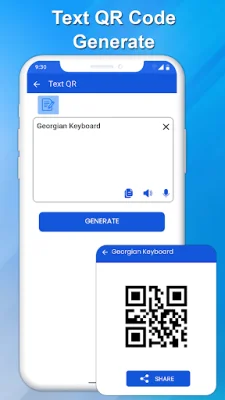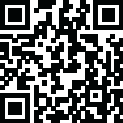
Latest Version
Version
1.0.9
1.0.9
Update
March 31, 2025
March 31, 2025
Developer
Real Car Game Studio
Real Car Game Studio
Categories
Productivity
Productivity
Platforms
Android
Android
Visits
0
0
License
Free
Free
Package Name
com.georgian.english.keyboard.georgian.language.kartuli
com.georgian.english.keyboard.georgian.language.kartuli
Report
Report a Problem
Report a Problem
More About Georgian Keyboard
The Georgian Keyboard is the Georgian typing keyboard for Android users who want to type in Georgian language with ease. This Georgian language keyboard allows you to write Georgian text, Georgian words, and Georgian messages quickly and accurately. Whether you need a Georgian keyboard with English, Georgian phonetic keyboard or a smart Georgian typing app, this app has it all.
Why Choose Georgian Keyboard?
The Georgian typing keyboard is designed for all Georgian speakers and users who want to communicate in Georgian script effortlessly. This smart Georgian keyboard provides a smooth typing experience with Georgian letters, and Georgian language support. It works as a Georgian English keyboard, allowing users to switch between both languages easily.
Key Features of Georgian Keyboard:
🌟 Fast & Smooth Georgian Typing Keyboard
• The Georgian keyboard for Android ensures fast and accurate Georgian text typing for effortless communication.
• Enjoy a smooth Georgian writing experience with smart word suggestions.
• Type in both Georgian and English with this Georgian English keyboard.
• Easily switch between Georgian typing and English typing.
• Personalize your Georgian keyboard with stylish themes.
• Add fun to your conversations with Georgian emojis.
• Express yourself with the best Georgian emoji keyboard.
🌟 Georgian Voice Typing Keyboard
• Speak and convert your voice into Georgian text with Georgian voice typing.
• The voice-to-text Georgian keyboard makes typing faster and easier.
🌟 Offline Georgian Typing Keyboard
• This Georgian keyboard app works offline without an internet connection.
How to Use Georgian Keyboard?
1. Download & Install – Get the Georgian keyboard for Android from the Play Store.
2. Enable Georgian Keyboard – Go to settings and enable the Georgian typing keyboard.
3. Set as Default Keyboard – Choose Georgian English keyboard as your default input method.
4. Select Georgian Theme – Customize your Georgian keyboard layout with themes.
5. Start Typing – Enjoy fast Georgian typing with smooth and accurate performance.
Who Can Use Georgian Keyboard?
• Native Georgian speakers who need Georgian text keyboard for daily communication.
• Students & professionals looking for Georgian writing keyboard.
• Social media users who want Georgian emoji keyboard for chatting.
• Bilingual users who need Georgian to English keyboard for smooth typing.
🔵 Get the best Georgian typing keyboard now and enjoy effortless Georgian text typing! 🔵
The Georgian typing keyboard is designed for all Georgian speakers and users who want to communicate in Georgian script effortlessly. This smart Georgian keyboard provides a smooth typing experience with Georgian letters, and Georgian language support. It works as a Georgian English keyboard, allowing users to switch between both languages easily.
Key Features of Georgian Keyboard:
🌟 Fast & Smooth Georgian Typing Keyboard
• The Georgian keyboard for Android ensures fast and accurate Georgian text typing for effortless communication.
• Enjoy a smooth Georgian writing experience with smart word suggestions.
• Type in both Georgian and English with this Georgian English keyboard.
• Easily switch between Georgian typing and English typing.
• Personalize your Georgian keyboard with stylish themes.
• Add fun to your conversations with Georgian emojis.
• Express yourself with the best Georgian emoji keyboard.
🌟 Georgian Voice Typing Keyboard
• Speak and convert your voice into Georgian text with Georgian voice typing.
• The voice-to-text Georgian keyboard makes typing faster and easier.
🌟 Offline Georgian Typing Keyboard
• This Georgian keyboard app works offline without an internet connection.
How to Use Georgian Keyboard?
1. Download & Install – Get the Georgian keyboard for Android from the Play Store.
2. Enable Georgian Keyboard – Go to settings and enable the Georgian typing keyboard.
3. Set as Default Keyboard – Choose Georgian English keyboard as your default input method.
4. Select Georgian Theme – Customize your Georgian keyboard layout with themes.
5. Start Typing – Enjoy fast Georgian typing with smooth and accurate performance.
Who Can Use Georgian Keyboard?
• Native Georgian speakers who need Georgian text keyboard for daily communication.
• Students & professionals looking for Georgian writing keyboard.
• Social media users who want Georgian emoji keyboard for chatting.
• Bilingual users who need Georgian to English keyboard for smooth typing.
🔵 Get the best Georgian typing keyboard now and enjoy effortless Georgian text typing! 🔵
Rate the App
Add Comment & Review
User Reviews
Based on 100 reviews
No reviews added yet.
Comments will not be approved to be posted if they are SPAM, abusive, off-topic, use profanity, contain a personal attack, or promote hate of any kind.
More »










Popular Apps

myZAPP - by ZAHORANSKY 5Zahoransky

QR Code Reader - PRO Scanner 5SebaBajar, Inc

Document ScanMaster PROSebaBajar, Inc

Screen Video Recorder 5SebaBajar, Inc

Grand Cinema Theatre 5Ready Theatre Systems LLC

Steam Chat 5Valve Corporation

다음 사전 - Daum Dictionary 5Kakao Corp.

Video Editor - Trim & Filters 5Trim Video & add filters

Dice Dreams Rewards App 5ZoxGames

Mr. Pain 5Get ready for the pain!
More »










Editor's Choice

SebaBajar Shop 5SebaBajar Technology Limited

Kids English: Voice and Quiz 5AppBajar

Learn Bengali from English 5Advanced Apps Studio

Learn Bengali Easily 5SebaBajar, Inc

noplace: make new friends 5find your community

QR Code Reader - PRO Scanner 5SebaBajar, Inc

Document ScanMaster PROSebaBajar, Inc

Screen Video Recorder 5SebaBajar, Inc

Easy Barcode Scanner - QR PROSebaBajar, Inc

SebaBajar PartnerSebaBajar, Inc