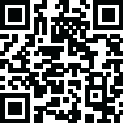
Latest Version
Version
0.8.3
0.8.3
Update
August 23, 2024
August 23, 2024
Developer
Ralf Armin Böttcher, Softwareentwicklung
Ralf Armin Böttcher, Softwareentwicklung
Categories
Maps & Navigation
Maps & Navigation
Platforms
Android
Android
Visits
0
0
License
Free
Free
Package Name
de.rab_software.MoonViewer
de.rab_software.MoonViewer
Report
Report a Problem
Report a Problem
More About GlobeViewer Moon
GlobeViewer Moon is an interactive and three-dimensional representation of the entire moon surface. The globe rotation view provides an overview of all the existing designations for various surface features. If you are interested in a specific region, an even higher resolution 3D map view can be loaded in order to take a close look at the craters, grooves and other features.
There are four map modes available (elevation display, photo illustration, a combination of both and a grey texture for the telescope mode). These views were created from data from NASA's Lunar Reconnaissance Orbiter. In addition, surface details (normal maps) have been obtained from the elevation data for the display, which can be combined with all map modes. Even the smallest craters, elevations, grooves and gorges are visible on the map.
The lighting in the 3D map view is designed in such a way that the light can be directed into the crater from all directions. This is used to improve the visibility of height structures in the craters and is not intended to represent the real lighting situation. Realistic lighting that includes the ecliptic was also dispensed with in the globe view in favour of the visibility of the polar regions. In telescope mode the lighting is a realistic simulation including Moon phase and libration movement. So the app becomes a useful tool for telescope users.
The app will recieve lot of updates in the future - this way, user feedback should flow into the further development. If you have any suggestions or ideas for further functions in the app, please contact us using the contact form on our website. We are looking forward to your feedback.
The lighting in the 3D map view is designed in such a way that the light can be directed into the crater from all directions. This is used to improve the visibility of height structures in the craters and is not intended to represent the real lighting situation. Realistic lighting that includes the ecliptic was also dispensed with in the globe view in favour of the visibility of the polar regions. In telescope mode the lighting is a realistic simulation including Moon phase and libration movement. So the app becomes a useful tool for telescope users.
The app will recieve lot of updates in the future - this way, user feedback should flow into the further development. If you have any suggestions or ideas for further functions in the app, please contact us using the contact form on our website. We are looking forward to your feedback.
Rate the App
Add Comment & Review
User Reviews
Based on 100 reviews
No reviews added yet.
Comments will not be approved to be posted if they are SPAM, abusive, off-topic, use profanity, contain a personal attack, or promote hate of any kind.
More »










Popular Apps

QR Code Reader - PRO Scanner 5SebaBajar, Inc

Document ScanMaster PROSebaBajar, Inc

Screen Video Recorder 5SebaBajar, Inc

Steam Chat 5Valve Corporation

다음 사전 - Daum Dictionary 5Kakao Corp.

Video Editor - Trim & Filters 5Trim Video & add filters

Mr. Pain 5Get ready for the pain!

Last Island of Survival 5How would you survive?

Evil Superhero black web alien 5alien games superhero fighting

Step Counter - Pedometer 5Leap Fitness Group
More »










Editor's Choice

Kids English: Voice and Quiz 5AppBajar

Learn Bengali from English 5Advanced Apps Studio

Learn Bengali Easily 5SebaBajar, Inc

noplace: make new friends 5find your community

QR Code Reader - PRO Scanner 5SebaBajar, Inc

Document ScanMaster PROSebaBajar, Inc

Screen Video Recorder 5SebaBajar, Inc

Easy Barcode Scanner - QR PROSebaBajar, Inc

SebaBajar PartnerSebaBajar, Inc

Google Meet (original)Google LLC





















