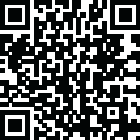
Latest Version
Version
2.3
2.3
Update
December 27, 2024
December 27, 2024
Developer
Blinix Solutions Private Limited
Blinix Solutions Private Limited
Categories
Tools
Tools
Platforms
Android
Android
Visits
0
0
License
Free
Free
Package Name
com.blinixsolutions.apps.textscanner
com.blinixsolutions.apps.textscanner
Report
Report a Problem
Report a Problem
More About Handwriting to text - OCR
Handwriting to text - OCR is the ultimate solution for converting handwritten notes into editable text on your device. With this text extractor app, you can easily convert your handwritten notes, images, and PDF files into editable text, making it easier than ever to digitize your notes and documents.
Main Features:
- Fast and accurate scanning
- Auto detect language of text
- Supports 100+ languages
- Support handwriting
- Scan PDF files
- Scan multiple images at a time
- Extract text from handwritten notes
- Crop image before scanning
- Save scan history
- Edit and share scan result
- Translate scanned text into more than 50 languages
Other Features:
Handwriting to Text Conversion: Our advanced OCR technology allows you to convert your handwritten notes into editable text with high accuracy. Simply take a picture of your handwritten notes, and this text extractor app will do the rest.
Image to Text Conversion: In addition to handwritten notes, our app can also convert images into editable text. This is perfect for converting printed text from books, magazines, and other sources into digital format.
PDF Files: Image to text converter app supports PDF files, allowing you to convert entire documents into editable text. This is perfect for
digitizing your old documents and making them searchable and editable.
Take Words from Pictures: Text extractor app can also extract text from pictures, making it easy to take notes on the go and convert them into editable text.
Save and Manage History: Handwriting to text - OCR allows you to save the converted text, making it easy to organize and share your notes and documents.
OCR Handwriting: This image to text converter uses advanced OCR technology to recognize handwriting, making it easier than ever to convert your handwritten notes into editable text.
PNG to Text: Text extractor app also supports PNG files, allowing you to convert png to text.
Fast and Efficient: This text scanner app is designed to be fast and efficient, allowing you to convert your handwritten notes and images into editable text in just a few seconds.
If you encounter any bugs, issues, or have any suggestions, please contact us via email.
- Fast and accurate scanning
- Auto detect language of text
- Supports 100+ languages
- Support handwriting
- Scan PDF files
- Scan multiple images at a time
- Extract text from handwritten notes
- Crop image before scanning
- Save scan history
- Edit and share scan result
- Translate scanned text into more than 50 languages
Other Features:
Handwriting to Text Conversion: Our advanced OCR technology allows you to convert your handwritten notes into editable text with high accuracy. Simply take a picture of your handwritten notes, and this text extractor app will do the rest.
Image to Text Conversion: In addition to handwritten notes, our app can also convert images into editable text. This is perfect for converting printed text from books, magazines, and other sources into digital format.
PDF Files: Image to text converter app supports PDF files, allowing you to convert entire documents into editable text. This is perfect for
digitizing your old documents and making them searchable and editable.
Take Words from Pictures: Text extractor app can also extract text from pictures, making it easy to take notes on the go and convert them into editable text.
Save and Manage History: Handwriting to text - OCR allows you to save the converted text, making it easy to organize and share your notes and documents.
OCR Handwriting: This image to text converter uses advanced OCR technology to recognize handwriting, making it easier than ever to convert your handwritten notes into editable text.
PNG to Text: Text extractor app also supports PNG files, allowing you to convert png to text.
Fast and Efficient: This text scanner app is designed to be fast and efficient, allowing you to convert your handwritten notes and images into editable text in just a few seconds.
If you encounter any bugs, issues, or have any suggestions, please contact us via email.
Rate the App
Add Comment & Review
User Reviews
Based on 100 reviews
No reviews added yet.
Comments will not be approved to be posted if they are SPAM, abusive, off-topic, use profanity, contain a personal attack, or promote hate of any kind.
More »










Popular Apps

QR Code Reader - PRO Scanner 5SebaBajar, Inc

Document ScanMaster PROSebaBajar, Inc

Screen Video Recorder 5SebaBajar, Inc

Grand Cinema Theatre 5Ready Theatre Systems LLC

Steam Chat 5Valve Corporation

다음 사전 - Daum Dictionary 5Kakao Corp.

Video Editor - Trim & Filters 5Trim Video & add filters

Mr. Pain 5Get ready for the pain!

Evil Superhero black web alien 5alien games superhero fighting

Last Island of Survival 5How would you survive?
More »










Editor's Choice

Kids English: Voice and Quiz 5AppBajar

Learn Bengali from English 5Advanced Apps Studio

Learn Bengali Easily 5SebaBajar, Inc

noplace: make new friends 5find your community

QR Code Reader - PRO Scanner 5SebaBajar, Inc

Document ScanMaster PROSebaBajar, Inc

Screen Video Recorder 5SebaBajar, Inc

Easy Barcode Scanner - QR PROSebaBajar, Inc

SebaBajar PartnerSebaBajar, Inc

Google Meet (original)Google LLC





















