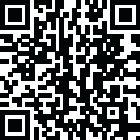
Latest Version
Version
1.0.2
1.0.2
Update
November 17, 2024
November 17, 2024
Developer
Solu-Techs
Solu-Techs
Categories
Tools
Tools
Platforms
Android
Android
Visits
0
0
License
Free
Free
Package Name
com.mirror.screen.hisensetv
com.mirror.screen.hisensetv
Report
Report a Problem
Report a Problem
More About Hisense TV Screen Mirroring
Screen Mirroring Hisense TV is a top-tier app designed to quickly and effortlessly connect any mobile device to your Hisense Smart TV 📺. With this Cast to TV app, mirroring your Android phone screen onto your TV becomes simple and intuitive, making screen sharing accessible to everyone 📱➡️📺.
🌟 Experience seamless casting with Hisense Smart View, the ultimate solution for projecting your mobile screen to a larger display. Easily cast videos, stream images, play audio, share live content 📡, and project any web or local files onto your Hisense TV in just a few steps.
📲 How to use screen mirroring:
1️⃣ Make sure your Hisense TV and mobile device are connected to the same Wi-Fi network.
2️⃣ Enable Miracast Display on your TV.
3️⃣ Turn on Wireless Display on your mobile device 📱.
4️⃣ Tap Connect to link your device to the TV 🔗.
5️⃣ Enjoy streaming all types of content on your Hisense Smart TV—perfect for watching live events like the World Cup in 4K Ultra HD 🏆⚽.
This app is compatible with any Hisense TV and other TV brands that support web browsers, including Samsung, LG, Panasonic, Philips, Hitachi, Vizio, and TCL 🔄.
Hisense Smart TV Screen Mirroring makes it incredibly easy to:
Mirror your mobile screen for streaming videos, sharing photos, and watching movies.
Stream local or online videos, display photos, play music, and present documents.
Seamlessly cast your favorite media and files without needing cables or additional hardware.
Key Features:
Wireless Screen Mirroring: Quickly connect your phone to your Hisense TV without wires.
High-Quality Streaming: Mirror your screen in Full HD or 4K Ultra HD, perfect for enjoying high-quality videos on the big screen 🎥.
Compatible with a wide range of smart TVs and web browsers.
Free to use: No hidden charges, no in-app purchases 🆓.
User-friendly interface: Easy setup and connection process.
Whether you want to watch online content, share photos with family, or stream live events, Screen Mirroring for Hisense TV offers a smooth, high-quality mirroring experience that enhances your media consumption.
Why choose Screen Mirroring Hisense TV:
Cast any type of media—videos, photos, music, or documents—directly to your TV 📺.
Stream content in real-time, making it perfect for presentations, video calls, and social sharing 🎞️.
Supports a wide range of Smart TVs beyond Hisense, including Samsung, LG, Panasonic, and more.
Works with Wi-Fi networks, ensuring fast and reliable connectivity.
No need for additional equipment—just use your Wi-Fi connection to mirror your mobile screen. Ideal for home entertainment, business presentations, gaming, and much more.
For any support or questions, feel free to contact us at contact@solu-techs.com. Our team is ready to assist you with any concerns or feedback 😊.
Screen Mirroring Hisense TV is your go-to app for a hassle-free screen mirroring experience. Install now and start casting!
📲 How to use screen mirroring:
1️⃣ Make sure your Hisense TV and mobile device are connected to the same Wi-Fi network.
2️⃣ Enable Miracast Display on your TV.
3️⃣ Turn on Wireless Display on your mobile device 📱.
4️⃣ Tap Connect to link your device to the TV 🔗.
5️⃣ Enjoy streaming all types of content on your Hisense Smart TV—perfect for watching live events like the World Cup in 4K Ultra HD 🏆⚽.
This app is compatible with any Hisense TV and other TV brands that support web browsers, including Samsung, LG, Panasonic, Philips, Hitachi, Vizio, and TCL 🔄.
Hisense Smart TV Screen Mirroring makes it incredibly easy to:
Mirror your mobile screen for streaming videos, sharing photos, and watching movies.
Stream local or online videos, display photos, play music, and present documents.
Seamlessly cast your favorite media and files without needing cables or additional hardware.
Key Features:
Wireless Screen Mirroring: Quickly connect your phone to your Hisense TV without wires.
High-Quality Streaming: Mirror your screen in Full HD or 4K Ultra HD, perfect for enjoying high-quality videos on the big screen 🎥.
Compatible with a wide range of smart TVs and web browsers.
Free to use: No hidden charges, no in-app purchases 🆓.
User-friendly interface: Easy setup and connection process.
Whether you want to watch online content, share photos with family, or stream live events, Screen Mirroring for Hisense TV offers a smooth, high-quality mirroring experience that enhances your media consumption.
Why choose Screen Mirroring Hisense TV:
Cast any type of media—videos, photos, music, or documents—directly to your TV 📺.
Stream content in real-time, making it perfect for presentations, video calls, and social sharing 🎞️.
Supports a wide range of Smart TVs beyond Hisense, including Samsung, LG, Panasonic, and more.
Works with Wi-Fi networks, ensuring fast and reliable connectivity.
No need for additional equipment—just use your Wi-Fi connection to mirror your mobile screen. Ideal for home entertainment, business presentations, gaming, and much more.
For any support or questions, feel free to contact us at contact@solu-techs.com. Our team is ready to assist you with any concerns or feedback 😊.
Screen Mirroring Hisense TV is your go-to app for a hassle-free screen mirroring experience. Install now and start casting!
Rate the App
Add Comment & Review
User Reviews
Based on 100 reviews
No reviews added yet.
Comments will not be approved to be posted if they are SPAM, abusive, off-topic, use profanity, contain a personal attack, or promote hate of any kind.
More »










Popular Apps

QR Code Reader - PRO Scanner 5SebaBajar, Inc

Document ScanMaster PROSebaBajar, Inc

Screen Video Recorder 5SebaBajar, Inc

Steam Chat 5Valve Corporation

다음 사전 - Daum Dictionary 5Kakao Corp.

Video Editor - Trim & Filters 5Trim Video & add filters

Mr. Pain 5Get ready for the pain!

Last Island of Survival 5How would you survive?

Evil Superhero black web alien 5alien games superhero fighting

Step Counter - Pedometer 5Leap Fitness Group
More »










Editor's Choice

Kids English: Voice and Quiz 5AppBajar

Learn Bengali from English 5Advanced Apps Studio

Learn Bengali Easily 5SebaBajar, Inc

noplace: make new friends 5find your community

QR Code Reader - PRO Scanner 5SebaBajar, Inc

Document ScanMaster PROSebaBajar, Inc

Screen Video Recorder 5SebaBajar, Inc

Easy Barcode Scanner - QR PROSebaBajar, Inc

SebaBajar PartnerSebaBajar, Inc

Google Meet (original)Google LLC





















