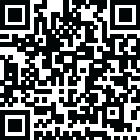
Latest Version
Version
2.5.2
2.5.2
Update
December 31, 2024
December 31, 2024
Developer
DSHDinh
DSHDinh
Categories
Personalization
Personalization
Platforms
Android
Android
Visits
0
0
License
$1.49
$1.49
Package Name
illustration.kustom.pack
illustration.kustom.pack
Report
Report a Problem
Report a Problem
More About Illustration Theme for KLWP
**** Klwp Pro and Nova Prime are required to run these themes. ****
Please set the Transition Effect of Nova Launcher to None. This will make the theme run smoother.
Please take look at the video below to see how themes work:
https://www.youtube.com/watch?v=yxEONs891_g
+ Supported different aspect ratios.
+ There are 2 themes.
+ Each theme is a 4 pages setup. Therefore, you need to set 4 pages for both your homescreen and klwp editor.
+ Each theme has: Homepage with animated weather in real time, Settings page with many options, Calendar page that is very functional, Music page, News page with different sources, Notifications center to manage your notifications easily.
+ Themes are built to let you customize easily
+ Please read more details about themes' Specifications in folders that are placed inside each theme.
+ Illustrate the changing of time and weather in real time. Please watch the video to see how themes work.
If you want to check out how to config Nova settings, fix wallpaper not scrolling, replace default apps with your own apps, change rss sources...please take a look at the folder below:
https://drive.google.com/folderview?id=14Bh4q7ejEXeOnCg4FcDHDoQeEfCOdTXe
Notes:
1. This is not a standalone app. You need: Nova Launcher Prime, KLWP pro to run it.
2. In Nova Settings, you need to do:
A. Homescreen -> Dock -> Disable it
B. Homescreen -> Page Indicator -> None
C. Homescreen -> Advanced -> Show Shadow, off
D. App Drawer -> Swipe Indicator -> off
E. Look and Feel -> Show Notification Bar -> off
E. Look and Feel -> Hide Navigation Bar -> checked (Themes now are supported with navigation setting. You can turn it on or off in theme settings).
Please make sure that this theme is installed on your phone to display widgets fully.
Credits to authors of Wallpapers:
+ @ngw9t: Simba, Bridge and Sea
+ @vhthinh_at: Rocks, Material shapes, Jungles
Credits to authors of Templates:
+ http://istore.graphics
+ Kreativa
And special thanks to Brandon Craft for the Calendar component.
If you have any troubles in using the theme, please email me at dshdinh.klwpthemes@gmail.com
Thank you very much!
Please take look at the video below to see how themes work:
https://www.youtube.com/watch?v=yxEONs891_g
+ Supported different aspect ratios.
+ There are 2 themes.
+ Each theme is a 4 pages setup. Therefore, you need to set 4 pages for both your homescreen and klwp editor.
+ Each theme has: Homepage with animated weather in real time, Settings page with many options, Calendar page that is very functional, Music page, News page with different sources, Notifications center to manage your notifications easily.
+ Themes are built to let you customize easily
+ Please read more details about themes' Specifications in folders that are placed inside each theme.
+ Illustrate the changing of time and weather in real time. Please watch the video to see how themes work.
If you want to check out how to config Nova settings, fix wallpaper not scrolling, replace default apps with your own apps, change rss sources...please take a look at the folder below:
https://drive.google.com/folderview?id=14Bh4q7ejEXeOnCg4FcDHDoQeEfCOdTXe
Notes:
1. This is not a standalone app. You need: Nova Launcher Prime, KLWP pro to run it.
2. In Nova Settings, you need to do:
A. Homescreen -> Dock -> Disable it
B. Homescreen -> Page Indicator -> None
C. Homescreen -> Advanced -> Show Shadow, off
D. App Drawer -> Swipe Indicator -> off
E. Look and Feel -> Show Notification Bar -> off
E. Look and Feel -> Hide Navigation Bar -> checked (Themes now are supported with navigation setting. You can turn it on or off in theme settings).
Please make sure that this theme is installed on your phone to display widgets fully.
Credits to authors of Wallpapers:
+ @ngw9t: Simba, Bridge and Sea
+ @vhthinh_at: Rocks, Material shapes, Jungles
Credits to authors of Templates:
+ http://istore.graphics
+ Kreativa
And special thanks to Brandon Craft for the Calendar component.
If you have any troubles in using the theme, please email me at dshdinh.klwpthemes@gmail.com
Thank you very much!
Rate the App
Add Comment & Review
User Reviews
Based on 100 reviews
No reviews added yet.
Comments will not be approved to be posted if they are SPAM, abusive, off-topic, use profanity, contain a personal attack, or promote hate of any kind.
More »










Popular Apps

QR Code Reader - PRO Scanner 5SebaBajar, Inc

Document ScanMaster PROSebaBajar, Inc

Screen Video Recorder 5SebaBajar, Inc

Grand Cinema Theatre 5Ready Theatre Systems LLC

Steam Chat 5Valve Corporation

다음 사전 - Daum Dictionary 5Kakao Corp.

Video Editor - Trim & Filters 5Trim Video & add filters

Mr. Pain 5Get ready for the pain!

Evil Superhero black web alien 5alien games superhero fighting

Last Island of Survival 5How would you survive?
More »










Editor's Choice

Kids English: Voice and Quiz 5AppBajar

Learn Bengali from English 5Advanced Apps Studio

Learn Bengali Easily 5SebaBajar, Inc

noplace: make new friends 5find your community

QR Code Reader - PRO Scanner 5SebaBajar, Inc

Document ScanMaster PROSebaBajar, Inc

Screen Video Recorder 5SebaBajar, Inc

Easy Barcode Scanner - QR PROSebaBajar, Inc

SebaBajar PartnerSebaBajar, Inc

Google Meet (original)Google LLC





















