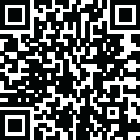
Latest Version
Version
6
6
Update
September 04, 2024
September 04, 2024
Developer
Imgflip
Imgflip
Categories
Art & Design
Art & Design
Platforms
Android
Android
Visits
0
0
License
Free
Free
Package Name
com.imgflip.twa
com.imgflip.twa
Report
Report a Problem
Report a Problem
More About Imgflip: Make Memes & GIFs
With Imgflip you can:
- Access the biggest meme template database on the internet for your memes and GIFs. Constantly updated by users as new memes are created and evolve. Upload your own custom images too!
- Create graphics templates and meme text variations using AI
- Add text, stickers, drawings, spacing/padding, special image effects, and more to the memes you create
- Customize font and colors in your memes and GIFs
- Create meme chains / stacked memes / vertical memes using Add Image Below/Above/etc.
- Create animated GIFs from your device camera or other video files, from video urls, or from a sequence of images/photos like a slideshow
- Submit your creations into the Imgflip community in hundreds of categories such as Fun, Gaming, Cats, and Reaction GIFs. Upvote your favorites and join the discussion using Imgflip's original Meme Comment System!
- Download or share your images to other social media or messengers
- Create your own community or category within Imgflip (an Imgflip "stream") for a hobby, a sport, your friend group, your college, or any other category of your choosing.
- Create graphics templates and meme text variations using AI
- Add text, stickers, drawings, spacing/padding, special image effects, and more to the memes you create
- Customize font and colors in your memes and GIFs
- Create meme chains / stacked memes / vertical memes using Add Image Below/Above/etc.
- Create animated GIFs from your device camera or other video files, from video urls, or from a sequence of images/photos like a slideshow
- Submit your creations into the Imgflip community in hundreds of categories such as Fun, Gaming, Cats, and Reaction GIFs. Upvote your favorites and join the discussion using Imgflip's original Meme Comment System!
- Download or share your images to other social media or messengers
- Create your own community or category within Imgflip (an Imgflip "stream") for a hobby, a sport, your friend group, your college, or any other category of your choosing.
Rate the App
Add Comment & Review
User Reviews
Based on 100 reviews
No reviews added yet.
Comments will not be approved to be posted if they are SPAM, abusive, off-topic, use profanity, contain a personal attack, or promote hate of any kind.
More »










Popular Apps

QR Code Reader - PRO Scanner 5SebaBajar, Inc

Document ScanMaster PROSebaBajar, Inc

Screen Video Recorder 5SebaBajar, Inc

Steam Chat 5Valve Corporation

다음 사전 - Daum Dictionary 5Kakao Corp.

Video Editor - Trim & Filters 5Trim Video & add filters

Mr. Pain 5Get ready for the pain!

Last Island of Survival 5How would you survive?

Evil Superhero black web alien 5alien games superhero fighting

Step Counter - Pedometer 5Leap Fitness Group
More »










Editor's Choice

Kids English: Voice and Quiz 5AppBajar

Learn Bengali from English 5Advanced Apps Studio

Learn Bengali Easily 5SebaBajar, Inc

noplace: make new friends 5find your community

QR Code Reader - PRO Scanner 5SebaBajar, Inc

Document ScanMaster PROSebaBajar, Inc

Screen Video Recorder 5SebaBajar, Inc

Easy Barcode Scanner - QR PROSebaBajar, Inc

SebaBajar PartnerSebaBajar, Inc

Google Meet (original)Google LLC





















