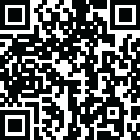
Latest Version
Version
1.7.5.10
1.7.5.10
Update
November 14, 2024
November 14, 2024
Developer
Shenzhen Wondershare Software Co., Ltd.
Shenzhen Wondershare Software Co., Ltd.
Categories
Tools
Tools
Platforms
Android
Android
Visits
0
0
License
Free
Free
Package Name
com.wondershare.inclowdz
com.wondershare.inclowdz
Report
Report a Problem
Report a Problem
More About InClowdz - Cloud Transfer
Want to transfer or sync files between cloud drives? Download this app to see how it is so amazing.
No more tedious, waste-of-time “copying and pasting”. Transferring files from one of your cloud drives to another is now easier than ever. Set up all your cloud drives in InClowdz once and enjoy a one-click transfer of files between them. Yes, just one click.
Features:
+ Transfer & sync files between cloud drives
+ Manage as many clouds as you have
+ View important cloud info such as storage usage, quota
+ Upload photos, videos from phone to cloud
+ Rename, delete, download files
+ Support for Google Drive, Dropbox, Box, OneDrive, pCloud, Amazon S3 and many more to come
InClowdz allows you to manage your cloud drives and files. If you want to transfer or sync files between cloud drives, you can upgrade to our membership by subscribing to our service.
InClowdz Subscription Terms:
Payments will be charged to iTunes Account at confirmation of purchase.
Recurring subscriptions automatically renew unless auto-renew is turned off at least 24 hours before the end of the current period.
The account will be charged for renewal within 24-hours prior to the end of the current period for the original subscription price.
You can manage and cancel subscriptions from the account settings after purchase.
Monthly Subscription: billed monthly at $9.99
Quarterly Subscription: billed quarterly at $24.99
Yearly Subscription: billed yearly at $59.99
Privacy Policy & Terms of Use:
Privacy Policy: https://www.wondershare.com/privacy.html
Terms of Use: https://www.wondershare.com/company/terms_conditions.html
Full user guide: https://drfone.wondershare.com/guide/file-sharing.html
Contact:
If you have any questions,please submit your feedback here:
https://support.wondershare.com
If you have any issues or suggestions, please message using 'Send Feedback' menu. Thanks.
Disclaimer:
This app does not provide content. By conforming to each cloud API Terms of Service, this app allows users to manage their files.
Features:
+ Transfer & sync files between cloud drives
+ Manage as many clouds as you have
+ View important cloud info such as storage usage, quota
+ Upload photos, videos from phone to cloud
+ Rename, delete, download files
+ Support for Google Drive, Dropbox, Box, OneDrive, pCloud, Amazon S3 and many more to come
InClowdz allows you to manage your cloud drives and files. If you want to transfer or sync files between cloud drives, you can upgrade to our membership by subscribing to our service.
InClowdz Subscription Terms:
Payments will be charged to iTunes Account at confirmation of purchase.
Recurring subscriptions automatically renew unless auto-renew is turned off at least 24 hours before the end of the current period.
The account will be charged for renewal within 24-hours prior to the end of the current period for the original subscription price.
You can manage and cancel subscriptions from the account settings after purchase.
Monthly Subscription: billed monthly at $9.99
Quarterly Subscription: billed quarterly at $24.99
Yearly Subscription: billed yearly at $59.99
Privacy Policy & Terms of Use:
Privacy Policy: https://www.wondershare.com/privacy.html
Terms of Use: https://www.wondershare.com/company/terms_conditions.html
Full user guide: https://drfone.wondershare.com/guide/file-sharing.html
Contact:
If you have any questions,please submit your feedback here:
https://support.wondershare.com
If you have any issues or suggestions, please message using 'Send Feedback' menu. Thanks.
Disclaimer:
This app does not provide content. By conforming to each cloud API Terms of Service, this app allows users to manage their files.
Rate the App
Add Comment & Review
User Reviews
Based on 100 reviews
No reviews added yet.
Comments will not be approved to be posted if they are SPAM, abusive, off-topic, use profanity, contain a personal attack, or promote hate of any kind.
More »










Popular Apps

QR Code Reader - PRO Scanner 5SebaBajar, Inc

Document ScanMaster PROSebaBajar, Inc

Screen Video Recorder 5SebaBajar, Inc

Steam Chat 5Valve Corporation

다음 사전 - Daum Dictionary 5Kakao Corp.

Video Editor - Trim & Filters 5Trim Video & add filters

Mr. Pain 5Get ready for the pain!

Last Island of Survival 5How would you survive?

Evil Superhero black web alien 5alien games superhero fighting

Step Counter - Pedometer 5Leap Fitness Group
More »










Editor's Choice

Kids English: Voice and Quiz 5AppBajar

Learn Bengali from English 5Advanced Apps Studio

Learn Bengali Easily 5SebaBajar, Inc

noplace: make new friends 5find your community

QR Code Reader - PRO Scanner 5SebaBajar, Inc

Document ScanMaster PROSebaBajar, Inc

Screen Video Recorder 5SebaBajar, Inc

Easy Barcode Scanner - QR PROSebaBajar, Inc

SebaBajar PartnerSebaBajar, Inc

Google Meet (original)Google LLC





















