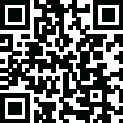
Latest Version
Version
3.6.4
3.6.4
Update
November 15, 2024
November 15, 2024
Developer
IPEVO Inc
IPEVO Inc
Categories
Education
Education
Platforms
Android
Android
Visits
0
0
License
Free
Free
Package Name
com.ipevo.android.idoccam
com.ipevo.android.idoccam
Report
Report a Problem
Report a Problem
More About IPEVO iDocCam
"iDocCam is an app that allows you to control your Android phone camera in real-time, and even turn it into a document camera for large-screen projection. You may subscribe to iDocCam either on a monthly or yearly basis.
To learn more about the features of IPEVO iDocCam App, please visit
https://www.ipevo.com/software/idoccam
There are 3 ways to use it:
1. Use iDocCam as a standalone app.
Use it as a standalone app to view and adjust live images captured by your phone's camera.
2. Using it with IPEVO Visualizer software
Install iDocCam on your phone. Next, install IPEVO Visualizer software on another device (Mac/PC/Chromebook/iOS & Android devices).
Then, connect your smartphone and your device to the same network and launch iDocCam and Visualizer respectively. After that, choose your smartphone as the camera source in Visualizer.
You’ll then be able to view the live images of your smartphone’s camera in Visualizer. You can then control and adjust the live images using Visualizer.
And if you connect your device to a projector, the live images will be projected onto a large screen, turning your smartphone into a document camera instantly.
3. Connecting it to an external display via HDMI/VGA, Chromecast, or Miracast
Before you start, please make sure your phone supports DisplayPort Alt Mode. Launch iDocCam on your Android phone.Then, connect your phone to an external display via HDMI/VGA (using a type-c to HDMI/VGA adapter). Alternatively, you can use Miracast, or Chromecast to connect your Android device to an external display wirelessly. Once connected, you can use the external display as an extended screen to project the live images of your phone’s camera.
#Basic
﹒Snapshot
﹒HDMI, VGA, Chromecast, and Miracast projection
﹒Full integration with IPEVO Visualizer & Virtual Camera
#Professional
All Features in Basic, plus
﹒High resolution video and image
﹒Customizable camera settings
﹒Reading filters
﹒Full screen controller
﹒Power save option
﹒On-Device video & Time-Lapse recording
﹒Voice control
﹒No watermark
# PRICE
Free Version - Free
Pro Version - $0.99/month or $9.99/year. Subscribe and get 1st month for free!"
https://www.ipevo.com/software/idoccam
There are 3 ways to use it:
1. Use iDocCam as a standalone app.
Use it as a standalone app to view and adjust live images captured by your phone's camera.
2. Using it with IPEVO Visualizer software
Install iDocCam on your phone. Next, install IPEVO Visualizer software on another device (Mac/PC/Chromebook/iOS & Android devices).
Then, connect your smartphone and your device to the same network and launch iDocCam and Visualizer respectively. After that, choose your smartphone as the camera source in Visualizer.
You’ll then be able to view the live images of your smartphone’s camera in Visualizer. You can then control and adjust the live images using Visualizer.
And if you connect your device to a projector, the live images will be projected onto a large screen, turning your smartphone into a document camera instantly.
3. Connecting it to an external display via HDMI/VGA, Chromecast, or Miracast
Before you start, please make sure your phone supports DisplayPort Alt Mode. Launch iDocCam on your Android phone.Then, connect your phone to an external display via HDMI/VGA (using a type-c to HDMI/VGA adapter). Alternatively, you can use Miracast, or Chromecast to connect your Android device to an external display wirelessly. Once connected, you can use the external display as an extended screen to project the live images of your phone’s camera.
#Basic
﹒Snapshot
﹒HDMI, VGA, Chromecast, and Miracast projection
﹒Full integration with IPEVO Visualizer & Virtual Camera
#Professional
All Features in Basic, plus
﹒High resolution video and image
﹒Customizable camera settings
﹒Reading filters
﹒Full screen controller
﹒Power save option
﹒On-Device video & Time-Lapse recording
﹒Voice control
﹒No watermark
# PRICE
Free Version - Free
Pro Version - $0.99/month or $9.99/year. Subscribe and get 1st month for free!"
Rate the App
Add Comment & Review
User Reviews
Based on 100 reviews
No reviews added yet.
Comments will not be approved to be posted if they are SPAM, abusive, off-topic, use profanity, contain a personal attack, or promote hate of any kind.
More »










Popular Apps

QR Code Reader - PRO Scanner 5SebaBajar, Inc

Document ScanMaster PROSebaBajar, Inc

Screen Video Recorder 5SebaBajar, Inc

Steam Chat 5Valve Corporation

다음 사전 - Daum Dictionary 5Kakao Corp.

Video Editor - Trim & Filters 5Trim Video & add filters

Mr. Pain 5Get ready for the pain!

Last Island of Survival 5How would you survive?

Evil Superhero black web alien 5alien games superhero fighting

Step Counter - Pedometer 5Leap Fitness Group
More »










Editor's Choice

Kids English: Voice and Quiz 5AppBajar

Learn Bengali from English 5Advanced Apps Studio

Learn Bengali Easily 5SebaBajar, Inc

noplace: make new friends 5find your community

QR Code Reader - PRO Scanner 5SebaBajar, Inc

Document ScanMaster PROSebaBajar, Inc

Screen Video Recorder 5SebaBajar, Inc

Easy Barcode Scanner - QR PROSebaBajar, Inc

SebaBajar PartnerSebaBajar, Inc

Google Meet (original)Google LLC



















