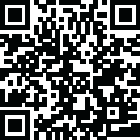
Latest Version
Version
7.0
7.0
Update
December 24, 2024
December 24, 2024
Developer
WAstickerApps Stickers Store
WAstickerApps Stickers Store
Categories
Communication
Communication
Platforms
Android
Android
Visits
0
0
License
Free
Free
Package Name
com.sexy.kisses.stickers.wastickerapps.kiss.stickersforwhatsapp
com.sexy.kisses.stickers.wastickerapps.kiss.stickersforwhatsapp
Report
Report a Problem
Report a Problem
More About Kiss Stickers for WhatsApp
You are looking for app stickers to express your love to your lover then you are at the right place. Romantic sexy love stickers could express more than any wording conversation. We make amazing and lovely lovestickers for you.
Express your love with the new collection of sexy romantic love stickers and a lot more romantic stickers to your family and loved ones in your chats and messages on WhatsApp with this WAStickerApps.
We offer you amazing sexy kissing stickers couple packs so you can choose the one you like best hug day love stickers.
The app has the best collection of Kiss Stickers for WhatsApp WAstickerApps and you can easily add these love emoji stickers to WhatsApp with just a click of a button.
Includes of new sticker packs: Love stories, Cute couples, I miss you stickers, Love quotes, I love you, Sexy romantic love, Sweet kisses and other colorful emoji of love sticker images.
Download Kiss Stickers for WhatsApp and other amazing romantic emoji stickers and express yourself with tons of cute new stickers now!
Key Features of this Stickers App:
- A lot of stickers with sexy Kiss and Love emoji Stickers in HD.
- Very easy to use, one touch to set stickers in WhatsApp.
- Send stickers to anyone via WAStickerApps easy and simple.
- New stickers are added regularly.
How to use Kiss stickers for WhatsApp WAStickerApps:
- Download and open this app.
- Click ‘Add to WhatsApp’.
- Confirm your action.
- Open WhatsApp and go to chat.
- Click on the Emoji icon.
- You will see a new sticker icon at the bottom and you can now use this sticker pack.
We offer you amazing sexy kissing stickers couple packs so you can choose the one you like best hug day love stickers.
The app has the best collection of Kiss Stickers for WhatsApp WAstickerApps and you can easily add these love emoji stickers to WhatsApp with just a click of a button.
Includes of new sticker packs: Love stories, Cute couples, I miss you stickers, Love quotes, I love you, Sexy romantic love, Sweet kisses and other colorful emoji of love sticker images.
Download Kiss Stickers for WhatsApp and other amazing romantic emoji stickers and express yourself with tons of cute new stickers now!
Key Features of this Stickers App:
- A lot of stickers with sexy Kiss and Love emoji Stickers in HD.
- Very easy to use, one touch to set stickers in WhatsApp.
- Send stickers to anyone via WAStickerApps easy and simple.
- New stickers are added regularly.
How to use Kiss stickers for WhatsApp WAStickerApps:
- Download and open this app.
- Click ‘Add to WhatsApp’.
- Confirm your action.
- Open WhatsApp and go to chat.
- Click on the Emoji icon.
- You will see a new sticker icon at the bottom and you can now use this sticker pack.
Rate the App
Add Comment & Review
User Reviews
Based on 100 reviews
No reviews added yet.
Comments will not be approved to be posted if they are SPAM, abusive, off-topic, use profanity, contain a personal attack, or promote hate of any kind.
More »










Popular Apps

QR Code Reader - PRO Scanner 5SebaBajar, Inc

Document ScanMaster PROSebaBajar, Inc

Screen Video Recorder 5SebaBajar, Inc

Grand Cinema Theatre 5Ready Theatre Systems LLC

Steam Chat 5Valve Corporation

다음 사전 - Daum Dictionary 5Kakao Corp.

Video Editor - Trim & Filters 5Trim Video & add filters

Mr. Pain 5Get ready for the pain!

Evil Superhero black web alien 5alien games superhero fighting

Last Island of Survival 5How would you survive?
More »










Editor's Choice

Kids English: Voice and Quiz 5AppBajar

Learn Bengali from English 5Advanced Apps Studio

Learn Bengali Easily 5SebaBajar, Inc

noplace: make new friends 5find your community

QR Code Reader - PRO Scanner 5SebaBajar, Inc

Document ScanMaster PROSebaBajar, Inc

Screen Video Recorder 5SebaBajar, Inc

Easy Barcode Scanner - QR PROSebaBajar, Inc

SebaBajar PartnerSebaBajar, Inc

Google Meet (original)Google LLC





















