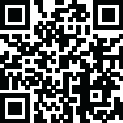
Latest Version
Version
8.6
8.6
Update
December 05, 2024
December 05, 2024
Developer
JRJ Unlimited
JRJ Unlimited
Categories
Personalization
Personalization
Platforms
Android
Android
Visits
0
0
License
Free
Free
Package Name
com.jrj.laughing
com.jrj.laughing
Report
Report a Problem
Report a Problem
More About Laughing Ringtones
Immerse yourself in a collection of 63 loud and crystal-clear laughing ringtones that will bring joy to your phone or tablet. Perfect for ringtones, notifications, and alarms, these high-volume laughing sounds will never fail to put a smile on your face.
Experience the simplicity of our app - just press each button to listen and preview the vivid ringtone. If you find one that tickles your funny bone, press and hold the button to set it as a ringtone, alarm tone, notification sound, or even assign it to specific contacts. Imagine instantly recognizing who's calling just by their unique laugh!
Download now and enjoy these standout features:
😄Laugh Assignments: Customize your contact list with laughter! Assign different laugh sounds to each of your contacts, so you'll instantly know who's calling without even looking at your screen. It's a delightful way to personalize your communication experience.
😄Device Compatibility: Our app works seamlessly with most phones and tablets, ensuring that you can enjoy the laughter regardless of your device. We've got you covered!
😄Unleash Your Creativity: With our user-friendly interface, making your phone or tablet uniquely yours has never been easier. Embrace the opportunity to stand out and express yourself with personalized ringtones and sounds.
According to our valued users, these funny sounds and songs are among the favorites:
😂 Silly
😂 Uncontrollable
😂 Baby
😂 Crazy
😂 Witch
But wait, there's more! Check out these additional cool features:
😄 Favorites Page: Keep all your preferred ringtones organized in one place. Our dedicated favorites page provides seamless access and functionality for managing your laughter library.
😄 Big Button Sound Randomizer: Dive into the laughter extravaganza with our big button sound randomizer. Explore and play around with all the amusing sounds and songs at your fingertips. It's an unpredictable and entertaining experience!
😄 Ambient Timer: Set the mood with laughter! Our ambient timer offers a unique blend of ambient sounds and timed laughter intervals. Let laughter fill the air at regular intervals, creating a cheerful atmosphere around you.
😄 Countdown Timer: Add a touch of humor to your countdowns. Use our traditional countdown timer to play your favorite sounds or songs once the timer reaches zero. It's a fun way to enhance special moments and events.
Don't settle for the stock notifications, alarms, and ringtones on your device. Break free and embrace the laughter revolution! Download "Laughing Ringtones: Hilarious Sounds & Songs" now, and let the laughter begin!
Frequently Asked Questions
Can I use Laughing Ringtones with my specific device?
Absolutely! Laughing Ringtones is designed to work with most phones and tablets, ensuring compatibility with a wide range of devices, to enjoy the laughter and customize your experience.
How do I save a laugh sound as a ringtone, notification, or alarm?
To save a laugh sound as a ringtone, notification, or alarm, simply follow these steps:
1. Press and hold the button of the laugh sound you want to save.
2. A menu will appear with options for ringtone, notification, alarm, or contact assignment.
3. Select the desired option (ringtone, notification, or alarm) from the menu.
4. Your laugh sound is now saved and set as the chosen audio for the respective function on your device.
Can I assign different laugh sounds to specific contacts?
Absolutely! Laughing Ringtones allows you to assign different laugh sounds to individual contacts. This way, you can instantly recognize who is calling by their unique laughter. Follow the same steps as saving a laugh sound, but choose the "Contact" option from the menu. You'll be able to select the contact you want to assign the laugh sound to.
Download now and enjoy these standout features:
😄Laugh Assignments: Customize your contact list with laughter! Assign different laugh sounds to each of your contacts, so you'll instantly know who's calling without even looking at your screen. It's a delightful way to personalize your communication experience.
😄Device Compatibility: Our app works seamlessly with most phones and tablets, ensuring that you can enjoy the laughter regardless of your device. We've got you covered!
😄Unleash Your Creativity: With our user-friendly interface, making your phone or tablet uniquely yours has never been easier. Embrace the opportunity to stand out and express yourself with personalized ringtones and sounds.
According to our valued users, these funny sounds and songs are among the favorites:
😂 Silly
😂 Uncontrollable
😂 Baby
😂 Crazy
😂 Witch
But wait, there's more! Check out these additional cool features:
😄 Favorites Page: Keep all your preferred ringtones organized in one place. Our dedicated favorites page provides seamless access and functionality for managing your laughter library.
😄 Big Button Sound Randomizer: Dive into the laughter extravaganza with our big button sound randomizer. Explore and play around with all the amusing sounds and songs at your fingertips. It's an unpredictable and entertaining experience!
😄 Ambient Timer: Set the mood with laughter! Our ambient timer offers a unique blend of ambient sounds and timed laughter intervals. Let laughter fill the air at regular intervals, creating a cheerful atmosphere around you.
😄 Countdown Timer: Add a touch of humor to your countdowns. Use our traditional countdown timer to play your favorite sounds or songs once the timer reaches zero. It's a fun way to enhance special moments and events.
Don't settle for the stock notifications, alarms, and ringtones on your device. Break free and embrace the laughter revolution! Download "Laughing Ringtones: Hilarious Sounds & Songs" now, and let the laughter begin!
Frequently Asked Questions
Can I use Laughing Ringtones with my specific device?
Absolutely! Laughing Ringtones is designed to work with most phones and tablets, ensuring compatibility with a wide range of devices, to enjoy the laughter and customize your experience.
How do I save a laugh sound as a ringtone, notification, or alarm?
To save a laugh sound as a ringtone, notification, or alarm, simply follow these steps:
1. Press and hold the button of the laugh sound you want to save.
2. A menu will appear with options for ringtone, notification, alarm, or contact assignment.
3. Select the desired option (ringtone, notification, or alarm) from the menu.
4. Your laugh sound is now saved and set as the chosen audio for the respective function on your device.
Can I assign different laugh sounds to specific contacts?
Absolutely! Laughing Ringtones allows you to assign different laugh sounds to individual contacts. This way, you can instantly recognize who is calling by their unique laughter. Follow the same steps as saving a laugh sound, but choose the "Contact" option from the menu. You'll be able to select the contact you want to assign the laugh sound to.
Rate the App
Add Comment & Review
User Reviews
Based on 100 reviews
No reviews added yet.
Comments will not be approved to be posted if they are SPAM, abusive, off-topic, use profanity, contain a personal attack, or promote hate of any kind.
More »










Popular Apps

QR Code Reader - PRO Scanner 5SebaBajar, Inc

Document ScanMaster PROSebaBajar, Inc

Screen Video Recorder 5SebaBajar, Inc

Steam Chat 5Valve Corporation

다음 사전 - Daum Dictionary 5Kakao Corp.

Video Editor - Trim & Filters 5Trim Video & add filters

Mr. Pain 5Get ready for the pain!

Evil Superhero black web alien 5alien games superhero fighting

Last Island of Survival 5How would you survive?

Step Counter - Pedometer 5Leap Fitness Group
More »










Editor's Choice

Kids English: Voice and Quiz 5AppBajar

Learn Bengali from English 5Advanced Apps Studio

Learn Bengali Easily 5SebaBajar, Inc

noplace: make new friends 5find your community

QR Code Reader - PRO Scanner 5SebaBajar, Inc

Document ScanMaster PROSebaBajar, Inc

Screen Video Recorder 5SebaBajar, Inc

Easy Barcode Scanner - QR PROSebaBajar, Inc

SebaBajar PartnerSebaBajar, Inc

Google Meet (original)Google LLC





















