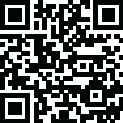
Latest Version
Version
1.0.69
1.0.69
Update
September 26, 2024
September 26, 2024
Developer
hutnikau
hutnikau
Categories
Events
Events
Platforms
Android
Android
Visits
0
0
License
Free
Free
Package Name
com.hutnikau.lineup
com.hutnikau.lineup
Report
Report a Problem
Report a Problem
More About Lineup Creator
Lineup Creator - Your Ultimate Event Scheduling Companion
Lineup Creator is your go-to mobile application for creating and managing detailed schedules, programs, and lineups for a variety of events including festivals, conferences, concerts, summits, and exhibitions. With its intuitive design and user-friendly features, LineUp ensures that you and your attendees never miss a moment of the action. From setting up complex multi-stage lineups to staying updated with real-time event statuses, LineUp takes the hassle out of event scheduling and keeps you effortlessly organized.
HOW IT WORKS:
Creating and managing your event lineups is a breeze with LineUp. Using a link or importing a calendar .ics file from Google Calendar, you can effortlessly craft detailed lineups. Here's how you can get started:
1. Create a New Calendar on Google Calendar:
Open Google Calendar and create a new calendar. Enter the name and description for your lineup, creating separate calendars for each parallel track if needed.
2. Add Events:
Create events within your newly created calendar, adding names, detailed descriptions, images, and YouTube links.
3. Create Lineup in LineUp App:
Open the LineUp app, navigate to “Create Lineup,” and add your calendar link(s). Preview your lineup to ensure all details are correct
4. Finalize and Publish:
Add a title image, save the lineup, and share it with your audience via a link or QR code.
FEATURES:
- Comprehensive Event Information:
Display basic event details like name, title photo, start/end times, current status, and countdown timer.
- Real-Time Updates:
A current time marker helps attendees easily identify ongoing events.
- Detailed Event View:
Access additional information such as detailed descriptions, photo galleries, videos, and more.
- Favorites:
Mark favorite lineups or events to quickly return to them later.
- Multi-Track Support:
Create and view events across multiple parallel tracks or stages, with easy navigation between them.
- Easy Lineup Creation:
Seamless integration with Google Calendar for easy lineup creation and management.
- Synced Changes:
Sync updates effortlessly to keep all event information current.
- Public Sharing:
Generate links and QR codes for easy sharing on social media or print materials.
- Error Handling:
Guides for resolving common errors such as calendar parsing issues.
With LineUp, your events are organized, visually appealing, and accessible to everyone, ensuring a smooth and enjoyable experience for both organizers and attendees. Download LineUp today and transform the way you manage events!
HOW IT WORKS:
Creating and managing your event lineups is a breeze with LineUp. Using a link or importing a calendar .ics file from Google Calendar, you can effortlessly craft detailed lineups. Here's how you can get started:
1. Create a New Calendar on Google Calendar:
Open Google Calendar and create a new calendar. Enter the name and description for your lineup, creating separate calendars for each parallel track if needed.
2. Add Events:
Create events within your newly created calendar, adding names, detailed descriptions, images, and YouTube links.
3. Create Lineup in LineUp App:
Open the LineUp app, navigate to “Create Lineup,” and add your calendar link(s). Preview your lineup to ensure all details are correct
4. Finalize and Publish:
Add a title image, save the lineup, and share it with your audience via a link or QR code.
FEATURES:
- Comprehensive Event Information:
Display basic event details like name, title photo, start/end times, current status, and countdown timer.
- Real-Time Updates:
A current time marker helps attendees easily identify ongoing events.
- Detailed Event View:
Access additional information such as detailed descriptions, photo galleries, videos, and more.
- Favorites:
Mark favorite lineups or events to quickly return to them later.
- Multi-Track Support:
Create and view events across multiple parallel tracks or stages, with easy navigation between them.
- Easy Lineup Creation:
Seamless integration with Google Calendar for easy lineup creation and management.
- Synced Changes:
Sync updates effortlessly to keep all event information current.
- Public Sharing:
Generate links and QR codes for easy sharing on social media or print materials.
- Error Handling:
Guides for resolving common errors such as calendar parsing issues.
With LineUp, your events are organized, visually appealing, and accessible to everyone, ensuring a smooth and enjoyable experience for both organizers and attendees. Download LineUp today and transform the way you manage events!
Rate the App
Add Comment & Review
User Reviews
Based on 100 reviews
No reviews added yet.
Comments will not be approved to be posted if they are SPAM, abusive, off-topic, use profanity, contain a personal attack, or promote hate of any kind.
More »










Popular Apps

QR Code Reader - PRO Scanner 5SebaBajar, Inc

Document ScanMaster PROSebaBajar, Inc

Screen Video Recorder 5SebaBajar, Inc

Steam Chat 5Valve Corporation

다음 사전 - Daum Dictionary 5Kakao Corp.

Video Editor - Trim & Filters 5Trim Video & add filters

Mr. Pain 5Get ready for the pain!

Last Island of Survival 5How would you survive?

Evil Superhero black web alien 5alien games superhero fighting

Step Counter - Pedometer 5Leap Fitness Group
More »










Editor's Choice

Kids English: Voice and Quiz 5AppBajar

Learn Bengali from English 5Advanced Apps Studio

Learn Bengali Easily 5SebaBajar, Inc

noplace: make new friends 5find your community

QR Code Reader - PRO Scanner 5SebaBajar, Inc

Document ScanMaster PROSebaBajar, Inc

Screen Video Recorder 5SebaBajar, Inc

Easy Barcode Scanner - QR PROSebaBajar, Inc

SebaBajar PartnerSebaBajar, Inc

Google Meet (original)Google LLC





















