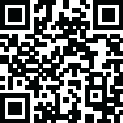
Latest Version
Version
1.0.3
1.0.3
Update
December 03, 2024
December 03, 2024
Developer
JR Square
JR Square
Categories
Art & Design
Art & Design
Platforms
Android
Android
Visits
0
0
License
Free
Free
Package Name
com.jrsquare.myphoto.keyboard.themephotokeyboard.theme.fancykeyboard
com.jrsquare.myphoto.keyboard.themephotokeyboard.theme.fancykeyboard
Report
Report a Problem
Report a Problem
More About My photo Keyboard
Elevate your typing experience and personalize your Android device with My photo Keyboard, the ultimate photo keyboard app. With a wide range of features and stunning customization options, My photo Keyboard allows you to express yourself through unique and eye-catching keyboard themes.
Key Features:
Customizable Keyboard Themes:
Choose from a vast collection of professionally designed keyboard themes or create your own custom theme using your favorite photos or images.
Personalize your keyboard with different font styles, key shapes, key colors, and background designs to match your unique style.
Photo Keyboard:
Turn your keyboard into a canvas and express your creativity by adding photos from your gallery or capturing new ones directly from the app.
Crop, resize, and rotate your photos to fit perfectly as keyboard backgrounds.
Emoji and Sticker Support:
Communicate with flair using a wide selection of emojis and stickers.
Discover an extensive library of expressive stickers and GIFs to enhance your messaging experience.
Auto-Correction and Word Prediction:
Enjoy accurate typing with built-in auto-correction and word prediction features.
Enhance your productivity and speed by allowing the app to suggest and complete words as you type.
Multilingual Support:
Type effortlessly in multiple languages with support for a wide range of languages and keyboard layouts.
Easily switch between languages on the go.
Privacy and Security:
We prioritize your privacy and do not collect or store your personal data or keyboard input information.
Rest assured that your sensitive information remains secure while using our app.
For app Privacy and Policy you can refere below link: https://docs.google.com/document/d/10rZqz6EaeaaZ-JI7OLOrwICSZk_HWbBTYLc8_XzEdtM/edit?pli=1
User-Friendly Interface:
Experience a smooth and intuitive user interface that makes customization and keyboard selection a breeze.
Easily navigate through the app's settings and features to tailor your keyboard to your liking.
Express yourself and make a statement with every message you type. Download My photo Keyboard now and transform your typing experience with stunning photo keyboard themes and endless customization possibilities.
We welcome your feedback and suggestions. Contact us at jrsquareapps@gmail.com for any inquiries or assistance.
Disclaimer: My photo Keyboard respects copyrights and intellectual property rights. Please ensure you have the necessary rights or permissions to use any photos or images in the app.
Customizable Keyboard Themes:
Choose from a vast collection of professionally designed keyboard themes or create your own custom theme using your favorite photos or images.
Personalize your keyboard with different font styles, key shapes, key colors, and background designs to match your unique style.
Photo Keyboard:
Turn your keyboard into a canvas and express your creativity by adding photos from your gallery or capturing new ones directly from the app.
Crop, resize, and rotate your photos to fit perfectly as keyboard backgrounds.
Emoji and Sticker Support:
Communicate with flair using a wide selection of emojis and stickers.
Discover an extensive library of expressive stickers and GIFs to enhance your messaging experience.
Auto-Correction and Word Prediction:
Enjoy accurate typing with built-in auto-correction and word prediction features.
Enhance your productivity and speed by allowing the app to suggest and complete words as you type.
Multilingual Support:
Type effortlessly in multiple languages with support for a wide range of languages and keyboard layouts.
Easily switch between languages on the go.
Privacy and Security:
We prioritize your privacy and do not collect or store your personal data or keyboard input information.
Rest assured that your sensitive information remains secure while using our app.
For app Privacy and Policy you can refere below link: https://docs.google.com/document/d/10rZqz6EaeaaZ-JI7OLOrwICSZk_HWbBTYLc8_XzEdtM/edit?pli=1
User-Friendly Interface:
Experience a smooth and intuitive user interface that makes customization and keyboard selection a breeze.
Easily navigate through the app's settings and features to tailor your keyboard to your liking.
Express yourself and make a statement with every message you type. Download My photo Keyboard now and transform your typing experience with stunning photo keyboard themes and endless customization possibilities.
We welcome your feedback and suggestions. Contact us at jrsquareapps@gmail.com for any inquiries or assistance.
Disclaimer: My photo Keyboard respects copyrights and intellectual property rights. Please ensure you have the necessary rights or permissions to use any photos or images in the app.
Rate the App
Add Comment & Review
User Reviews
Based on 100 reviews
No reviews added yet.
Comments will not be approved to be posted if they are SPAM, abusive, off-topic, use profanity, contain a personal attack, or promote hate of any kind.
More »










Popular Apps

QR Code Reader - PRO Scanner 5SebaBajar, Inc

Document ScanMaster PROSebaBajar, Inc

Screen Video Recorder 5SebaBajar, Inc

Steam Chat 5Valve Corporation

다음 사전 - Daum Dictionary 5Kakao Corp.

Video Editor - Trim & Filters 5Trim Video & add filters

Mr. Pain 5Get ready for the pain!

Evil Superhero black web alien 5alien games superhero fighting

Last Island of Survival 5How would you survive?

Step Counter - Pedometer 5Leap Fitness Group
More »










Editor's Choice

Kids English: Voice and Quiz 5AppBajar

Learn Bengali from English 5Advanced Apps Studio

Learn Bengali Easily 5SebaBajar, Inc

noplace: make new friends 5find your community

QR Code Reader - PRO Scanner 5SebaBajar, Inc

Document ScanMaster PROSebaBajar, Inc

Screen Video Recorder 5SebaBajar, Inc

Easy Barcode Scanner - QR PROSebaBajar, Inc

SebaBajar PartnerSebaBajar, Inc

Google Meet (original)Google LLC





















