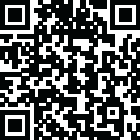
Latest Version
Version
11.7
11.7
Update
November 16, 2024
November 16, 2024
Developer
Shankar Bhumkar
Shankar Bhumkar
Categories
Tools
Tools
Platforms
Android
Android
Visits
0
0
License
$2.99
$2.99
Package Name
bhumkar.corp.notebook.pro
bhumkar.corp.notebook.pro
Report
Report a Problem
Report a Problem
More About NoteBook Pro: Notepad Notes
Language Supports:
Arabic عربى
Bulgarian български
Bangali বাঙালি
Chinese(Simplified) 简体中文
Czech čeština
Danish dansk
Dutch Nederlands
English
Filipino Pilipino
Finnish Suomalainen
French Française
German Deutsche
Greek Ελληνικά
Gujarati ગુજરાતી
Hebrew עִברִית
Hindi हिन्दी
Indonesian bahasa Indonesia
Italian Italiana
Japanese 日本人
Kazakh Қазақ
Kannada ಕನ್ನಡ
Korean 한국어
Lithuanian Lietuvis
Malayalam മലയാളം
Marathi मराठी
Norwegian norsk
Odia (Oriya) ଓଡିଆ
Persian فارسی
Punjabi ਪੰਜਾਬੀ
Polish Polskie
Portuguese Português
Romanian Română
Russian русский
Slovenian Slovenščina
Spanish Español/Española
Swahili Kiswahili
Swedish svenska
Tamil தமிழ்
Telugu తెలుగు
Turkish Türk
Ukrainian Український
Urdu اردو
Vietnamese Tiếng Việt
Features :-
+ Easy to use and Simple interface
+ Create multiple notebooks with colorful book covers
+ Set custom photo/image on the book cover
+ In every book unlimited page entries (notes).
+ Recycle Bin [for recovering the deleted notes]
+ Multiple deletes the notes
+ Fully customized books and notes sorting.
+ Export note as .pdf .txt file
+ Convert the entire Notebook to PDF with options(print page numbers, title)
+ Create note with - 1) Text Note 2) Finger drawing 3) Photo note
+ Set reminder to text note as well as drawing note
+ All Notepad features like
+ Create, edit, search, modify, delete notes, delete all notes
+ Send Note via Email, SMS
+ Export/Import notes using the SD card
+ Import notes from the NoteBook Free application
+ Password protected [optional]
+ Changeable editor theme
+ Changeable fonts and font size in note writing
+ View the every note information
+ Start a notebook with book view or list view
+ Copy title or note to on clipboard
+ And custom date and time when note is in edit mode.
+ Bookshelf support with different shelf styles
+ Open book with last opened note [optional]
+ Title/Note text to uppercase/lowercase when edit mode
Minimum System Requirement :-
+ Android 4.1 or Above
This application requires following permission :-
+ Read/Write SD card [for details, see the F. A.Q. (1) ]
Details :-
It is simple and easy to use, you can write your personal notes, modify, delete notes, search notes and send a note via Email, SMS. Create finger drawing notes with different size of pencil and rubber. Now we are introducing new features in NoteBook Pro like multiple delete the notes and Changeable editor theme.
All features are packed in just less than 8 MB (for less the download time and minimum use of phone storage memory)
F.A.Q. :-
1. Details uses, permission of the SD card?
-> NoteBook Pro uses your device SD card for import and export the notes.
Bulgarian български
Bangali বাঙালি
Chinese(Simplified) 简体中文
Czech čeština
Danish dansk
Dutch Nederlands
English
Filipino Pilipino
Finnish Suomalainen
French Française
German Deutsche
Greek Ελληνικά
Gujarati ગુજરાતી
Hebrew עִברִית
Hindi हिन्दी
Indonesian bahasa Indonesia
Italian Italiana
Japanese 日本人
Kazakh Қазақ
Kannada ಕನ್ನಡ
Korean 한국어
Lithuanian Lietuvis
Malayalam മലയാളം
Marathi मराठी
Norwegian norsk
Odia (Oriya) ଓଡିଆ
Persian فارسی
Punjabi ਪੰਜਾਬੀ
Polish Polskie
Portuguese Português
Romanian Română
Russian русский
Slovenian Slovenščina
Spanish Español/Española
Swahili Kiswahili
Swedish svenska
Tamil தமிழ்
Telugu తెలుగు
Turkish Türk
Ukrainian Український
Urdu اردو
Vietnamese Tiếng Việt
Features :-
+ Easy to use and Simple interface
+ Create multiple notebooks with colorful book covers
+ Set custom photo/image on the book cover
+ In every book unlimited page entries (notes).
+ Recycle Bin [for recovering the deleted notes]
+ Multiple deletes the notes
+ Fully customized books and notes sorting.
+ Export note as .pdf .txt file
+ Convert the entire Notebook to PDF with options(print page numbers, title)
+ Create note with - 1) Text Note 2) Finger drawing 3) Photo note
+ Set reminder to text note as well as drawing note
+ All Notepad features like
+ Create, edit, search, modify, delete notes, delete all notes
+ Send Note via Email, SMS
+ Export/Import notes using the SD card
+ Import notes from the NoteBook Free application
+ Password protected [optional]
+ Changeable editor theme
+ Changeable fonts and font size in note writing
+ View the every note information
+ Start a notebook with book view or list view
+ Copy title or note to on clipboard
+ And custom date and time when note is in edit mode.
+ Bookshelf support with different shelf styles
+ Open book with last opened note [optional]
+ Title/Note text to uppercase/lowercase when edit mode
Minimum System Requirement :-
+ Android 4.1 or Above
This application requires following permission :-
+ Read/Write SD card [for details, see the F. A.Q. (1) ]
Details :-
It is simple and easy to use, you can write your personal notes, modify, delete notes, search notes and send a note via Email, SMS. Create finger drawing notes with different size of pencil and rubber. Now we are introducing new features in NoteBook Pro like multiple delete the notes and Changeable editor theme.
All features are packed in just less than 8 MB (for less the download time and minimum use of phone storage memory)
F.A.Q. :-
1. Details uses, permission of the SD card?
-> NoteBook Pro uses your device SD card for import and export the notes.
Rate the App
Add Comment & Review
User Reviews
Based on 100 reviews
No reviews added yet.
Comments will not be approved to be posted if they are SPAM, abusive, off-topic, use profanity, contain a personal attack, or promote hate of any kind.
More »










Popular Apps

QR Code Reader - PRO Scanner 5SebaBajar, Inc

Document ScanMaster PROSebaBajar, Inc

Screen Video Recorder 5SebaBajar, Inc

Grand Cinema Theatre 5Ready Theatre Systems LLC

Steam Chat 5Valve Corporation

다음 사전 - Daum Dictionary 5Kakao Corp.

Video Editor - Trim & Filters 5Trim Video & add filters

Mr. Pain 5Get ready for the pain!

Dice Dreams Rewards App 5ZoxGames

Evil Superhero black web alien 5alien games superhero fighting
More »










Editor's Choice

Kids English: Voice and Quiz 5AppBajar

Learn Bengali from English 5Advanced Apps Studio

Learn Bengali Easily 5SebaBajar, Inc

noplace: make new friends 5find your community

QR Code Reader - PRO Scanner 5SebaBajar, Inc

Document ScanMaster PROSebaBajar, Inc

Screen Video Recorder 5SebaBajar, Inc

Easy Barcode Scanner - QR PROSebaBajar, Inc

SebaBajar PartnerSebaBajar, Inc

Google Meet (original)Google LLC





















