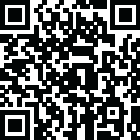
Latest Version
Version
1.0.1
1.0.1
Update
September 23, 2024
September 23, 2024
Developer
Hopebest Inc Limited
Hopebest Inc Limited
Categories
Photography
Photography
Platforms
iOS
iOS
File Size
34.6 MB
34.6 MB
Visits
0
0
License
Free
Free
Report
Report a Problem
Report a Problem
More About Offline Image Convert
Image Converter app is a versatile software tool designed to meet the evolving needs of digital creators, photographers, social media enthusiasts and everyday users. The app seamlessly converts image files from one format to another, ensuring compatibility, ease of use and high-quality output.
Overview and Purpose:
Image Converter app is essential for anyone working with digital images. Whether you need to convert high-resolution RAW files to easy-to-manage JPEGs for quick sharing or PNG files for printing, this app offers a simple and efficient solution. The main purpose of this app is to provide users with a versatile tool that supports a wide range of image formats, including JPEG, PNG files from various camera manufacturers.
User Interface and Experience:
The user interface of Image Converter app is designed to be intuitive and easy to use. On launching the app, users are greeted with a clean and organized dashboard that allows them to easily upload images by drag-and-drop functionality, direct file selection or by entering the URL of online images. Clear icons and easy-to-access menu options guide users through the conversion process with minimal effort.
Features and Performance:
Key features of the app include:
Wide Format Support: The app supports comprehensive image formats, allowing users to convert any kind of image file they come across.
Batch Conversion: The app allows users to convert multiple images at once, streamlining workflow and increasing efficiency.
Security and Privacy: The app features encryption options and a privacy policy to ensure that user data and images are handled securely.
Applications and Use Cases:
Image converter apps are extremely useful in a variety of scenarios, from personal use to professional applications. Photographers and graphic designers can benefit from the app's ability to handle large RAW files and convert them to versatile JPEG and PNG for sharing and editing. Social media managers and content creators can quickly convert images to the required specifications for different platforms, ensuring consistent quality across all posts.
Conclusion:
In summary, image converter apps are powerful tools that are essential for modern digital life. Whether it's for casual personal use or professional work, the image converter app can increase efficiency, ensure compatibility, maintain high image quality, and meet the diverse needs of users.
Image Converter app is essential for anyone working with digital images. Whether you need to convert high-resolution RAW files to easy-to-manage JPEGs for quick sharing or PNG files for printing, this app offers a simple and efficient solution. The main purpose of this app is to provide users with a versatile tool that supports a wide range of image formats, including JPEG, PNG files from various camera manufacturers.
User Interface and Experience:
The user interface of Image Converter app is designed to be intuitive and easy to use. On launching the app, users are greeted with a clean and organized dashboard that allows them to easily upload images by drag-and-drop functionality, direct file selection or by entering the URL of online images. Clear icons and easy-to-access menu options guide users through the conversion process with minimal effort.
Features and Performance:
Key features of the app include:
Wide Format Support: The app supports comprehensive image formats, allowing users to convert any kind of image file they come across.
Batch Conversion: The app allows users to convert multiple images at once, streamlining workflow and increasing efficiency.
Security and Privacy: The app features encryption options and a privacy policy to ensure that user data and images are handled securely.
Applications and Use Cases:
Image converter apps are extremely useful in a variety of scenarios, from personal use to professional applications. Photographers and graphic designers can benefit from the app's ability to handle large RAW files and convert them to versatile JPEG and PNG for sharing and editing. Social media managers and content creators can quickly convert images to the required specifications for different platforms, ensuring consistent quality across all posts.
Conclusion:
In summary, image converter apps are powerful tools that are essential for modern digital life. Whether it's for casual personal use or professional work, the image converter app can increase efficiency, ensure compatibility, maintain high image quality, and meet the diverse needs of users.
Rate the App
Add Comment & Review
User Reviews
Based on 100 reviews
No reviews added yet.
Comments will not be approved to be posted if they are SPAM, abusive, off-topic, use profanity, contain a personal attack, or promote hate of any kind.
More »










Popular Apps

QR Code Reader - PRO Scanner 5SebaBajar, Inc

Document ScanMaster PROSebaBajar, Inc

Screen Video Recorder 5SebaBajar, Inc

Steam Chat 5Valve Corporation

다음 사전 - Daum Dictionary 5Kakao Corp.

Video Editor - Trim & Filters 5Trim Video & add filters

Mr. Pain 5Get ready for the pain!

Last Island of Survival 5How would you survive?

Evil Superhero black web alien 5alien games superhero fighting

Step Counter - Pedometer 5Leap Fitness Group
More »










Editor's Choice

Kids English: Voice and Quiz 5AppBajar

Learn Bengali from English 5Advanced Apps Studio

Learn Bengali Easily 5SebaBajar, Inc

noplace: make new friends 5find your community

QR Code Reader - PRO Scanner 5SebaBajar, Inc

Document ScanMaster PROSebaBajar, Inc

Screen Video Recorder 5SebaBajar, Inc

Easy Barcode Scanner - QR PROSebaBajar, Inc

SebaBajar PartnerSebaBajar, Inc

Google Meet (original)Google LLC
















