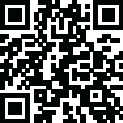
Latest Version
Version
4.3.0.9
4.3.0.9
Update
December 03, 2024
December 03, 2024
Developer
The Open University
The Open University
Categories
Education
Education
Platforms
Android
Android
Visits
0
0
License
Free
Free
Package Name
uk.ac.open.oustudy
uk.ac.open.oustudy
Report
Report a Problem
Report a Problem
More About OU Study
Learn on the go with OU Study App. This app enhances your learning experience, as an OU student, on mobile devices. So, you can access learning materials to study wherever and whenever you like.
Benefits of using the OU Study app include:
• Easy access to your module materials and study planner.
• Download learning materials to study offline.
• Keep track of key dates and progress.
• Never miss a forum message.
The OU Study app is for Open University students who are registered on a course or qualification. Sign in using your OU username and password (the same one you use to sign in to the website).
Free or paid-for learning content from partners such as OpenLearn or FutureLearn is not available in the app.
For any urgent and access queries, contact the computing helpdesk at ou-scdhd@open.ac.uk.
USEFUL TIPS
• There is a lot of information on your module website. So, it will take a few minutes for the app to load the first time you use it. Use a Wi-Fi connection for your first use. As the app caches some information, it will get quicker.
• Download learning materials individually and batch download by week using Course downloads. Return to the Planner, to access downloaded materials. If you need to free space, delete them on Course downloads.
• The Planner of the app remembers the week you were studying last time. So, you can continue studying easily. You can always navigate to the current week to keep track of the key dates.
• OU Study App and your module website are synced. As you tick completed resources or save an answer, both the module website and the app are updated.
• Some activities are not available in the app. You will be directed to your browser to use the mobile version of the module website.
FOR MORE INFORMATION
• Support guide www.open.ac.uk/oustudyapp
• Accessibility Statement https://www.open.ac.uk/apps/ou-study/accessibility-android
• Easy access to your module materials and study planner.
• Download learning materials to study offline.
• Keep track of key dates and progress.
• Never miss a forum message.
The OU Study app is for Open University students who are registered on a course or qualification. Sign in using your OU username and password (the same one you use to sign in to the website).
Free or paid-for learning content from partners such as OpenLearn or FutureLearn is not available in the app.
For any urgent and access queries, contact the computing helpdesk at ou-scdhd@open.ac.uk.
USEFUL TIPS
• There is a lot of information on your module website. So, it will take a few minutes for the app to load the first time you use it. Use a Wi-Fi connection for your first use. As the app caches some information, it will get quicker.
• Download learning materials individually and batch download by week using Course downloads. Return to the Planner, to access downloaded materials. If you need to free space, delete them on Course downloads.
• The Planner of the app remembers the week you were studying last time. So, you can continue studying easily. You can always navigate to the current week to keep track of the key dates.
• OU Study App and your module website are synced. As you tick completed resources or save an answer, both the module website and the app are updated.
• Some activities are not available in the app. You will be directed to your browser to use the mobile version of the module website.
FOR MORE INFORMATION
• Support guide www.open.ac.uk/oustudyapp
• Accessibility Statement https://www.open.ac.uk/apps/ou-study/accessibility-android
Rate the App
Add Comment & Review
User Reviews
Based on 100 reviews
No reviews added yet.
Comments will not be approved to be posted if they are SPAM, abusive, off-topic, use profanity, contain a personal attack, or promote hate of any kind.
More »










Popular Apps

QR Code Reader - PRO Scanner 5SebaBajar, Inc

Document ScanMaster PROSebaBajar, Inc

Screen Video Recorder 5SebaBajar, Inc

Steam Chat 5Valve Corporation

다음 사전 - Daum Dictionary 5Kakao Corp.

Video Editor - Trim & Filters 5Trim Video & add filters

Mr. Pain 5Get ready for the pain!

Evil Superhero black web alien 5alien games superhero fighting

Last Island of Survival 5How would you survive?

Step Counter - Pedometer 5Leap Fitness Group
More »










Editor's Choice

Kids English: Voice and Quiz 5AppBajar

Learn Bengali from English 5Advanced Apps Studio

Learn Bengali Easily 5SebaBajar, Inc

noplace: make new friends 5find your community

QR Code Reader - PRO Scanner 5SebaBajar, Inc

Document ScanMaster PROSebaBajar, Inc

Screen Video Recorder 5SebaBajar, Inc

Easy Barcode Scanner - QR PROSebaBajar, Inc

SebaBajar PartnerSebaBajar, Inc

Google Meet (original)Google LLC





















