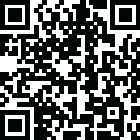
Latest Version
Version
1.0.0
1.0.0
Update
November 24, 2024
November 24, 2024
Developer
Mkg Techsols
Mkg Techsols
Categories
Tools
Tools
Platforms
Android
Android
Visits
0
0
License
Free
Free
Package Name
com.image.pdf.converter.editor
com.image.pdf.converter.editor
Report
Report a Problem
Report a Problem
More About PDF Converter - PDF Maker
With our powerful PDF converter app, you can effortlessly handle all your PDF needs. Whether you're looking to merge, rotate, delete pages, add watermarks, compress, convert images to PDF, or encrypt and decrypt files, this app has got you covered.
Merge PDF Files: Combine multiple PDF documents into a single file with our intuitive merge feature. Simply select the PDFs you want to merge, and the app will create a consolidated version in seconds.
Rotate PDF Pages: Easily rotate individual pages or the entire PDF document to the desired orientation. This comes in handy when dealing with scanned documents or PDFs in the wrong layout.
Delete PDF Pages: Remove unwanted pages from your PDF files with just a few taps. This allows you to clean up documents and remove unnecessary content.
Watermark PDF: Add custom watermarks to your PDF files, including text, images, or a combination of both. This is great for branding, copyright protection, or adding disclaimers.
Compress PDF: Reduce the file size of your PDFs without compromising quality. Choose from low, medium, high, or original image quality to optimize the balance between size and clarity.
Convert Images to PDF: Easily transform a wide range of image formats, such as JPEG, PNG, and TIFF, into high-quality PDF documents. Ideal for digitizing physical documents, notes, receipts, and more.
Encrypt PDF: Protect your sensitive PDF files by setting passwords and encrypting the contents. This ensures confidential information remains secure when sharing or storing the documents.
Decrypt PDF: If you've received an encrypted PDF, our app can quickly decrypt the file, allowing you to access the contents without hassle.
With a user-friendly interface and robust features, our PDF converter app is the ultimate solution for all your document management needs. Experience the convenience of handling PDFs with ease, whether for personal or professional use.
Rotate PDF Pages: Easily rotate individual pages or the entire PDF document to the desired orientation. This comes in handy when dealing with scanned documents or PDFs in the wrong layout.
Delete PDF Pages: Remove unwanted pages from your PDF files with just a few taps. This allows you to clean up documents and remove unnecessary content.
Watermark PDF: Add custom watermarks to your PDF files, including text, images, or a combination of both. This is great for branding, copyright protection, or adding disclaimers.
Compress PDF: Reduce the file size of your PDFs without compromising quality. Choose from low, medium, high, or original image quality to optimize the balance between size and clarity.
Convert Images to PDF: Easily transform a wide range of image formats, such as JPEG, PNG, and TIFF, into high-quality PDF documents. Ideal for digitizing physical documents, notes, receipts, and more.
Encrypt PDF: Protect your sensitive PDF files by setting passwords and encrypting the contents. This ensures confidential information remains secure when sharing or storing the documents.
Decrypt PDF: If you've received an encrypted PDF, our app can quickly decrypt the file, allowing you to access the contents without hassle.
With a user-friendly interface and robust features, our PDF converter app is the ultimate solution for all your document management needs. Experience the convenience of handling PDFs with ease, whether for personal or professional use.
Rate the App
Add Comment & Review
User Reviews
Based on 100 reviews
No reviews added yet.
Comments will not be approved to be posted if they are SPAM, abusive, off-topic, use profanity, contain a personal attack, or promote hate of any kind.
More »










Popular Apps

QR Code Reader - PRO Scanner 5SebaBajar, Inc

Document ScanMaster PROSebaBajar, Inc

Screen Video Recorder 5SebaBajar, Inc

Steam Chat 5Valve Corporation

다음 사전 - Daum Dictionary 5Kakao Corp.

Video Editor - Trim & Filters 5Trim Video & add filters

Mr. Pain 5Get ready for the pain!

Last Island of Survival 5How would you survive?

Evil Superhero black web alien 5alien games superhero fighting

Step Counter - Pedometer 5Leap Fitness Group
More »










Editor's Choice

Kids English: Voice and Quiz 5AppBajar

Learn Bengali from English 5Advanced Apps Studio

Learn Bengali Easily 5SebaBajar, Inc

noplace: make new friends 5find your community

QR Code Reader - PRO Scanner 5SebaBajar, Inc

Document ScanMaster PROSebaBajar, Inc

Screen Video Recorder 5SebaBajar, Inc

Easy Barcode Scanner - QR PROSebaBajar, Inc

SebaBajar PartnerSebaBajar, Inc

Google Meet (original)Google LLC





















