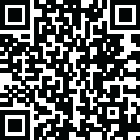
Latest Version
Version
1.4
1.4
Update
November 08, 2024
November 08, 2024
Developer
Photo Collage - Photo Editor & Pdf Converter
Photo Collage - Photo Editor & Pdf Converter
Categories
Productivity
Productivity
Platforms
Android
Android
Visits
0
0
License
Free
Free
Package Name
allimagestopdf.imagetopdf.pdfconverter.jpgtopdf.pdfmaker
allimagestopdf.imagetopdf.pdfconverter.jpgtopdf.pdfmaker
Report
Report a Problem
Report a Problem
More About Photo to Pdf Converter
Effortless photo-to-PDF conversion: Quickly turn JPG, JPEG, and PNG images into PDF files. Combine and convert photos in seconds with this simple, one-tap PDF tool. Easily import images from your gallery or capture new photos and convert them to high-quality PDFs instantly. Combine notes, business cards, bills, invoices, visiting cards, forms, ID cards, and more into a single, well-organized PDF. Experience fast, intuitive, and versatile PDF conversion for all your needs!
Transform your images into premium-quality PDFs with our fast and user-friendly Image to PDF Converter. Perfect for students, professionals, and anyone needing a secure app to manage and share their documents anywhere and it is a reliable app to manage pdf documents on the go. Whether your image is JPG,JPEG or PNG, This Image to PDF easy-to-use application allows you to quickly convert them into PDF documents in just a few clicks. Best of all, it's completely free with no limitations!
Key Features:
Quick Conversion: Convert JPG, PNG, BMP, and other image formats to PDF in a second.
Multi Conversion : Convert multiple images at once, saving you time and effort with in a couple of seconds.
High Quality: Ensure your PDFs are crisp and clear with our advanced processing technology.
Easy Sharing: Share your PDFs via email, cloud services, or social media apps like WhatsApp, Instagram, Twitter, snapchat and Facebook directly from the app.
Edit: Rearrange, rotate, and delete images before conversion to customize your PDF.
Organize seamlessly: sort by name or size, rename, share or print with a few taps.
Offline Mode: Convert images to PDF without needing an internet connection for free.
Benefits:
User-Friendly: Intuitive interface designed for all skill levels.
Efficient: Save time with our fast conversion process with in no time.
Secure: Your data remains private and secure, stored exclusively on your mobile device.
Portable: Carry your document scanner in your pocket and convert images to PDF anywhere, anytime.
Zoom: Increase/decrease aspect ratio as you like.
Size: Increase/decrease image size as you need.
• This app is an ideal solution for sharing a collection of images within a single PDF file.
• You can choose images in various formats for conversion, and once you’ve made your choices, the app will automatically combine them into a single PDF file.
• Once the conversion is complete, the app will show you a preview of the PDF, and you’ll have the option to rename the file if you wish.
• Furthermore, you have the flexibility to share, delete, or print your files according to your needs.
• You can also import existing PDFs from your device for effortless sharing and viewing.
• You can access your PDFs anytime, anywhere, even without an internet connection, ensuring that your important documents are always at your fingertips!
• The app guarantees that PDFs are free of watermarks, making them ideal for professional use.
• You can seamlessly send files via email, social media, or Bluetooth, ensuring you stay connected with ease.
This app is the perfect solution, if you need a user-friendly tool to convert images to PDFs with ease. Our JPEG to PDF converter streamlines the entire process, allowing you to transform photos into PDFs quickly and easily. With support for multiple formats and customizable options for a smoother experience, you'll never need to look elsewhere for your photo-to-PDF converter needs. Maintain high image quality, fine-tune settings, and effortlessly share or save your PDFs—all with just a few taps, making it perfect for organizing photos, reports, and documents.
Download now and start creating professional PDFs from your images!
Key Features:
Quick Conversion: Convert JPG, PNG, BMP, and other image formats to PDF in a second.
Multi Conversion : Convert multiple images at once, saving you time and effort with in a couple of seconds.
High Quality: Ensure your PDFs are crisp and clear with our advanced processing technology.
Easy Sharing: Share your PDFs via email, cloud services, or social media apps like WhatsApp, Instagram, Twitter, snapchat and Facebook directly from the app.
Edit: Rearrange, rotate, and delete images before conversion to customize your PDF.
Organize seamlessly: sort by name or size, rename, share or print with a few taps.
Offline Mode: Convert images to PDF without needing an internet connection for free.
Benefits:
User-Friendly: Intuitive interface designed for all skill levels.
Efficient: Save time with our fast conversion process with in no time.
Secure: Your data remains private and secure, stored exclusively on your mobile device.
Portable: Carry your document scanner in your pocket and convert images to PDF anywhere, anytime.
Zoom: Increase/decrease aspect ratio as you like.
Size: Increase/decrease image size as you need.
• This app is an ideal solution for sharing a collection of images within a single PDF file.
• You can choose images in various formats for conversion, and once you’ve made your choices, the app will automatically combine them into a single PDF file.
• Once the conversion is complete, the app will show you a preview of the PDF, and you’ll have the option to rename the file if you wish.
• Furthermore, you have the flexibility to share, delete, or print your files according to your needs.
• You can also import existing PDFs from your device for effortless sharing and viewing.
• You can access your PDFs anytime, anywhere, even without an internet connection, ensuring that your important documents are always at your fingertips!
• The app guarantees that PDFs are free of watermarks, making them ideal for professional use.
• You can seamlessly send files via email, social media, or Bluetooth, ensuring you stay connected with ease.
This app is the perfect solution, if you need a user-friendly tool to convert images to PDFs with ease. Our JPEG to PDF converter streamlines the entire process, allowing you to transform photos into PDFs quickly and easily. With support for multiple formats and customizable options for a smoother experience, you'll never need to look elsewhere for your photo-to-PDF converter needs. Maintain high image quality, fine-tune settings, and effortlessly share or save your PDFs—all with just a few taps, making it perfect for organizing photos, reports, and documents.
Download now and start creating professional PDFs from your images!
Rate the App
Add Comment & Review
User Reviews
Based on 100 reviews
No reviews added yet.
Comments will not be approved to be posted if they are SPAM, abusive, off-topic, use profanity, contain a personal attack, or promote hate of any kind.
More »










Popular Apps

QR Code Reader - PRO Scanner 5SebaBajar, Inc

Document ScanMaster PROSebaBajar, Inc

Screen Video Recorder 5SebaBajar, Inc

Steam Chat 5Valve Corporation

다음 사전 - Daum Dictionary 5Kakao Corp.

Video Editor - Trim & Filters 5Trim Video & add filters

Mr. Pain 5Get ready for the pain!

Evil Superhero black web alien 5alien games superhero fighting

Last Island of Survival 5How would you survive?

Step Counter - Pedometer 5Leap Fitness Group
More »










Editor's Choice

Kids English: Voice and Quiz 5AppBajar

Learn Bengali from English 5Advanced Apps Studio

Learn Bengali Easily 5SebaBajar, Inc

noplace: make new friends 5find your community

QR Code Reader - PRO Scanner 5SebaBajar, Inc

Document ScanMaster PROSebaBajar, Inc

Screen Video Recorder 5SebaBajar, Inc

Easy Barcode Scanner - QR PROSebaBajar, Inc

SebaBajar PartnerSebaBajar, Inc

Google Meet (original)Google LLC





















