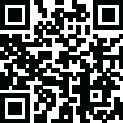
Latest Version
Version
1.0.4
1.0.4
Update
November 24, 2024
November 24, 2024
Developer
VPN Mamu Pvt Ltd.
VPN Mamu Pvt Ltd.
Categories
Tools
Tools
Platforms
Android
Android
Visits
0
0
License
Free
Free
Package Name
com.pingolvpn.vpnbrowser
com.pingolvpn.vpnbrowser
Report
Report a Problem
Report a Problem
More About Pingol VPN Browser
Pingol VPN Browser combines the speed and simplicity of a browser with the security and privacy of a VPN. Surf the web with confidence knowing your data is safe, your identity is anonymous, and you have access to any content you want, anytime, anywhere.
Key Features:
Integrated VPN for Maximum Security:
Enjoy a secure and private browsing experience with our built-in VPN. All your data is encrypted, and your IP address is hidden, ensuring complete anonymity online.
Activate the VPN with a single tap to protect your information from trackers, and prying eyes.
High-Speed Browsing:
Experience lightning-fast browsing speeds even with the VPN enabled. Our optimized browser engine ensures that you get the fastest possible loading times, smooth video streaming, and quick navigation.
Say goodbye to slow loading pages and buffering videos—Pingol VPN Browser is designed for speed and performance.
Access Any Content, Anywhere:
Bypass geo-restrictions and censorship with ease. Access your favorite websites, social media platforms, and streaming services from anywhere in the world.
Whether you're traveling or facing local content blocks, Pingol VPN Browser gives you unrestricted access to the internet.
Enhanced Privacy Protection:
Browse the web without leaving a trace. Our private browsing mode ensures that your browsing history, cookies, and data are not saved.
Additional privacy features include cookie blocking, anti-tracking, and protection against malicious websites, keeping your information safe at all times.
User-Friendly Interface:
Navigate effortlessly with our simple, intuitive interface. Customize your settings, manage multiple tabs with ease, and access the VPN directly from the browser.
Our design ensures that even novice users can enjoy all the features Pingol VPN Browser offers without any hassle.
Data Saver Mode:
Save on mobile data with our built-in data saver mode. Compress images and other web elements to reduce data usage without sacrificing browsing quality.
Perfect for users on limited data plans or when browsing on slower networks.
Multi-Platform Sync:
Keep your browsing experience consistent across all your devices. Sync your bookmarks, history, and settings from your Android phone to your tablet or computer.
Never lose your place or forget your favorite sites, no matter what device you're using.
Why Choose Pingol VPN Browser?
Security and Privacy First: Our top priority is keeping your data safe and private. With advanced encryption and robust security protocols, Pingol VPN Browser ensures that your online activities are shielded from prying eyes.
Speed Without Compromise: Unlike other VPN browsers that slow down your browsing, Pingol VPN Browser maintains high speeds, allowing you to browse, stream, and download without lag or buffering.
Access Without Boundaries: Whether you want to watch your favorite show while traveling or need access to restricted websites, Pingol VPN Browser provides unrestricted access to the content you love.
Easy to Use: Designed for all users, Pingol VPN Browser combines powerful features with a straightforward interface. Enjoy a hassle-free browsing experience with tools and settings that are easy to find and use.
How to Get Started:
Download and Install: Get Pingol VPN Browser from the Google Play Store and install it on your Android device.
Join the Pingol Community Today!
Millions of users trust Pingol VPN Browser for their daily browsing needs. Whether you value privacy, speed, or unrestricted access, Pingol VPN Browser is the ideal choice for you.
Download Pingol VPN Browser now and experience a new way of browsing the internet securely and freely!
Integrated VPN for Maximum Security:
Enjoy a secure and private browsing experience with our built-in VPN. All your data is encrypted, and your IP address is hidden, ensuring complete anonymity online.
Activate the VPN with a single tap to protect your information from trackers, and prying eyes.
High-Speed Browsing:
Experience lightning-fast browsing speeds even with the VPN enabled. Our optimized browser engine ensures that you get the fastest possible loading times, smooth video streaming, and quick navigation.
Say goodbye to slow loading pages and buffering videos—Pingol VPN Browser is designed for speed and performance.
Access Any Content, Anywhere:
Bypass geo-restrictions and censorship with ease. Access your favorite websites, social media platforms, and streaming services from anywhere in the world.
Whether you're traveling or facing local content blocks, Pingol VPN Browser gives you unrestricted access to the internet.
Enhanced Privacy Protection:
Browse the web without leaving a trace. Our private browsing mode ensures that your browsing history, cookies, and data are not saved.
Additional privacy features include cookie blocking, anti-tracking, and protection against malicious websites, keeping your information safe at all times.
User-Friendly Interface:
Navigate effortlessly with our simple, intuitive interface. Customize your settings, manage multiple tabs with ease, and access the VPN directly from the browser.
Our design ensures that even novice users can enjoy all the features Pingol VPN Browser offers without any hassle.
Data Saver Mode:
Save on mobile data with our built-in data saver mode. Compress images and other web elements to reduce data usage without sacrificing browsing quality.
Perfect for users on limited data plans or when browsing on slower networks.
Multi-Platform Sync:
Keep your browsing experience consistent across all your devices. Sync your bookmarks, history, and settings from your Android phone to your tablet or computer.
Never lose your place or forget your favorite sites, no matter what device you're using.
Why Choose Pingol VPN Browser?
Security and Privacy First: Our top priority is keeping your data safe and private. With advanced encryption and robust security protocols, Pingol VPN Browser ensures that your online activities are shielded from prying eyes.
Speed Without Compromise: Unlike other VPN browsers that slow down your browsing, Pingol VPN Browser maintains high speeds, allowing you to browse, stream, and download without lag or buffering.
Access Without Boundaries: Whether you want to watch your favorite show while traveling or need access to restricted websites, Pingol VPN Browser provides unrestricted access to the content you love.
Easy to Use: Designed for all users, Pingol VPN Browser combines powerful features with a straightforward interface. Enjoy a hassle-free browsing experience with tools and settings that are easy to find and use.
How to Get Started:
Download and Install: Get Pingol VPN Browser from the Google Play Store and install it on your Android device.
Join the Pingol Community Today!
Millions of users trust Pingol VPN Browser for their daily browsing needs. Whether you value privacy, speed, or unrestricted access, Pingol VPN Browser is the ideal choice for you.
Download Pingol VPN Browser now and experience a new way of browsing the internet securely and freely!
Rate the App
Add Comment & Review
User Reviews
Based on 100 reviews
No reviews added yet.
Comments will not be approved to be posted if they are SPAM, abusive, off-topic, use profanity, contain a personal attack, or promote hate of any kind.
More »










Popular Apps

QR Code Reader - PRO Scanner 5SebaBajar, Inc

Document ScanMaster PROSebaBajar, Inc

Screen Video Recorder 5SebaBajar, Inc

Steam Chat 5Valve Corporation

다음 사전 - Daum Dictionary 5Kakao Corp.

Video Editor - Trim & Filters 5Trim Video & add filters

Mr. Pain 5Get ready for the pain!

Last Island of Survival 5How would you survive?

Evil Superhero black web alien 5alien games superhero fighting

Step Counter - Pedometer 5Leap Fitness Group
More »










Editor's Choice

Kids English: Voice and Quiz 5AppBajar

Learn Bengali from English 5Advanced Apps Studio

Learn Bengali Easily 5SebaBajar, Inc

noplace: make new friends 5find your community

QR Code Reader - PRO Scanner 5SebaBajar, Inc

Document ScanMaster PROSebaBajar, Inc

Screen Video Recorder 5SebaBajar, Inc

Easy Barcode Scanner - QR PROSebaBajar, Inc

SebaBajar PartnerSebaBajar, Inc

Google Meet (original)Google LLC





















