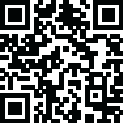
Latest Version
Version
1.0 beta
1.0 beta
Update
November 20, 2024
November 20, 2024
Developer
Inverted Beam
Inverted Beam
Categories
Productivity
Productivity
Platforms
Android
Android
Visits
0
0
License
Free
Free
Package Name
com.invertedbeam.portfolio
com.invertedbeam.portfolio
Report
Report a Problem
Report a Problem
More About Portfolio
An all-in-one App designed to cater to your every need. Whether you're jotting down your thoughts on the fly with Notes or crafting intricate masterpieces in a Notebook, our App has you covered. Stay organized and efficient with Checklists, perfect for managing your daily tasks and activities with ease.
But that's not all – unleash your culinary genius with Recipes, where you can document your favorite recipes and create your very own digital cookbook. Capture the moment with our versatile audio recording feature, offering three formats and basic editing capabilities.
And for those social media mavens out there, get ready to take your content to the next level with our Meme creator. Add shapes, text, hand-drawn illustrations, and PNGs to your images to craft hilarious and entertaining memes to share with friends and family.
You have a choice of 6 different files you may create:
*Notes files
Features in Note files are as follows:
- Text formatting (Bold, Italic, Strikehrough, Underline, Highlight ).
- Add images.
- Add recordings.
- Undo/redo
- Read mode
- Use the content of the note to send sms, email or add to Calender
- Add reminder
*Notebooks
Features in Notebooks files are as follows:
- add/remove Pages.
- add/remove title of Page.
- add Bookmarks.
- "Go to page" button.
- Export Notebook as a .txt file, a Microsoft Office file or xml file. (exports to download folder of device ).
- Share Notebook as a .txt file, a Microsoft Office file or xml file.
- Text formatting (Bold, Italic, Strikehrough, Underline, Highlight ).
- Add images.
- Add recordings.
- Undo/redo
- Read mode
*Checklist
Features in Checklist files are as follows:
- Clear list.
- Add reminder.
- Add to Calendar.
- Undo/Redo
- Read mode.
*Recipes
Features in Recipe files are as follows:
- add ingredients
- add ingredients header.
- add directions.
- add recipe notes.
- Add reminder.
- Undo/Redo
- Read mode.
*Audiobooks
Features in Audiobooks files are as follows:
- Record audio in Wav, M4a or 3gp format.
- Crop tracks
- Combine tracks
- Rename tracks
- Add reminder
*Meme
Features in Meme files are as follows:
- Add text to images
- Add shapes to images
- Add png's to images.
- Add drawing to images
- Resize images
- Rotate images
- Add white border to images
- Texts and shapes can all be modified. You may resize them, rotate, change thier color and much more...
- Share meme with other app.
- Export meme to downloads folder
*General features:
- File search feature.
- Files can be pinned.
- Filter files by type.
- You can create folder to put files in.
- Customizable app bar and theme colors.
- Files can be backed up to Google Drive.
And for those social media mavens out there, get ready to take your content to the next level with our Meme creator. Add shapes, text, hand-drawn illustrations, and PNGs to your images to craft hilarious and entertaining memes to share with friends and family.
You have a choice of 6 different files you may create:
*Notes files
Features in Note files are as follows:
- Text formatting (Bold, Italic, Strikehrough, Underline, Highlight ).
- Add images.
- Add recordings.
- Undo/redo
- Read mode
- Use the content of the note to send sms, email or add to Calender
- Add reminder
*Notebooks
Features in Notebooks files are as follows:
- add/remove Pages.
- add/remove title of Page.
- add Bookmarks.
- "Go to page" button.
- Export Notebook as a .txt file, a Microsoft Office file or xml file. (exports to download folder of device ).
- Share Notebook as a .txt file, a Microsoft Office file or xml file.
- Text formatting (Bold, Italic, Strikehrough, Underline, Highlight ).
- Add images.
- Add recordings.
- Undo/redo
- Read mode
*Checklist
Features in Checklist files are as follows:
- Clear list.
- Add reminder.
- Add to Calendar.
- Undo/Redo
- Read mode.
*Recipes
Features in Recipe files are as follows:
- add ingredients
- add ingredients header.
- add directions.
- add recipe notes.
- Add reminder.
- Undo/Redo
- Read mode.
*Audiobooks
Features in Audiobooks files are as follows:
- Record audio in Wav, M4a or 3gp format.
- Crop tracks
- Combine tracks
- Rename tracks
- Add reminder
*Meme
Features in Meme files are as follows:
- Add text to images
- Add shapes to images
- Add png's to images.
- Add drawing to images
- Resize images
- Rotate images
- Add white border to images
- Texts and shapes can all be modified. You may resize them, rotate, change thier color and much more...
- Share meme with other app.
- Export meme to downloads folder
*General features:
- File search feature.
- Files can be pinned.
- Filter files by type.
- You can create folder to put files in.
- Customizable app bar and theme colors.
- Files can be backed up to Google Drive.
Rate the App
Add Comment & Review
User Reviews
Based on 100 reviews
No reviews added yet.
Comments will not be approved to be posted if they are SPAM, abusive, off-topic, use profanity, contain a personal attack, or promote hate of any kind.
More »










Popular Apps

QR Code Reader - PRO Scanner 5SebaBajar, Inc

Document ScanMaster PROSebaBajar, Inc

Screen Video Recorder 5SebaBajar, Inc

Steam Chat 5Valve Corporation

다음 사전 - Daum Dictionary 5Kakao Corp.

Video Editor - Trim & Filters 5Trim Video & add filters

Mr. Pain 5Get ready for the pain!

Last Island of Survival 5How would you survive?

Evil Superhero black web alien 5alien games superhero fighting

Step Counter - Pedometer 5Leap Fitness Group
More »










Editor's Choice

Kids English: Voice and Quiz 5AppBajar

Learn Bengali from English 5Advanced Apps Studio

Learn Bengali Easily 5SebaBajar, Inc

noplace: make new friends 5find your community

QR Code Reader - PRO Scanner 5SebaBajar, Inc

Document ScanMaster PROSebaBajar, Inc

Screen Video Recorder 5SebaBajar, Inc

Easy Barcode Scanner - QR PROSebaBajar, Inc

SebaBajar PartnerSebaBajar, Inc

Google Meet (original)Google LLC





















