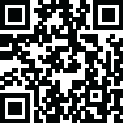
Latest Version
Version
1.1.8
1.1.8
Update
January 01, 2025
January 01, 2025
Developer
Dave Truby
Dave Truby
Categories
Tools
Tools
Platforms
Android
Android
Visits
0
0
License
Free
Free
Package Name
com.tbs.poweralarm
com.tbs.poweralarm
Report
Report a Problem
Report a Problem
More About Power Alarm
Power Alarm is a power state application. When the alarm is activated, and your device is charging (cable connected or wireless), if it is unplugged, or the power the cable is connected to is off, the app will vibrate, flash the screen and sound an alarm. The app can be used to notify you of a power outage. You would need to be within hearing distance for this to be useful. This could be useful related to the status of a breathing or other medical device.
Features:
The alarm sound is the selected ringtone. You can change the selected ringtone in the Settings.
Power Alarm has two alarm states:
Enabled (red) - removal of power sounds the alarm.
Disabled (green) - removal of power does not sound the alarm.
The Power Alarm app does not have to be running for the alarm to sound. The alarm will sound even if the Android device is sleeping (screen is off). While the device is sleeping, when the alarm is tripped (power removed), you have to unlock the device then select the notification to go to the app to stop the alarm. Alternatively, instead of selecting the notification, you can open the app from the home screen. Note: Stopping the alarm sounding does not disable the alarm.
The app displays power connection state (connected or disconnected). The state displays if the device is connected to a computer (USB), wall outlet (AC) or wireless (Wireless) charging.
While the alarm is sounding, reconnecting power stops the alarm. The alarm can be enabled while power is not connected and the alarm will not sound until power is connected and then disconnected.
The alarm can optionally have a PIN set so silencing the alarm requires the entry of the PIN. This PIN is in addition to the wake up unlock password, swipe or fingerprint if present.
The alarm has a sound start delay setting where after the phone vibrates the alarm does not sound for the specified delay setting. If you forgot that the alarm is enabled, this enables you to re-connect power and stop the alarm from sounding.
The alarm has a duration setting after which the alarm ends without any other action. Other than the sound nuisance, stopping the alarm saves from the battery being drained.
When the alarm is active, an indicator is displayed in the notification at the top of the screen. You will find this feature helpful to remind you that the alarm is active and not trip the alarm yourself. This notification is also displayed on the lock screen.
Features:
The alarm sound is the selected ringtone. You can change the selected ringtone in the Settings.
Power Alarm has two alarm states:
Enabled (red) - removal of power sounds the alarm.
Disabled (green) - removal of power does not sound the alarm.
The Power Alarm app does not have to be running for the alarm to sound. The alarm will sound even if the Android device is sleeping (screen is off). While the device is sleeping, when the alarm is tripped (power removed), you have to unlock the device then select the notification to go to the app to stop the alarm. Alternatively, instead of selecting the notification, you can open the app from the home screen. Note: Stopping the alarm sounding does not disable the alarm.
The app displays power connection state (connected or disconnected). The state displays if the device is connected to a computer (USB), wall outlet (AC) or wireless (Wireless) charging.
While the alarm is sounding, reconnecting power stops the alarm. The alarm can be enabled while power is not connected and the alarm will not sound until power is connected and then disconnected.
The alarm can optionally have a PIN set so silencing the alarm requires the entry of the PIN. This PIN is in addition to the wake up unlock password, swipe or fingerprint if present.
The alarm has a sound start delay setting where after the phone vibrates the alarm does not sound for the specified delay setting. If you forgot that the alarm is enabled, this enables you to re-connect power and stop the alarm from sounding.
The alarm has a duration setting after which the alarm ends without any other action. Other than the sound nuisance, stopping the alarm saves from the battery being drained.
When the alarm is active, an indicator is displayed in the notification at the top of the screen. You will find this feature helpful to remind you that the alarm is active and not trip the alarm yourself. This notification is also displayed on the lock screen.
Rate the App
Add Comment & Review
User Reviews
Based on 100 reviews
No reviews added yet.
Comments will not be approved to be posted if they are SPAM, abusive, off-topic, use profanity, contain a personal attack, or promote hate of any kind.
More »










Popular Apps

QR Code Reader - PRO Scanner 5SebaBajar, Inc

Document ScanMaster PROSebaBajar, Inc

Screen Video Recorder 5SebaBajar, Inc

Grand Cinema Theatre 5Ready Theatre Systems LLC

Steam Chat 5Valve Corporation

다음 사전 - Daum Dictionary 5Kakao Corp.

Video Editor - Trim & Filters 5Trim Video & add filters

Mr. Pain 5Get ready for the pain!

Evil Superhero black web alien 5alien games superhero fighting

Last Island of Survival 5How would you survive?
More »










Editor's Choice

Kids English: Voice and Quiz 5AppBajar

Learn Bengali from English 5Advanced Apps Studio

Learn Bengali Easily 5SebaBajar, Inc

noplace: make new friends 5find your community

QR Code Reader - PRO Scanner 5SebaBajar, Inc

Document ScanMaster PROSebaBajar, Inc

Screen Video Recorder 5SebaBajar, Inc

Easy Barcode Scanner - QR PROSebaBajar, Inc

SebaBajar PartnerSebaBajar, Inc

Google Meet (original)Google LLC





















