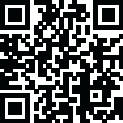
Latest Version
Version
1.0
1.0
Update
November 14, 2024
November 14, 2024
Developer
Xanong
Xanong
Categories
Tools
Tools
Platforms
Android
Android
Visits
0
0
License
Free
Free
Package Name
com.remote.projector
com.remote.projector
Report
Report a Problem
Report a Problem
More About Projector Remote
Transform your smartphone into a powerful remote control for your projector with the Projector Remote app. Whether you’re in a meeting, classroom, or home theater, this app provides seamless control over your projector’s functions, making it easier than ever to manage your presentations and entertainment.
Projector Remote works with mobile phones which has IR transmitter. (not all devices are supported).
Key Features:
Power On/Off: Turn your projector on or off with a single tap.
Volume Control: Adjust the volume to suit your environment.
Input Source Selection: Switch between HDMI, VGA, USB, and other input sources effortlessly.
Navigation and Menu Control: Navigate through projector menus and settings with ease.
Keystone Adjustment: Correct image distortion for a perfect display.
Brightness and Contrast Control: Fine-tune the brightness and contrast to match your viewing conditions.
Wide Compatibility: Supports a variety of projector brands and models, including Epson, BenQ, LG, Sony, ViewSonic and more.
Why Choose Projector Remote?
User-Friendly Interface: Simple and intuitive design for easy navigation.
Convenient and Portable: Control your projector from anywhere in the room.
Free to Use: Enjoy all features without any cost.
Download Projector Remote today and experience the convenience of controlling your projector with your smartphone. Perfect for professionals, educators, and home users alike!
Key Features:
Power On/Off: Turn your projector on or off with a single tap.
Volume Control: Adjust the volume to suit your environment.
Input Source Selection: Switch between HDMI, VGA, USB, and other input sources effortlessly.
Navigation and Menu Control: Navigate through projector menus and settings with ease.
Keystone Adjustment: Correct image distortion for a perfect display.
Brightness and Contrast Control: Fine-tune the brightness and contrast to match your viewing conditions.
Wide Compatibility: Supports a variety of projector brands and models, including Epson, BenQ, LG, Sony, ViewSonic and more.
Why Choose Projector Remote?
User-Friendly Interface: Simple and intuitive design for easy navigation.
Convenient and Portable: Control your projector from anywhere in the room.
Free to Use: Enjoy all features without any cost.
Download Projector Remote today and experience the convenience of controlling your projector with your smartphone. Perfect for professionals, educators, and home users alike!
Rate the App
Add Comment & Review
User Reviews
Based on 100 reviews
No reviews added yet.
Comments will not be approved to be posted if they are SPAM, abusive, off-topic, use profanity, contain a personal attack, or promote hate of any kind.
More »










Popular Apps

QR Code Reader - PRO Scanner 5SebaBajar, Inc

Document ScanMaster PROSebaBajar, Inc

Screen Video Recorder 5SebaBajar, Inc

Steam Chat 5Valve Corporation

다음 사전 - Daum Dictionary 5Kakao Corp.

Video Editor - Trim & Filters 5Trim Video & add filters

Mr. Pain 5Get ready for the pain!

Last Island of Survival 5How would you survive?

Evil Superhero black web alien 5alien games superhero fighting

Step Counter - Pedometer 5Leap Fitness Group
More »










Editor's Choice

Kids English: Voice and Quiz 5AppBajar

Learn Bengali from English 5Advanced Apps Studio

Learn Bengali Easily 5SebaBajar, Inc

noplace: make new friends 5find your community

QR Code Reader - PRO Scanner 5SebaBajar, Inc

Document ScanMaster PROSebaBajar, Inc

Screen Video Recorder 5SebaBajar, Inc

Easy Barcode Scanner - QR PROSebaBajar, Inc

SebaBajar PartnerSebaBajar, Inc

Google Meet (original)Google LLC




















