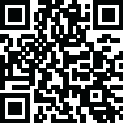
Latest Version
Version
0.0.0
0.0.0
Update
February 19, 2025
February 19, 2025
Developer
Perpeer
Perpeer
Categories
Productivity
Productivity
Platforms
Android
Android
Visits
0
0
License
Free
Free
Package Name
com.perpeer.quickcvmaker
com.perpeer.quickcvmaker
Report
Report a Problem
Report a Problem
More About Quick CV Maker
QuickCV Maker: Create Your Professional Resume Quickly and Easily!
QuickCV Maker is the ideal tool for creating a professional CV effortlessly. Whether you're a student, graduate, or professional, QuickCV Maker lets you highlight your skills and experiences in minutes.
Why Use QuickCV Maker?
Easy & Fast: A simple interface that helps you build a CV step-by-step.
Customizable Templates: Choose a template that suits your industry and style.
Ready to Share: Export your CV as a PDF, ready to be shared or printed.
Multi-Language Support: Available in multiple languages, including English and Turkish.
Features:
1. Easy Information Entry
Input all your details like personal information, education, work experience, skills, and projects through a guided process. Every section helps you present your best qualities to potential employers.
2. Professionally Designed Templates
Select from multiple professionally designed templates. Customize colors, fonts, and layout to reflect your personality, making a strong impression on employers.
3. Manage Multiple CVs
Create different versions of your CV for specific jobs or industries. Quickly modify or delete versions to match specific job requirements.
4. Flexible Sections
Add detailed sections for your work experience, education, skills, and certifications. Customize each section with job descriptions, durations, achievements, and more to create a comprehensive CV.
5. Save, Share, and Update
PDF Export: Save your CV as a high-quality PDF, ready to email or upload.
Edit Anytime: Keep your CV up-to-date by editing your details as your experience grows.
6. Privacy Focused
Your data stays private and secure on your device. No data is shared with third parties. QuickCV Maker prioritizes privacy.
Who Should Use QuickCV Maker?
Students and Graduates: Build a professional resume for job or internship applications.
Job Seekers: Stand out with a polished and well-presented CV.
Freelancers: Showcase your completed projects and skills to clients.
Experienced Professionals: Highlight key experiences, skills, and achievements.
How to Use QuickCV Maker:
Download & Install: Get QuickCV Maker from the Google Play Store.
Create a Resume: Enter your details, education, experiences, and skills.
Customize: Choose a template and customize it to fit your style.
Save & Share: Export your resume as a PDF and share it with employers.
QuickCV Maker provides:
Instant CV Creation: Fill in your details and create a resume instantly.
User-Friendly Interface: A simple and guided interface suitable for users of all experience levels.
Time-Saving Solution: Focus on content while we handle formatting.
Key Benefits:
Professional Layout: Templates designed to make your CV stand out.
Flexible Editing: Easily edit sections as your career grows.
Multiple Templates: Choose a template that matches your career field and style.
FAQs:
1. Is QuickCV Maker free?
Yes, QuickCV Maker is free to download and use. Some advanced templates and features may require an upgrade.
2. Is my data secure?
Absolutely. All data is stored locally on your device, ensuring privacy and security.
3. Can I export my CV as a PDF?
Yes, you can export your CV in high-quality PDF format, ready for sharing or printing.
4. Can I create multiple CVs?
Yes, you can create and manage multiple CVs within the app for different job applications.
5. How do I update my CV?
Updating your CV is simple. Open the app, select your resume, and edit any section. Save and re-export as needed.
Download QuickCV Maker Today!
Take control of your job application process. Download QuickCV Maker now and create the professional resume you need to make your next career move.
Why Use QuickCV Maker?
Easy & Fast: A simple interface that helps you build a CV step-by-step.
Customizable Templates: Choose a template that suits your industry and style.
Ready to Share: Export your CV as a PDF, ready to be shared or printed.
Multi-Language Support: Available in multiple languages, including English and Turkish.
Features:
1. Easy Information Entry
Input all your details like personal information, education, work experience, skills, and projects through a guided process. Every section helps you present your best qualities to potential employers.
2. Professionally Designed Templates
Select from multiple professionally designed templates. Customize colors, fonts, and layout to reflect your personality, making a strong impression on employers.
3. Manage Multiple CVs
Create different versions of your CV for specific jobs or industries. Quickly modify or delete versions to match specific job requirements.
4. Flexible Sections
Add detailed sections for your work experience, education, skills, and certifications. Customize each section with job descriptions, durations, achievements, and more to create a comprehensive CV.
5. Save, Share, and Update
PDF Export: Save your CV as a high-quality PDF, ready to email or upload.
Edit Anytime: Keep your CV up-to-date by editing your details as your experience grows.
6. Privacy Focused
Your data stays private and secure on your device. No data is shared with third parties. QuickCV Maker prioritizes privacy.
Who Should Use QuickCV Maker?
Students and Graduates: Build a professional resume for job or internship applications.
Job Seekers: Stand out with a polished and well-presented CV.
Freelancers: Showcase your completed projects and skills to clients.
Experienced Professionals: Highlight key experiences, skills, and achievements.
How to Use QuickCV Maker:
Download & Install: Get QuickCV Maker from the Google Play Store.
Create a Resume: Enter your details, education, experiences, and skills.
Customize: Choose a template and customize it to fit your style.
Save & Share: Export your resume as a PDF and share it with employers.
QuickCV Maker provides:
Instant CV Creation: Fill in your details and create a resume instantly.
User-Friendly Interface: A simple and guided interface suitable for users of all experience levels.
Time-Saving Solution: Focus on content while we handle formatting.
Key Benefits:
Professional Layout: Templates designed to make your CV stand out.
Flexible Editing: Easily edit sections as your career grows.
Multiple Templates: Choose a template that matches your career field and style.
FAQs:
1. Is QuickCV Maker free?
Yes, QuickCV Maker is free to download and use. Some advanced templates and features may require an upgrade.
2. Is my data secure?
Absolutely. All data is stored locally on your device, ensuring privacy and security.
3. Can I export my CV as a PDF?
Yes, you can export your CV in high-quality PDF format, ready for sharing or printing.
4. Can I create multiple CVs?
Yes, you can create and manage multiple CVs within the app for different job applications.
5. How do I update my CV?
Updating your CV is simple. Open the app, select your resume, and edit any section. Save and re-export as needed.
Download QuickCV Maker Today!
Take control of your job application process. Download QuickCV Maker now and create the professional resume you need to make your next career move.
Rate the App
Add Comment & Review
User Reviews
Based on 100 reviews
No reviews added yet.
Comments will not be approved to be posted if they are SPAM, abusive, off-topic, use profanity, contain a personal attack, or promote hate of any kind.
More »










Popular Apps

QR Code Reader - PRO Scanner 5SebaBajar, Inc

Document ScanMaster PROSebaBajar, Inc

Screen Video Recorder 5SebaBajar, Inc

Grand Cinema Theatre 5Ready Theatre Systems LLC

Steam Chat 5Valve Corporation

다음 사전 - Daum Dictionary 5Kakao Corp.

Video Editor - Trim & Filters 5Trim Video & add filters

Mr. Pain 5Get ready for the pain!

Dice Dreams Rewards App 5ZoxGames

Evil Superhero black web alien 5alien games superhero fighting
More »










Editor's Choice

Kids English: Voice and Quiz 5AppBajar

Learn Bengali from English 5Advanced Apps Studio

Learn Bengali Easily 5SebaBajar, Inc

noplace: make new friends 5find your community

QR Code Reader - PRO Scanner 5SebaBajar, Inc

Document ScanMaster PROSebaBajar, Inc

Screen Video Recorder 5SebaBajar, Inc

Easy Barcode Scanner - QR PROSebaBajar, Inc

SebaBajar PartnerSebaBajar, Inc

Google Meet (original)Google LLC




















