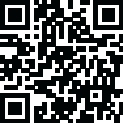
Latest Version
Version
2.1.2
2.1.2
Update
November 18, 2024
November 18, 2024
Developer
Guillaume Payet
Guillaume Payet
Categories
Tools
Tools
Platforms
Android
Android
Visits
0
0
License
Free
Free
Package Name
com.guillaumepayet.remotenumpad
com.guillaumepayet.remotenumpad
Report
Report a Problem
Report a Problem
More About Remote Numpad
Server download: https://github.com/theolizard/remote-numpad-server/releases
With Remote Numpad, you can add the convenience of a numeric keypad to your laptop.
You can use this numpad in 3 different ways.
Using the Bluetooth HID profile (experimental), you can use Remote Numpad with any Bluetooth-enabled device (Android P or more required).
Using the classic Bluetooth or TCP (Wi-Fi) connections, a server application needs to be running on the device. The server can be downloaded from "https://github.com/theolizard/remote-numpad-server/releases" where you will also find more information.
IMPORTANT: The classic Bluetoooth and TCP (Wi-Fi) connections WILL NOT WORK if the server is not running on the other device.
A tutorial video can be found at "https://youtu.be/xTfQparcgg4".
The project is open source and all contributions are welcome over at "https://github.com/theolizard/remote-numpad".
You can use this numpad in 3 different ways.
Using the Bluetooth HID profile (experimental), you can use Remote Numpad with any Bluetooth-enabled device (Android P or more required).
Using the classic Bluetooth or TCP (Wi-Fi) connections, a server application needs to be running on the device. The server can be downloaded from "https://github.com/theolizard/remote-numpad-server/releases" where you will also find more information.
IMPORTANT: The classic Bluetoooth and TCP (Wi-Fi) connections WILL NOT WORK if the server is not running on the other device.
A tutorial video can be found at "https://youtu.be/xTfQparcgg4".
The project is open source and all contributions are welcome over at "https://github.com/theolizard/remote-numpad".
Rate the App
Add Comment & Review
User Reviews
Based on 100 reviews
No reviews added yet.
Comments will not be approved to be posted if they are SPAM, abusive, off-topic, use profanity, contain a personal attack, or promote hate of any kind.
More »










Popular Apps

QR Code Reader - PRO Scanner 5SebaBajar, Inc

Document ScanMaster PROSebaBajar, Inc

Screen Video Recorder 5SebaBajar, Inc

Steam Chat 5Valve Corporation

다음 사전 - Daum Dictionary 5Kakao Corp.

Video Editor - Trim & Filters 5Trim Video & add filters

Mr. Pain 5Get ready for the pain!

Last Island of Survival 5How would you survive?

Evil Superhero black web alien 5alien games superhero fighting

Step Counter - Pedometer 5Leap Fitness Group
More »










Editor's Choice

Kids English: Voice and Quiz 5AppBajar

Learn Bengali from English 5Advanced Apps Studio

Learn Bengali Easily 5SebaBajar, Inc

noplace: make new friends 5find your community

QR Code Reader - PRO Scanner 5SebaBajar, Inc

Document ScanMaster PROSebaBajar, Inc

Screen Video Recorder 5SebaBajar, Inc

Easy Barcode Scanner - QR PROSebaBajar, Inc

SebaBajar PartnerSebaBajar, Inc

Google Meet (original)Google LLC




















