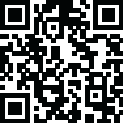
Latest Version
Version
1.0
1.0
Update
April 01, 2025
April 01, 2025
Developer
Ligrant Apps
Ligrant Apps
Categories
Tools
Tools
Platforms
Android
Android
Visits
0
0
License
Free
Free
Package Name
henry.rgb.color.picker
henry.rgb.color.picker
Report
Report a Problem
Report a Problem
More About RGB Color Picker
RGB Color Picker - RGB stands for Red, Green, and Blue. It is a color model where different intensities of the three primary colors(Red, green, and blue) are combined to produce a wide spectrum of colors.
RGB Color Picker is a creative color tool used to select, create and display colors by adjusting the levels of red, green, and blue RGB sliders based on their RGB (Red, Green, Blue) values.The intensity of each color in our RGB Color Picker is represented by a value ranging from 0 to 255. A value of 0 indicates the lowest intensity, while 255 represents the highest intensity.By blending these primary colors of light in different proportions of red, green, and blue colors, users can create any color imaginable.
RGB Color Picker accurately identifies RGB values directly from cameras or images.This RGB Color Detector allows users to detect RGB color values from captured live camera feeds, users can capture photos using your device camera, zoom in, and select specific areas of the image to identify the RGB color values. Additionally, the app enables you to save the identified colors for future reference.
The RGB Color Detector provides a feature that allows you to upload images from your gallery to detect and analyze RGB color values effortlessly. Also, RGB Color Detector provides a detailed breakdown of color information, including HEX, HSL, CMYK, CIE LAB, RYB, and HSV values. Users can conveniently share these colors along with their corresponding details.
RGB Color Picker offers it users the flexibility to manually input values for the Red, Green, and Blue sliders, giving precise customization of colors. Users can save the created colors to any location of their choice for future sharing .
RGB Color Detector enhances its functionality with a dedicated color storage section, including a database for all colors created and saved using the RGB Color Picker. This database organizes and displays a list of all the saved colors alongside their detailed properties, including RGB, HEX, and other values. Users can easily share, copy, or delete colors directly from this section, ensuring efficient color management.
App Features for RGB Color Picker | RGB Color Detector
1.RGB Color Detector:
Detect RGB color values capture in photos using the device camera, zoom in, and select specific areas of the image to identify RGB color values accurately.
2.RGB Color Picker image upload support:
Upload images from your gallery to analyze and detect RGB values effortlessly.
3.Comprehensive Color Details:
View detailed color information, including HEX, HSL, CMYK, CIE LAB, RYB, and HSV values for each detected or created color.
4.RGB Color Picker manual input and customization:
Adjust Red, Green, and Blue sliders manually to customize colors precisely. Input RGB values directly for even greater control.
5.Color saving and sharing:
Save identified colors to your device in a location of your choice.
6.Color storage and management:
Access a dedicated color storage section that stores and organizes all saved colors in a database. View saved colors with detailed properties, such as RGB and HEX values.
7.Efficient color management:
Copy, share, or delete saved colors directly from the color storage section.
8.Zoom and select feature:
Pinpoint specific areas of an image using the zoom tool to accurately detect RGB values.
9.Offline functionality:
Access and use many features of the app without requiring an internet connection.
Unlock colors creativity with our RGB Color Picker,and RGB Color Detector. Download our app now and discover a smarter way to Instantly identify, capture, and save RGB colors around you.
Useful ideas or feature requests are welcome. Feel free to contact us via email.
Thanks for using our app.
RGB Color Picker accurately identifies RGB values directly from cameras or images.This RGB Color Detector allows users to detect RGB color values from captured live camera feeds, users can capture photos using your device camera, zoom in, and select specific areas of the image to identify the RGB color values. Additionally, the app enables you to save the identified colors for future reference.
The RGB Color Detector provides a feature that allows you to upload images from your gallery to detect and analyze RGB color values effortlessly. Also, RGB Color Detector provides a detailed breakdown of color information, including HEX, HSL, CMYK, CIE LAB, RYB, and HSV values. Users can conveniently share these colors along with their corresponding details.
RGB Color Picker offers it users the flexibility to manually input values for the Red, Green, and Blue sliders, giving precise customization of colors. Users can save the created colors to any location of their choice for future sharing .
RGB Color Detector enhances its functionality with a dedicated color storage section, including a database for all colors created and saved using the RGB Color Picker. This database organizes and displays a list of all the saved colors alongside their detailed properties, including RGB, HEX, and other values. Users can easily share, copy, or delete colors directly from this section, ensuring efficient color management.
App Features for RGB Color Picker | RGB Color Detector
1.RGB Color Detector:
Detect RGB color values capture in photos using the device camera, zoom in, and select specific areas of the image to identify RGB color values accurately.
2.RGB Color Picker image upload support:
Upload images from your gallery to analyze and detect RGB values effortlessly.
3.Comprehensive Color Details:
View detailed color information, including HEX, HSL, CMYK, CIE LAB, RYB, and HSV values for each detected or created color.
4.RGB Color Picker manual input and customization:
Adjust Red, Green, and Blue sliders manually to customize colors precisely. Input RGB values directly for even greater control.
5.Color saving and sharing:
Save identified colors to your device in a location of your choice.
6.Color storage and management:
Access a dedicated color storage section that stores and organizes all saved colors in a database. View saved colors with detailed properties, such as RGB and HEX values.
7.Efficient color management:
Copy, share, or delete saved colors directly from the color storage section.
8.Zoom and select feature:
Pinpoint specific areas of an image using the zoom tool to accurately detect RGB values.
9.Offline functionality:
Access and use many features of the app without requiring an internet connection.
Unlock colors creativity with our RGB Color Picker,and RGB Color Detector. Download our app now and discover a smarter way to Instantly identify, capture, and save RGB colors around you.
Useful ideas or feature requests are welcome. Feel free to contact us via email.
Thanks for using our app.
Rate the App
Add Comment & Review
User Reviews
Based on 100 reviews
No reviews added yet.
Comments will not be approved to be posted if they are SPAM, abusive, off-topic, use profanity, contain a personal attack, or promote hate of any kind.
More »










Popular Apps

myZAPP - by ZAHORANSKY 5Zahoransky

QR Code Reader - PRO Scanner 5SebaBajar, Inc

Document ScanMaster PROSebaBajar, Inc

Screen Video Recorder 5SebaBajar, Inc

Grand Cinema Theatre 5Ready Theatre Systems LLC

Steam Chat 5Valve Corporation

다음 사전 - Daum Dictionary 5Kakao Corp.

Video Editor - Trim & Filters 5Trim Video & add filters

Dice Dreams Rewards App 5ZoxGames

Mr. Pain 5Get ready for the pain!
More »










Editor's Choice

SebaBajar Shop 5SebaBajar Technology Limited

Kids English: Voice and Quiz 5AppBajar

Learn Bengali from English 5Advanced Apps Studio

Learn Bengali Easily 5SebaBajar, Inc

noplace: make new friends 5find your community

QR Code Reader - PRO Scanner 5SebaBajar, Inc

Document ScanMaster PROSebaBajar, Inc

Screen Video Recorder 5SebaBajar, Inc

Easy Barcode Scanner - QR PROSebaBajar, Inc

SebaBajar PartnerSebaBajar, Inc





















