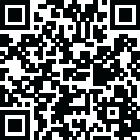
Latest Version
Update
November 21, 2024
November 21, 2024
Developer
styles4you
styles4you
Categories
Personalization
Personalization
Platforms
Android
Android
Visits
0
0
License
$1.59
$1.59
Package Name
com.watchfacestudio.macaurx
com.watchfacestudio.macaurx
Report
Report a Problem
Report a Problem
More About S4U Macau RX Racing Watch face
***
IMPORTANT!
This is a Wear OS Watch Face app. Its supporting only smartwatch devices which are running with WEAR OS API 30+. For example: Samsung Galaxy Watch 4, Samsung Galaxy Watch 5, Samsung Galaxy Watch 6, Samsung Galaxy Watch 7 and some more.
If you have problems with the installation or download, even though you have a compatible smartwatch, open the supplied companion app and follow the instructions under Install/Problems. Alternatively, write me an e-mail to: wear@s4u-watches.com
***
The S4U Macau RX is an super realistic analog dial and has an extremely sporty racing look.
The extraordinary 3D effect gives you the feeling of wearing a real watch. The color scheme is highly customizable. You are able to change the background designs, the color of the small hands, the seconds hand and the date background. You get 2 editable complications (custom values). You can also set up 4 custom shortcuts to get to your favorite app with just one click.
Highlights:
- ultra realistic analog racing watch face
- multiple customization options
- 2 editable complications (Version 1.1.0)
- 4 individual shortcuts (reach your favorite app with just one click)
Detailed summary:
Display shows:
- left top: battery status 0-100%
- right top: analog pedometer (every 10.000 steps the analog hand is reset and an LED lights up)
- bottom: heart rate monitor
- left bottom: weekday
- right bottom: day of the month
- have an reduced always on display
Heart rate measurement (Version 1.1.0):
The heart rate measurement has been changed. (Previously manual, now automatic). Set the measurement interval in the watch's health settings (Watch Setting > Health).
Color customization:
1. Press and hold the watch display.
2. Push the customize button.
3. Swipe left or right to switch between the different customizable objects.
4. Swipe up or down to change the options/color of the objects.
- Main design (10 designs)
- Hands (2 styles)
- Index color (7x)
- Color (15)
- Shadow border (none or with shadow)
- AOD Layout (4 styles)
Setup the shortcuts and editable complications:
1. Press and hold the watch display.
2. Push the customize button.
3. Swipe from right to left until you reach the "complications".
4. The 4 shortcuts are highlighted. Click on it to set what you want here.
If you like the design, it is definitely worth to have a look at my other creations. More designs will be available for Wear OS in the future.
For quick contact with me, use the email. I also would be happy for every feedback in the play store. What you like, what you don't like or any suggestions for the future. I try to have everything in view.
*************************
Check out my social media to be always up to date:
Website: https://www.s4u-watches.com
Instagram: https://www.instagram.com/matze_styles4you/
Facebook: https://www.facebook.com/styles4you
YouTube: https://www.youtube.com/c/styles4you-watches
X (Twitter): https://x.com/MStyles4you
This is a Wear OS Watch Face app. Its supporting only smartwatch devices which are running with WEAR OS API 30+. For example: Samsung Galaxy Watch 4, Samsung Galaxy Watch 5, Samsung Galaxy Watch 6, Samsung Galaxy Watch 7 and some more.
If you have problems with the installation or download, even though you have a compatible smartwatch, open the supplied companion app and follow the instructions under Install/Problems. Alternatively, write me an e-mail to: wear@s4u-watches.com
***
The S4U Macau RX is an super realistic analog dial and has an extremely sporty racing look.
The extraordinary 3D effect gives you the feeling of wearing a real watch. The color scheme is highly customizable. You are able to change the background designs, the color of the small hands, the seconds hand and the date background. You get 2 editable complications (custom values). You can also set up 4 custom shortcuts to get to your favorite app with just one click.
Highlights:
- ultra realistic analog racing watch face
- multiple customization options
- 2 editable complications (Version 1.1.0)
- 4 individual shortcuts (reach your favorite app with just one click)
Detailed summary:
Display shows:
- left top: battery status 0-100%
- right top: analog pedometer (every 10.000 steps the analog hand is reset and an LED lights up)
- bottom: heart rate monitor
- left bottom: weekday
- right bottom: day of the month
- have an reduced always on display
Heart rate measurement (Version 1.1.0):
The heart rate measurement has been changed. (Previously manual, now automatic). Set the measurement interval in the watch's health settings (Watch Setting > Health).
Color customization:
1. Press and hold the watch display.
2. Push the customize button.
3. Swipe left or right to switch between the different customizable objects.
4. Swipe up or down to change the options/color of the objects.
- Main design (10 designs)
- Hands (2 styles)
- Index color (7x)
- Color (15)
- Shadow border (none or with shadow)
- AOD Layout (4 styles)
Setup the shortcuts and editable complications:
1. Press and hold the watch display.
2. Push the customize button.
3. Swipe from right to left until you reach the "complications".
4. The 4 shortcuts are highlighted. Click on it to set what you want here.
If you like the design, it is definitely worth to have a look at my other creations. More designs will be available for Wear OS in the future.
For quick contact with me, use the email. I also would be happy for every feedback in the play store. What you like, what you don't like or any suggestions for the future. I try to have everything in view.
*************************
Check out my social media to be always up to date:
Website: https://www.s4u-watches.com
Instagram: https://www.instagram.com/matze_styles4you/
Facebook: https://www.facebook.com/styles4you
YouTube: https://www.youtube.com/c/styles4you-watches
X (Twitter): https://x.com/MStyles4you
Rate the App
Add Comment & Review
User Reviews
Based on 100 reviews
No reviews added yet.
Comments will not be approved to be posted if they are SPAM, abusive, off-topic, use profanity, contain a personal attack, or promote hate of any kind.
More »










Popular Apps

QR Code Reader - PRO Scanner 5SebaBajar, Inc

Document ScanMaster PROSebaBajar, Inc

Screen Video Recorder 5SebaBajar, Inc

Steam Chat 5Valve Corporation

다음 사전 - Daum Dictionary 5Kakao Corp.

Video Editor - Trim & Filters 5Trim Video & add filters

Mr. Pain 5Get ready for the pain!

Evil Superhero black web alien 5alien games superhero fighting

Last Island of Survival 5How would you survive?

Step Counter - Pedometer 5Leap Fitness Group
More »










Editor's Choice

Kids English: Voice and Quiz 5AppBajar

Learn Bengali from English 5Advanced Apps Studio

Learn Bengali Easily 5SebaBajar, Inc

noplace: make new friends 5find your community

QR Code Reader - PRO Scanner 5SebaBajar, Inc

Document ScanMaster PROSebaBajar, Inc

Screen Video Recorder 5SebaBajar, Inc

Easy Barcode Scanner - QR PROSebaBajar, Inc

SebaBajar PartnerSebaBajar, Inc

Google Meet (original)Google LLC





















