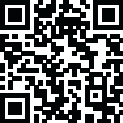
Latest Version
Version
1.20.1
1.20.1
Update
November 24, 2024
November 24, 2024
Developer
Santander UK plc
Santander UK plc
Categories
Finance
Finance
Platforms
Android
Android
Visits
0
0
License
Free
Free
Package Name
com.santander.one.uk.live
com.santander.one.uk.live
Report
Report a Problem
Report a Problem
More About Santander Pilot
Welcome to Santander Pilot! Being part of this pilot is voluntary. If you’d like to take part, you’ll get to try out the design and features of our new app early. You can give us feedback to help us make the app better for you!
By downloading the app, you’re agreeing to be part of Santander Pilot. It’s a work in progress so not everything is available yet. You can continue to use the existing Santander Mobile Banking app, so please don’t delete this. We’ll be adding more features and enhancements during the pilot. In this version you’ll be able to:
• Choose image themes and your preferred name for the welcome screen
• See your preferred text size reflected in-app
• Try out the new payments hub, designed to make payments and transfers easier
• Double tap the Santander logo in-app to try discreet mode
• Give feedback anytime using the ‘help us improve’ side menu option
This app uses essential cookies to help make the app operational (e.g., cookies that save customised user preferences). We’ll also track non-essential cookies (e.g., cookies left by analytics tools such as Google or Adobe Analytics).
• You can still use the Santander Mobile Banking app during the pilot
• Although this is a pilot, it is a live app and transactions made are real
• You'll need a smartphone with a minimum operating system of Android 8 to take part
• If you wish to stop taking part in the pilot, you can delete the pilot app.
• During the pilot, not all accessibility features will be available at the beginning. We’ll be adding them over the coming months.
• New payees may take up to 24 hours to show up on the Mobile Banking app.
Important:
• Never share a One Time Passcode (OTP) with another person. Not even a Santander employee.
• Never download software or let anyone log on to your computer or devices remotely following or during a cold call.
• Never enter your Online Banking details after clicking on a link in an email or text message.
You'll need your existing Personal ID (PID) and Security Number. For a reminder of your PID type 'Forgotten Personal ID' in 'Chat with Sandi' in the existing Mobile app. If you need your security number, go to www.santander.co.uk, click 'log on' and click on ‘forgotten details?’
When you give feedback, please don't share any personal information. This includes passwords, account, or card numbers, contact details or other security information. Use the in-app ‘Help us improve’ menu option to send your feedback.
Interest rates within our Play Store images are for visual purposes and may not be the latest rates.
Santander Pilot will not work on devices that have been rooted.
When you install Santander Pilot, you may be asked to let it access information or use your device’s features. This is so some of the app’s features can run properly. Android own the names of permissions and Santander will only use them to enhance your experience when using the app. You can find a list of the app’s permissions in your phone’s Applications Manager, or by visiting Google Play and clicking ‘Installed’.
Android and Google Play are trademarks of Google Inc.
Santander UK plc. Registered Office: 2 Triton Square, Regent's Place, London, NW1 3AN, United Kingdom. Registered Number 2294747. Registered in England and Wales. www.santander.co.uk. Telephone 0800 389 7000. Calls may be recorded or monitored. Authorised by the Prudential Regulation Authority and regulated by the Financial Conduct Authority and the Prudential Regulation Authority. Our Financial Services Register number is 106054. You can check this on the Financial Services Register by visiting the FCA’s website www.fca.org.uk/register. Santander and the flame logo are registered trademarks.
• Choose image themes and your preferred name for the welcome screen
• See your preferred text size reflected in-app
• Try out the new payments hub, designed to make payments and transfers easier
• Double tap the Santander logo in-app to try discreet mode
• Give feedback anytime using the ‘help us improve’ side menu option
This app uses essential cookies to help make the app operational (e.g., cookies that save customised user preferences). We’ll also track non-essential cookies (e.g., cookies left by analytics tools such as Google or Adobe Analytics).
• You can still use the Santander Mobile Banking app during the pilot
• Although this is a pilot, it is a live app and transactions made are real
• You'll need a smartphone with a minimum operating system of Android 8 to take part
• If you wish to stop taking part in the pilot, you can delete the pilot app.
• During the pilot, not all accessibility features will be available at the beginning. We’ll be adding them over the coming months.
• New payees may take up to 24 hours to show up on the Mobile Banking app.
Important:
• Never share a One Time Passcode (OTP) with another person. Not even a Santander employee.
• Never download software or let anyone log on to your computer or devices remotely following or during a cold call.
• Never enter your Online Banking details after clicking on a link in an email or text message.
You'll need your existing Personal ID (PID) and Security Number. For a reminder of your PID type 'Forgotten Personal ID' in 'Chat with Sandi' in the existing Mobile app. If you need your security number, go to www.santander.co.uk, click 'log on' and click on ‘forgotten details?’
When you give feedback, please don't share any personal information. This includes passwords, account, or card numbers, contact details or other security information. Use the in-app ‘Help us improve’ menu option to send your feedback.
Interest rates within our Play Store images are for visual purposes and may not be the latest rates.
Santander Pilot will not work on devices that have been rooted.
When you install Santander Pilot, you may be asked to let it access information or use your device’s features. This is so some of the app’s features can run properly. Android own the names of permissions and Santander will only use them to enhance your experience when using the app. You can find a list of the app’s permissions in your phone’s Applications Manager, or by visiting Google Play and clicking ‘Installed’.
Android and Google Play are trademarks of Google Inc.
Santander UK plc. Registered Office: 2 Triton Square, Regent's Place, London, NW1 3AN, United Kingdom. Registered Number 2294747. Registered in England and Wales. www.santander.co.uk. Telephone 0800 389 7000. Calls may be recorded or monitored. Authorised by the Prudential Regulation Authority and regulated by the Financial Conduct Authority and the Prudential Regulation Authority. Our Financial Services Register number is 106054. You can check this on the Financial Services Register by visiting the FCA’s website www.fca.org.uk/register. Santander and the flame logo are registered trademarks.
Rate the App
Add Comment & Review
User Reviews
Based on 100 reviews
No reviews added yet.
Comments will not be approved to be posted if they are SPAM, abusive, off-topic, use profanity, contain a personal attack, or promote hate of any kind.
More »










Popular Apps

QR Code Reader - PRO Scanner 5SebaBajar, Inc

Document ScanMaster PROSebaBajar, Inc

Screen Video Recorder 5SebaBajar, Inc

Steam Chat 5Valve Corporation

다음 사전 - Daum Dictionary 5Kakao Corp.

Video Editor - Trim & Filters 5Trim Video & add filters

Mr. Pain 5Get ready for the pain!

Last Island of Survival 5How would you survive?

Evil Superhero black web alien 5alien games superhero fighting

Step Counter - Pedometer 5Leap Fitness Group
More »










Editor's Choice

Kids English: Voice and Quiz 5AppBajar

Learn Bengali from English 5Advanced Apps Studio

Learn Bengali Easily 5SebaBajar, Inc

noplace: make new friends 5find your community

QR Code Reader - PRO Scanner 5SebaBajar, Inc

Document ScanMaster PROSebaBajar, Inc

Screen Video Recorder 5SebaBajar, Inc

Easy Barcode Scanner - QR PROSebaBajar, Inc

SebaBajar PartnerSebaBajar, Inc

Google Meet (original)Google LLC



















