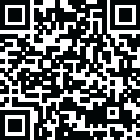
Latest Version
Version
1.3.0
1.3.0
Update
April 03, 2025
April 03, 2025
Developer
Appculus Technologies
Appculus Technologies
Categories
Tools
Tools
Platforms
Android
Android
Visits
0
0
License
Free
Free
Package Name
com.appculus.capture.screenshot
com.appculus.capture.screenshot
Report
Report a Problem
Report a Problem
More About Screenshot Expert: Markup Tool
Screenshot Expert: The Ultimate Screenshot & Photo Markup Tool!
Screenshot Expert is a free, easy-to-use, and feature-packed screen capture, screenshot, and photo editing app for Android. Capture high-quality screen snaps instantly with a floating button, screen grab, one-touch screenshot, snap capture, or by shaking your device.
Enhance your screenshots with powerful markup and annotation tools, highlight key details, blur sensitive content, doodle on screenshots, add text, and draw arrows, rectangles, circles, and more. With auto-trimming, scrolling screenshot capture, merge screenshots, and full-page scroll capture, Screenshot Expert is the most advanced screenshot assistant you'll ever need!
Key Features – Capture, Edit & Share with Ease!
✅ Multiple Screenshot Methods:
◆ Floating Button – One-tap screenshot capture anytime, anywhere.
◆ Shake to Capture – Instantly take screenshots by shaking your phone.
◆ Scrolling Screenshot – Capture full webpages, long chats, and documents in a single image.
◆ Full-Page Web Capture – Save entire web pages instantly by sharing the URL.
◆ Merge Screenshots Automatically – Align and combine overlapping screenshots seamlessly.
◆ Sketch & Draw on Screenshot – Use freehand drawing, arrows, and highlights.
◆ Fast, Lightweight & Secure – The best privacy-focused screenshot app with zero data collection.
✅ Smart Screenshot Editing & Markup Tool:
◆ Crop & Rotate – Resize images in various shapes (rectangle, circle, triangle, star, etc.).
◆ Highlight & Spotlight – Draw attention to key details.
◆ Blur & Pixelate – Hide sensitive information before sharing.
◆ Magnify Tool – Zoom into specific areas for better clarity.
◆ Text & Stickers – Add captions, emojis, and stylish elements.
◆ Annotation Tools – Draw arrows, rectangles, circles, and freehand shapes.
◆ Edit Any Image – Import and markup any photo from your gallery.
✅ Photo Stitching – Create Long Screenshots Instantly!
◆ Auto-Detect & Stitch – Merge multiple screenshots into a single long image.
◆ Vertical & Horizontal Stitching – Seamlessly combine images in both directions.
✅ Map Capture & Annotation – Highlight Locations with Ease!
◆ Capture full maps and annotate with text, markers, and highlights effortlessly.
✅ Fast, Lightweight & User-Friendly:
◆ No Root Required – Works on all Android devices without root access.
◆ Small App Size – Minimal storage usage for maximum performance.
◆ Multi-Language Support – Available in 50+ languages for global users.
✅ Accessibility Service – Long Screenshots Made Easy!
◆ Uses Android's Accessibility Service to enable long screenshot capture.
◆ 100% Private & Secure – We do not collect, share, or store any user data.
✅ Screenshot Expert – Smarter, Faster, Better!
Take screenshots like a pro with one-touch capture, floating button, and scrolling screenshot features. Enhance your images with powerful editing and markup tools—crop, doodle, add text, shapes, blur effects, and more. Whether you need a quick screenshot tool or advanced photo editing with annotations, Screenshot Expert has it all for effortless, high-quality screenshots!
⚠️ Important Notice:
◆ Screenshot Expert cannot capture secure content from banking apps, DRM-protected media, or password input screens due to security policies.
💬 Feedback & Support:
◆ We value your feedback! Contact us at support@appculus.com for any suggestions or issues.
📥 Download Screenshot Expert now to capture, edit, and enhance screenshots effortlessly! Get the ultimate screenshot tool with snap capture, scrolling screenshot, and pro-level markup! 🚀
Enhance your screenshots with powerful markup and annotation tools, highlight key details, blur sensitive content, doodle on screenshots, add text, and draw arrows, rectangles, circles, and more. With auto-trimming, scrolling screenshot capture, merge screenshots, and full-page scroll capture, Screenshot Expert is the most advanced screenshot assistant you'll ever need!
Key Features – Capture, Edit & Share with Ease!
✅ Multiple Screenshot Methods:
◆ Floating Button – One-tap screenshot capture anytime, anywhere.
◆ Shake to Capture – Instantly take screenshots by shaking your phone.
◆ Scrolling Screenshot – Capture full webpages, long chats, and documents in a single image.
◆ Full-Page Web Capture – Save entire web pages instantly by sharing the URL.
◆ Merge Screenshots Automatically – Align and combine overlapping screenshots seamlessly.
◆ Sketch & Draw on Screenshot – Use freehand drawing, arrows, and highlights.
◆ Fast, Lightweight & Secure – The best privacy-focused screenshot app with zero data collection.
✅ Smart Screenshot Editing & Markup Tool:
◆ Crop & Rotate – Resize images in various shapes (rectangle, circle, triangle, star, etc.).
◆ Highlight & Spotlight – Draw attention to key details.
◆ Blur & Pixelate – Hide sensitive information before sharing.
◆ Magnify Tool – Zoom into specific areas for better clarity.
◆ Text & Stickers – Add captions, emojis, and stylish elements.
◆ Annotation Tools – Draw arrows, rectangles, circles, and freehand shapes.
◆ Edit Any Image – Import and markup any photo from your gallery.
✅ Photo Stitching – Create Long Screenshots Instantly!
◆ Auto-Detect & Stitch – Merge multiple screenshots into a single long image.
◆ Vertical & Horizontal Stitching – Seamlessly combine images in both directions.
✅ Map Capture & Annotation – Highlight Locations with Ease!
◆ Capture full maps and annotate with text, markers, and highlights effortlessly.
✅ Fast, Lightweight & User-Friendly:
◆ No Root Required – Works on all Android devices without root access.
◆ Small App Size – Minimal storage usage for maximum performance.
◆ Multi-Language Support – Available in 50+ languages for global users.
✅ Accessibility Service – Long Screenshots Made Easy!
◆ Uses Android's Accessibility Service to enable long screenshot capture.
◆ 100% Private & Secure – We do not collect, share, or store any user data.
✅ Screenshot Expert – Smarter, Faster, Better!
Take screenshots like a pro with one-touch capture, floating button, and scrolling screenshot features. Enhance your images with powerful editing and markup tools—crop, doodle, add text, shapes, blur effects, and more. Whether you need a quick screenshot tool or advanced photo editing with annotations, Screenshot Expert has it all for effortless, high-quality screenshots!
⚠️ Important Notice:
◆ Screenshot Expert cannot capture secure content from banking apps, DRM-protected media, or password input screens due to security policies.
💬 Feedback & Support:
◆ We value your feedback! Contact us at support@appculus.com for any suggestions or issues.
📥 Download Screenshot Expert now to capture, edit, and enhance screenshots effortlessly! Get the ultimate screenshot tool with snap capture, scrolling screenshot, and pro-level markup! 🚀
Rate the App
Add Comment & Review
User Reviews
Based on 100 reviews
No reviews added yet.
Comments will not be approved to be posted if they are SPAM, abusive, off-topic, use profanity, contain a personal attack, or promote hate of any kind.
More »










Popular Apps

myZAPP - by ZAHORANSKY 5Zahoransky

QR Code Reader - PRO Scanner 5SebaBajar, Inc

Document ScanMaster PROSebaBajar, Inc

Screen Video Recorder 5SebaBajar, Inc

Grand Cinema Theatre 5Ready Theatre Systems LLC

Steam Chat 5Valve Corporation

다음 사전 - Daum Dictionary 5Kakao Corp.

Video Editor - Trim & Filters 5Trim Video & add filters

Dice Dreams Rewards App 5ZoxGames

Mr. Pain 5Get ready for the pain!
More »










Editor's Choice

SebaBajar Shop 5SebaBajar Technology Limited

Kids English: Voice and Quiz 5AppBajar

Learn Bengali from English 5Advanced Apps Studio

Learn Bengali Easily 5SebaBajar, Inc

noplace: make new friends 5find your community

QR Code Reader - PRO Scanner 5SebaBajar, Inc

Document ScanMaster PROSebaBajar, Inc

Screen Video Recorder 5SebaBajar, Inc

Easy Barcode Scanner - QR PROSebaBajar, Inc

SebaBajar PartnerSebaBajar, Inc





















