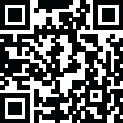
Latest Version
Version
1.0
1.0
Update
December 25, 2024
December 25, 2024
Developer
ShivManas
ShivManas
Categories
Tools
Tools
Platforms
Android
Android
Visits
0
0
License
Free
Free
Package Name
com.sunshivmas.setcontactphoto
com.sunshivmas.setcontactphoto
Report
Report a Problem
Report a Problem
More About Set Contact Photo
Would you like to upload images to Contact? Want to modify the way your contacts appear by changing the contact profile photo? Would you like to add contact photos so that you can identify callers without having to see their names? If your answer is yes, then you are in the right place. Just download our Set Contact Photo app and easily modify the simple contacts into photo contacts. Set Contact Photo is an amazing app that allows users to set photos on their selected photos with ease. Try this amazing Photo Contact app and change the look of your incoming call with a personal photo. Our app is specially organized to change your simple contact list into adorable photo contacts.
Set Contact Photo is a new app that will simplify setting up the photos in your contacts and will let you assign a photo to each one of your contacts in a very easy way and within 3 steps. This app can be very helpful for you if you want to display the caller ID with his photo at the same time and can let you add the photos of your loved ones with their number. Our Set Contact Photo is the best app because it also allows you to set and edit your selected photos according to your preferences.
Make your contacts unique and instantly catch up with who is calling based on just their photo profile. Now it's possible to set and edit your selected photos with different filters, brightness, contrast, and saturation. Just follow the simple three steps to set your desired photo into the contacts profile. 1. Open and choose your photo from the gallery; 2. Edit the photo if you need to with different filters, brightness, contrast, and saturation. 3. Select the contact from the list and save the photo as the contact photo.
FEATURES:
* Make your contacts profile unique with your selected photos
* Change the calling contacts view by setting contact photos
* You have a choice to edit photos with filters and brightness
* Easy to apply photos on contacts
* You can also view the history of your personalized contact list
* Simple and easy-to-use app with a clear UI Design
Make your contacts unique and instantly catch up with who is calling based on just their photo profile. Now it's possible to set and edit your selected photos with different filters, brightness, contrast, and saturation. Just follow the simple three steps to set your desired photo into the contacts profile. 1. Open and choose your photo from the gallery; 2. Edit the photo if you need to with different filters, brightness, contrast, and saturation. 3. Select the contact from the list and save the photo as the contact photo.
FEATURES:
* Make your contacts profile unique with your selected photos
* Change the calling contacts view by setting contact photos
* You have a choice to edit photos with filters and brightness
* Easy to apply photos on contacts
* You can also view the history of your personalized contact list
* Simple and easy-to-use app with a clear UI Design
Rate the App
Add Comment & Review
User Reviews
Based on 100 reviews
No reviews added yet.
Comments will not be approved to be posted if they are SPAM, abusive, off-topic, use profanity, contain a personal attack, or promote hate of any kind.
More »










Popular Apps

QR Code Reader - PRO Scanner 5SebaBajar, Inc

Document ScanMaster PROSebaBajar, Inc

Screen Video Recorder 5SebaBajar, Inc

Grand Cinema Theatre 5Ready Theatre Systems LLC

Steam Chat 5Valve Corporation

다음 사전 - Daum Dictionary 5Kakao Corp.

Video Editor - Trim & Filters 5Trim Video & add filters

Mr. Pain 5Get ready for the pain!

Evil Superhero black web alien 5alien games superhero fighting

Last Island of Survival 5How would you survive?
More »










Editor's Choice

Kids English: Voice and Quiz 5AppBajar

Learn Bengali from English 5Advanced Apps Studio

Learn Bengali Easily 5SebaBajar, Inc

noplace: make new friends 5find your community

QR Code Reader - PRO Scanner 5SebaBajar, Inc

Document ScanMaster PROSebaBajar, Inc

Screen Video Recorder 5SebaBajar, Inc

Easy Barcode Scanner - QR PROSebaBajar, Inc

SebaBajar PartnerSebaBajar, Inc

Google Meet (original)Google LLC





















