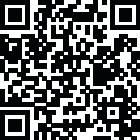
Latest Version
Version
1.0.13
1.0.13
Update
April 02, 2025
April 02, 2025
Developer
10x Applications
10x Applications
Categories
Photography
Photography
Platforms
Android
Android
Visits
0
0
License
Free
Free
Package Name
com.snapstudio.photoeditor.top.mobile.apps
com.snapstudio.photoeditor.top.mobile.apps
Report
Report a Problem
Report a Problem
More About Snap Studio: Photo Editing App
Snap Studio: Photo Editing app is a powerful photo editor that makes editing simple, fast and fun. You can create stunning high-quality art without needing any professional skills. Easily transform your photos with Snap Studio: Photo Editing app! Remove unwanted objects improve image quality and create amazing pictures with just a few taps. Snap Photo Editor provides advanced photo editing tools along with stunning filters and effects to enhance your images. Whether you’re a beginner or a pro, Snap photo Editor is the top photo editing app among many others. Download Snap Studio: Photo Editing app today and explore endless ways to make your photos look their best.
What you can do with Snap Studio: Photo Editing app
⭐ Photo filters
👉 Beautifully designed filter presets for social media to make your photos look amazing, Perfect for editing and standing out
👉 Add unique filters and effects like Fresh, Golden, Dark, Euro and more
👉 Adjust the strength of filters and effects to get the perfect look
⭐ Photo effects
👉 Beautifully crafted effects to make your photos shine and stand out, The ultimate app for editing photo effects
👉 Apply unique and exclusive effects like Alpha, Lighten, Color Dodge, Hard Light and many more
👉 Adjust the intensity of effects to achieve the perfect result
⭐HSL color
👉 quickly adjust Hue, Saturation and Brightness with support for 3 colors
👉 Completely FREE and packed with advanced HSL editing features
⭐Add text on photo
👉Add text to your photos with a variety of font options
👉Apply different styles to parts of the same text for a unique look
👉 The best photo editor with effects and text features
⭐Crop Photo
👉 Crop images to remove unnecessary sections
👉 Adjust the image ratio
👉 Powerful compression to shrink image size
⭐Resize Photo
👉 Adjust photo size to fit social media platforms
👉 Resize photos to save storage space on your phone
👉 Supports multiple formats
⭐Mirror frames
Our photo editor app provides a variety of mirror frames. Pick your favorite vanity mirror frame and start using it on your phone.
⭐ Collage photo
With Snap Photo Editor, you can easily create collages using a variety of layouts for 1-10 photos. You can customize your collage by adjusting borders, changing backgrounds and applying filters.
Features of Snap Photo Editor
1 Take a photo or select one from your gallery
2 Choose emoji’s, stickers or filters to add to your pictures
3 Use two fingers to rotate emoji’s and adjust them
4 Save your edited images to your phone or SD card
5 Share your photos on social media or keep them in your gallery.
⭐ Photo filters
👉 Beautifully designed filter presets for social media to make your photos look amazing, Perfect for editing and standing out
👉 Add unique filters and effects like Fresh, Golden, Dark, Euro and more
👉 Adjust the strength of filters and effects to get the perfect look
⭐ Photo effects
👉 Beautifully crafted effects to make your photos shine and stand out, The ultimate app for editing photo effects
👉 Apply unique and exclusive effects like Alpha, Lighten, Color Dodge, Hard Light and many more
👉 Adjust the intensity of effects to achieve the perfect result
⭐HSL color
👉 quickly adjust Hue, Saturation and Brightness with support for 3 colors
👉 Completely FREE and packed with advanced HSL editing features
⭐Add text on photo
👉Add text to your photos with a variety of font options
👉Apply different styles to parts of the same text for a unique look
👉 The best photo editor with effects and text features
⭐Crop Photo
👉 Crop images to remove unnecessary sections
👉 Adjust the image ratio
👉 Powerful compression to shrink image size
⭐Resize Photo
👉 Adjust photo size to fit social media platforms
👉 Resize photos to save storage space on your phone
👉 Supports multiple formats
⭐Mirror frames
Our photo editor app provides a variety of mirror frames. Pick your favorite vanity mirror frame and start using it on your phone.
⭐ Collage photo
With Snap Photo Editor, you can easily create collages using a variety of layouts for 1-10 photos. You can customize your collage by adjusting borders, changing backgrounds and applying filters.
Features of Snap Photo Editor
1 Take a photo or select one from your gallery
2 Choose emoji’s, stickers or filters to add to your pictures
3 Use two fingers to rotate emoji’s and adjust them
4 Save your edited images to your phone or SD card
5 Share your photos on social media or keep them in your gallery.
Rate the App
Add Comment & Review
User Reviews
Based on 100 reviews
No reviews added yet.
Comments will not be approved to be posted if they are SPAM, abusive, off-topic, use profanity, contain a personal attack, or promote hate of any kind.
More »










Popular Apps

myZAPP - by ZAHORANSKY 5Zahoransky

QR Code Reader - PRO Scanner 5SebaBajar, Inc

Document ScanMaster PROSebaBajar, Inc

Screen Video Recorder 5SebaBajar, Inc

Grand Cinema Theatre 5Ready Theatre Systems LLC

Steam Chat 5Valve Corporation

다음 사전 - Daum Dictionary 5Kakao Corp.

Video Editor - Trim & Filters 5Trim Video & add filters

Dice Dreams Rewards App 5ZoxGames

Mr. Pain 5Get ready for the pain!
More »










Editor's Choice

SebaBajar Shop 5SebaBajar Technology Limited

Kids English: Voice and Quiz 5AppBajar

Learn Bengali from English 5Advanced Apps Studio

Learn Bengali Easily 5SebaBajar, Inc

noplace: make new friends 5find your community

QR Code Reader - PRO Scanner 5SebaBajar, Inc

Document ScanMaster PROSebaBajar, Inc

Screen Video Recorder 5SebaBajar, Inc

Easy Barcode Scanner - QR PROSebaBajar, Inc

SebaBajar PartnerSebaBajar, Inc





















