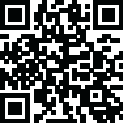
Latest Version
Version
0.9.180
0.9.180
Update
November 12, 2024
November 12, 2024
Developer
Wansoft
Wansoft
Categories
Tools
Tools
Platforms
Android
Android
Visits
0
0
License
Free
Free
Package Name
wan.pclock
wan.pclock
Report
Report a Problem
Report a Problem
More About Speaking Alarm Clock
(1) Table clock
☆ You can easily check the date, time, and battery status by using a table clock.
▷ It is easy to adjust the brightness by touch.
▷ You can use burn-in prevention function.
(2) Speaking stopwatch and timer
☆ Voice has been added to the stopwatch and timer.
▷ It informs by voice at each set time conveniently.
▷ It is also possible to share recorded contents.
(3) Tell me what time is it now
☆ You can easily check the current time without watching your mobile device.
▷ While listening to music, watching movies or playing games, you may wonder what time is it now. At that time, just shake the device, then clock will tell you the current time using TTS (Text to speech).
To activate this function, you can also use other options like turning screen on and off, etc.
(4) Morning wake-up alarm
☆ Wake-up time for weekdays and weekends can be set separated
☆ The volume of wake-up alarm can be increased automatically from the lowest to the highest level. This function makes you wake up without the shock of loud alarm.
☆ You can set internal ringtone sound or your music files(like MP3 or OGG) as alarm sound.
☆ If you want more sleep, just use the countdown snooze function.
☆ If you want to use puzzle lock to close alarm, you can choose math problem or number sequences problem.
(5) Hourly chime (on time alarm) and Interval (10, 20, 30, 40, 50 minutes, and more) alarm
☆ You can choose various voices or sounds for hourly chime.
☆ You can change the time and sound for each interval alarm.
(6) Scheduled alarms with voices
☆ The clock will tell you the schedule with TTS voices. You can change the time of each schedule.
(7) Battery full warning alarm
☆ If your device has fully charged, the clock will tell you that battery is fully charged.
(8) Battery low warning alarm
☆ If your device needs to be charged, the clock will tell you that battery is needed charging. The level of low battery can be changed as you want.
(9) TTS voice battery alarm
☆ When the charging cable is conntected or disconnected, the current battery level is announced by voice.
☆ If you set the battery interval notification, the battery level will be continuously announced in a TTS voice.
(10) Analog and digital clock widget
☆ You can use various analog clock widgets with cute characters.
☆ You can use a digital clock widget that includes hours, minutes and seconds.
[Information about permission]
1) Wi-Fi connection (not mandatory)
→ used for advertising.
2) Photos/Media/Files (not mandatory)
→ used for setting sound files of device as alarms.
3) Device ID & call information (not mandatory)
→ used to check whether the device is the duding a call when set alarm time.
This alarm does not work when the device is during call.
☆ Permissions are used only these purposes. Please use this app at ease.
▷ It is easy to adjust the brightness by touch.
▷ You can use burn-in prevention function.
(2) Speaking stopwatch and timer
☆ Voice has been added to the stopwatch and timer.
▷ It informs by voice at each set time conveniently.
▷ It is also possible to share recorded contents.
(3) Tell me what time is it now
☆ You can easily check the current time without watching your mobile device.
▷ While listening to music, watching movies or playing games, you may wonder what time is it now. At that time, just shake the device, then clock will tell you the current time using TTS (Text to speech).
To activate this function, you can also use other options like turning screen on and off, etc.
(4) Morning wake-up alarm
☆ Wake-up time for weekdays and weekends can be set separated
☆ The volume of wake-up alarm can be increased automatically from the lowest to the highest level. This function makes you wake up without the shock of loud alarm.
☆ You can set internal ringtone sound or your music files(like MP3 or OGG) as alarm sound.
☆ If you want more sleep, just use the countdown snooze function.
☆ If you want to use puzzle lock to close alarm, you can choose math problem or number sequences problem.
(5) Hourly chime (on time alarm) and Interval (10, 20, 30, 40, 50 minutes, and more) alarm
☆ You can choose various voices or sounds for hourly chime.
☆ You can change the time and sound for each interval alarm.
(6) Scheduled alarms with voices
☆ The clock will tell you the schedule with TTS voices. You can change the time of each schedule.
(7) Battery full warning alarm
☆ If your device has fully charged, the clock will tell you that battery is fully charged.
(8) Battery low warning alarm
☆ If your device needs to be charged, the clock will tell you that battery is needed charging. The level of low battery can be changed as you want.
(9) TTS voice battery alarm
☆ When the charging cable is conntected or disconnected, the current battery level is announced by voice.
☆ If you set the battery interval notification, the battery level will be continuously announced in a TTS voice.
(10) Analog and digital clock widget
☆ You can use various analog clock widgets with cute characters.
☆ You can use a digital clock widget that includes hours, minutes and seconds.
[Information about permission]
1) Wi-Fi connection (not mandatory)
→ used for advertising.
2) Photos/Media/Files (not mandatory)
→ used for setting sound files of device as alarms.
3) Device ID & call information (not mandatory)
→ used to check whether the device is the duding a call when set alarm time.
This alarm does not work when the device is during call.
☆ Permissions are used only these purposes. Please use this app at ease.
Rate the App
Add Comment & Review
User Reviews
Based on 100 reviews
No reviews added yet.
Comments will not be approved to be posted if they are SPAM, abusive, off-topic, use profanity, contain a personal attack, or promote hate of any kind.
More »










Popular Apps

QR Code Reader - PRO Scanner 5SebaBajar, Inc

Document ScanMaster PROSebaBajar, Inc

Screen Video Recorder 5SebaBajar, Inc

Steam Chat 5Valve Corporation

다음 사전 - Daum Dictionary 5Kakao Corp.

Video Editor - Trim & Filters 5Trim Video & add filters

Mr. Pain 5Get ready for the pain!

Last Island of Survival 5How would you survive?

Evil Superhero black web alien 5alien games superhero fighting

Step Counter - Pedometer 5Leap Fitness Group
More »










Editor's Choice

Kids English: Voice and Quiz 5AppBajar

Learn Bengali from English 5Advanced Apps Studio

Learn Bengali Easily 5SebaBajar, Inc

noplace: make new friends 5find your community

QR Code Reader - PRO Scanner 5SebaBajar, Inc

Document ScanMaster PROSebaBajar, Inc

Screen Video Recorder 5SebaBajar, Inc

Easy Barcode Scanner - QR PROSebaBajar, Inc

SebaBajar PartnerSebaBajar, Inc

Google Meet (original)Google LLC





















