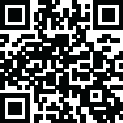
Latest Version
Version
31.0.0
31.0.0
Update
November 14, 2024
November 14, 2024
Developer
Chartered Information Systems Pvt. Ltd.
Chartered Information Systems Pvt. Ltd.
Categories
Finance
Finance
Platforms
Android
Android
Visits
0
0
License
Free
Free
Package Name
in.co.taxpro.taxprocalc2015
in.co.taxpro.taxprocalc2015
Report
Report a Problem
Report a Problem
More About TaxPro Calc 2024
Disclaimer: This app doesn’t represent a government entity.
Information Source: "Income Tax Act", 1961 and "THE FINANCE BILL, 2024"
link of source of government information: https://incometaxindia.gov.in/pages/acts/income-tax-act.aspx
We are not government entity. But we are authorize to provide tax calculation provided by government.
our Company name Chartered Information Systems is in ERI List of India.
https://eportal.incometax.gov.in/iec/foservices/#/eriList
TaxPro Calc App Features
1. TaxPro Calc app developed by India’s Pioneer Taxation Software Products Company “Chartered Information Systems Pvt. Ltd.” (CISPL)
2. CISPL has given India its first Windows based Income Tax Computation software, first IT e-return software and keeping its lead, launching this first serious mobile app in India for Tax Professionals.
3. TaxPro Calc is equally useful and easy to use for Tax Professionals,
Corporate Accounts Professionals, Banks as well as Novice Users.
4. Attempt has been made to keep User Interface (UI) simpler, intuitive yet more powerful.
5. There is no button to click like “Calculate”. UI has been designed to
recalculate things as you go on changing AY, FY, type, status, or input
amount giving you natural “What-If” experience.
6. Much of the emphasis and keenness has gone in enhancing User Experience (UX).
7. Facility to Share the tax and other computation results with other users using SMS, WhatsApp, Bluetooth and any other available sharing option on your mobile phone or tablet.
8. Computation results may also be shared by taking and sharing screenshots.
link of source of government information: https://incometaxindia.gov.in/pages/acts/income-tax-act.aspx
We are not government entity. But we are authorize to provide tax calculation provided by government.
our Company name Chartered Information Systems is in ERI List of India.
https://eportal.incometax.gov.in/iec/foservices/#/eriList
TaxPro Calc App Features
1. TaxPro Calc app developed by India’s Pioneer Taxation Software Products Company “Chartered Information Systems Pvt. Ltd.” (CISPL)
2. CISPL has given India its first Windows based Income Tax Computation software, first IT e-return software and keeping its lead, launching this first serious mobile app in India for Tax Professionals.
3. TaxPro Calc is equally useful and easy to use for Tax Professionals,
Corporate Accounts Professionals, Banks as well as Novice Users.
4. Attempt has been made to keep User Interface (UI) simpler, intuitive yet more powerful.
5. There is no button to click like “Calculate”. UI has been designed to
recalculate things as you go on changing AY, FY, type, status, or input
amount giving you natural “What-If” experience.
6. Much of the emphasis and keenness has gone in enhancing User Experience (UX).
7. Facility to Share the tax and other computation results with other users using SMS, WhatsApp, Bluetooth and any other available sharing option on your mobile phone or tablet.
8. Computation results may also be shared by taking and sharing screenshots.
Rate the App
Add Comment & Review
User Reviews
Based on 100 reviews
No reviews added yet.
Comments will not be approved to be posted if they are SPAM, abusive, off-topic, use profanity, contain a personal attack, or promote hate of any kind.
More »










Popular Apps

QR Code Reader - PRO Scanner 5SebaBajar, Inc

Document ScanMaster PROSebaBajar, Inc

Screen Video Recorder 5SebaBajar, Inc

Steam Chat 5Valve Corporation

다음 사전 - Daum Dictionary 5Kakao Corp.

Video Editor - Trim & Filters 5Trim Video & add filters

Mr. Pain 5Get ready for the pain!

Last Island of Survival 5How would you survive?

Evil Superhero black web alien 5alien games superhero fighting

Step Counter - Pedometer 5Leap Fitness Group
More »










Editor's Choice

Kids English: Voice and Quiz 5AppBajar

Learn Bengali from English 5Advanced Apps Studio

Learn Bengali Easily 5SebaBajar, Inc

noplace: make new friends 5find your community

QR Code Reader - PRO Scanner 5SebaBajar, Inc

Document ScanMaster PROSebaBajar, Inc

Screen Video Recorder 5SebaBajar, Inc

Easy Barcode Scanner - QR PROSebaBajar, Inc

SebaBajar PartnerSebaBajar, Inc

Google Meet (original)Google LLC





















