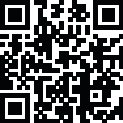
Latest Version
Version
1.0.7
1.0.7
Update
December 28, 2024
December 28, 2024
Developer
Coded Toolbox
Coded Toolbox
Categories
Tools
Tools
Platforms
Android
Android
Visits
0
0
License
Free
Free
Package Name
coded.toolbox.termuxtutorial
coded.toolbox.termuxtutorial
Report
Report a Problem
Report a Problem
More About Termux : Codes & Guides
Unlock the full potential of Termux with the ultimate offline Termux guide! Termux Commands and Tools Guide is your go-to app for mastering Termux commands, exploring Termux tools, and making the most out of the Termux terminal on your Android device.
Key Features:
Extensive Termux Command Guide: Learn basic and advanced Termux commands to navigate and use the Termux terminal effectively.
Termux Tools Installation Guide: Step-by-step instructions to install and use popular Termux tools for various tasks.
Offline Access: No internet required! Enjoy uninterrupted learning with our fully offline Termux guide.
User-Friendly Design: Easily explore Termux commands and tools through an intuitive, well-organized layout.
Educational Focus: Our app is dedicated to learning and does not promote hacking, illegal activities, or any harmful practices.
What You Will Learn:
Fundamental and advanced Termux commands for beginners and experts.
Using the Termux terminal for scripting, automation, and productivity.
Installing and managing Termux tools effectively.
Tips for efficient navigation and usage of the Termux command line interface.
Detailed guides for package management and practical usage examples.
Why Choose Termux Commands and Tools Guide?
If you're looking for a complete Termux guide, this app is perfect for you. It’s designed for students, developers, and tech enthusiasts who want to explore the powerful features of the Termux terminal. With an emphasis on Termux commands and tools, the app caters to all skill levels, from beginners to advanced users.
Keywords Highlighted:
Termux commands
Termux tools
Termux terminal
Termux guide
Termux tools installation guide
Termux command guide
Termux commands and tools offline
Disclaimer:
This app is strictly for educational purposes and complies with Google Play Store policies. We do not endorse hacking, unauthorized activities, or illegal practices. Your learning journey with Termux commands and tools is completely safe and secure.
Support:
Have questions or suggestions? Reach out to us at manishprabhakar63@gmail.com. Your feedback helps us improve the app and offer the best Termux guide experience.
Download Termux Commands and Tools Guide today and begin your journey to mastering the Termux terminal offline!
Extensive Termux Command Guide: Learn basic and advanced Termux commands to navigate and use the Termux terminal effectively.
Termux Tools Installation Guide: Step-by-step instructions to install and use popular Termux tools for various tasks.
Offline Access: No internet required! Enjoy uninterrupted learning with our fully offline Termux guide.
User-Friendly Design: Easily explore Termux commands and tools through an intuitive, well-organized layout.
Educational Focus: Our app is dedicated to learning and does not promote hacking, illegal activities, or any harmful practices.
What You Will Learn:
Fundamental and advanced Termux commands for beginners and experts.
Using the Termux terminal for scripting, automation, and productivity.
Installing and managing Termux tools effectively.
Tips for efficient navigation and usage of the Termux command line interface.
Detailed guides for package management and practical usage examples.
Why Choose Termux Commands and Tools Guide?
If you're looking for a complete Termux guide, this app is perfect for you. It’s designed for students, developers, and tech enthusiasts who want to explore the powerful features of the Termux terminal. With an emphasis on Termux commands and tools, the app caters to all skill levels, from beginners to advanced users.
Keywords Highlighted:
Termux commands
Termux tools
Termux terminal
Termux guide
Termux tools installation guide
Termux command guide
Termux commands and tools offline
Disclaimer:
This app is strictly for educational purposes and complies with Google Play Store policies. We do not endorse hacking, unauthorized activities, or illegal practices. Your learning journey with Termux commands and tools is completely safe and secure.
Support:
Have questions or suggestions? Reach out to us at manishprabhakar63@gmail.com. Your feedback helps us improve the app and offer the best Termux guide experience.
Download Termux Commands and Tools Guide today and begin your journey to mastering the Termux terminal offline!
Rate the App
Add Comment & Review
User Reviews
Based on 100 reviews
No reviews added yet.
Comments will not be approved to be posted if they are SPAM, abusive, off-topic, use profanity, contain a personal attack, or promote hate of any kind.
More »










Popular Apps

QR Code Reader - PRO Scanner 5SebaBajar, Inc

Document ScanMaster PROSebaBajar, Inc

Screen Video Recorder 5SebaBajar, Inc

Grand Cinema Theatre 5Ready Theatre Systems LLC

Steam Chat 5Valve Corporation

다음 사전 - Daum Dictionary 5Kakao Corp.

Video Editor - Trim & Filters 5Trim Video & add filters

Mr. Pain 5Get ready for the pain!

Evil Superhero black web alien 5alien games superhero fighting

Last Island of Survival 5How would you survive?
More »










Editor's Choice

Kids English: Voice and Quiz 5AppBajar

Learn Bengali from English 5Advanced Apps Studio

Learn Bengali Easily 5SebaBajar, Inc

noplace: make new friends 5find your community

QR Code Reader - PRO Scanner 5SebaBajar, Inc

Document ScanMaster PROSebaBajar, Inc

Screen Video Recorder 5SebaBajar, Inc

Easy Barcode Scanner - QR PROSebaBajar, Inc

SebaBajar PartnerSebaBajar, Inc

Google Meet (original)Google LLC





















