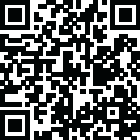
Latest Version
Version
1.1.2
1.1.2
Update
November 03, 2024
November 03, 2024
Developer
Easy camera with flashlight
Easy camera with flashlight
Categories
Photography
Photography
Platforms
iOS
iOS
File Size
12.4 MB
12.4 MB
Visits
0
0
License
Free
Free
Report
Report a Problem
Report a Problem
More About TorchCam - Light up Camera
Take a photo with the light on. The light brightness and shutter speed can be adjusted manually. Switchable focus mode. 9:16 and 3:4 aspect ratios. Magnification slider.
・ Manually adjust the shutter speed.
・ Switchable automatic and fixed focus.
・ Turn the light on/off.
・ Manually adjust the brightness of the light.
・ Select 9:16 or 3:4 aspect ratio.
・ Save to the “Photos” library.
・ Show the saved photo by opening the “Photos” library.
Usage:
Tap the picture to set fixed focus mode and adjust the shutter speed using the slider.
Slide the slider to adjust the brightness of the light.
Tap the light bulb button to turn the light on/off.
Tap the “9:16” button to switch the aspect ratio to “3:4” and vice versa.
Tap the circle button to take a picture and save it to the “Photos” library.
Tap the saved thumbnail photo to display it in the “Photos” library.
・ Switchable automatic and fixed focus.
・ Turn the light on/off.
・ Manually adjust the brightness of the light.
・ Select 9:16 or 3:4 aspect ratio.
・ Save to the “Photos” library.
・ Show the saved photo by opening the “Photos” library.
Usage:
Tap the picture to set fixed focus mode and adjust the shutter speed using the slider.
Slide the slider to adjust the brightness of the light.
Tap the light bulb button to turn the light on/off.
Tap the “9:16” button to switch the aspect ratio to “3:4” and vice versa.
Tap the circle button to take a picture and save it to the “Photos” library.
Tap the saved thumbnail photo to display it in the “Photos” library.
Rate the App
Add Comment & Review
User Reviews
Based on 100 reviews
No reviews added yet.
Comments will not be approved to be posted if they are SPAM, abusive, off-topic, use profanity, contain a personal attack, or promote hate of any kind.
More »










Popular Apps

QR Code Reader - PRO Scanner 5SebaBajar, Inc

Document ScanMaster PROSebaBajar, Inc

Screen Video Recorder 5SebaBajar, Inc

Grand Cinema Theatre 5Ready Theatre Systems LLC

Steam Chat 5Valve Corporation

다음 사전 - Daum Dictionary 5Kakao Corp.

Video Editor - Trim & Filters 5Trim Video & add filters

Mr. Pain 5Get ready for the pain!

Evil Superhero black web alien 5alien games superhero fighting

Last Island of Survival 5How would you survive?
More »










Editor's Choice

Kids English: Voice and Quiz 5AppBajar

Learn Bengali from English 5Advanced Apps Studio

Learn Bengali Easily 5SebaBajar, Inc

noplace: make new friends 5find your community

QR Code Reader - PRO Scanner 5SebaBajar, Inc

Document ScanMaster PROSebaBajar, Inc

Screen Video Recorder 5SebaBajar, Inc

Easy Barcode Scanner - QR PROSebaBajar, Inc

SebaBajar PartnerSebaBajar, Inc

Google Meet (original)Google LLC


















