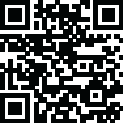
Latest Version
Version
1.4.6
1.4.6
Update
November 15, 2024
November 15, 2024
Developer
HARDCODED JOY S.R.L.
HARDCODED JOY S.R.L.
Categories
Tools
Tools
Platforms
Android
Android
Visits
0
0
License
$4.99
$4.99
Package Name
com.hardcodedjoy.udpterminalpro
com.hardcodedjoy.udpterminalpro
Report
Report a Problem
Report a Problem
More About UDP Terminal Pro
Send and receive text or hexadecimal data via User Datagram Protocol (UDP).
Outgoing packets will be sent to the remote device on the specified IP address / domain name and port.
Trick: app can be tested locally by setting the remote address to "localhost".
App will listen to and display the incoming UDP packets that are received on the specified local port.
Please note, system ports (0 .. 1023) are available only on rooted devices.
Features:
• UDP port can be configured separately for the incoming and outgoing packets.
• data format (text / hexadecimal data) can be configured separately for the terminal screen and for the command input.
• local echo (also see what you sent).
• Rx Tx counter
• adjustable font size
• configurable packet delimiters (additional text will be dispalyed in the terminal before / after the actual packet data)
• configurable Macro buttons (unlimited rows and buttons)
Packet delimiters configurability:
• new line
• current date / time
• remote IP address / port
• local IP address / port
• packet length
• any combination of the above
• any other text
Macro buttons configurability:
• add / delete row
• add / delete button
• set button text
• add / delete button commands
• each button can have unlimited number of commands, they will execute in sequence
• export all buttons to JSON file
• import buttons from JSON file
Available Macro commands:
• send text
• send hexadecimal
• insert text
• insert hexadecimal
• recall previous command
• recall next command
• delay milliseconds
• delay microseconds
• clear terminal
• communication start
• communication stop
• set remote address
• set remote port
• set local port
Trick: app can be tested locally by setting the remote address to "localhost".
App will listen to and display the incoming UDP packets that are received on the specified local port.
Please note, system ports (0 .. 1023) are available only on rooted devices.
Features:
• UDP port can be configured separately for the incoming and outgoing packets.
• data format (text / hexadecimal data) can be configured separately for the terminal screen and for the command input.
• local echo (also see what you sent).
• Rx Tx counter
• adjustable font size
• configurable packet delimiters (additional text will be dispalyed in the terminal before / after the actual packet data)
• configurable Macro buttons (unlimited rows and buttons)
Packet delimiters configurability:
• new line
• current date / time
• remote IP address / port
• local IP address / port
• packet length
• any combination of the above
• any other text
Macro buttons configurability:
• add / delete row
• add / delete button
• set button text
• add / delete button commands
• each button can have unlimited number of commands, they will execute in sequence
• export all buttons to JSON file
• import buttons from JSON file
Available Macro commands:
• send text
• send hexadecimal
• insert text
• insert hexadecimal
• recall previous command
• recall next command
• delay milliseconds
• delay microseconds
• clear terminal
• communication start
• communication stop
• set remote address
• set remote port
• set local port
Rate the App
Add Comment & Review
User Reviews
Based on 100 reviews
No reviews added yet.
Comments will not be approved to be posted if they are SPAM, abusive, off-topic, use profanity, contain a personal attack, or promote hate of any kind.
More »










Popular Apps

QR Code Reader - PRO Scanner 5SebaBajar, Inc

Document ScanMaster PROSebaBajar, Inc

Screen Video Recorder 5SebaBajar, Inc

Steam Chat 5Valve Corporation

다음 사전 - Daum Dictionary 5Kakao Corp.

Video Editor - Trim & Filters 5Trim Video & add filters

Mr. Pain 5Get ready for the pain!

Last Island of Survival 5How would you survive?

Evil Superhero black web alien 5alien games superhero fighting

Step Counter - Pedometer 5Leap Fitness Group
More »










Editor's Choice

Kids English: Voice and Quiz 5AppBajar

Learn Bengali from English 5Advanced Apps Studio

Learn Bengali Easily 5SebaBajar, Inc

noplace: make new friends 5find your community

QR Code Reader - PRO Scanner 5SebaBajar, Inc

Document ScanMaster PROSebaBajar, Inc

Screen Video Recorder 5SebaBajar, Inc

Easy Barcode Scanner - QR PROSebaBajar, Inc

SebaBajar PartnerSebaBajar, Inc

Google Meet (original)Google LLC













![Search by Image [Multi-Engine]](https://appbajar-new-account.s3.ap-southeast-1.amazonaws.com/images/17316684761983773.webp)







