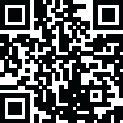
Latest Version
Version
1.0.3
1.0.3
Update
November 17, 2024
November 17, 2024
Developer
Unity Technologies ApS
Unity Technologies ApS
Categories
Productivity
Productivity
Platforms
Android
Android
Visits
0
0
License
Free
Free
Package Name
com.unity.ar_companion
com.unity.ar_companion
Report
Report a Problem
Report a Problem
More About Unity AR Companion
Capture real-world data directly on your device and bring it into the Unity authoring environment to quickly create and iterate on your AR experience.
**This app requires the Unity Editor. Some features require a Unity MARS subscription (see the requirements below).**
Decrease iteration time and deliver better AR experiences that will accurately run in the location they’re built for.
Unity AR Companion app features:
ENVIRONMENT CAPTURE (Unity MARS subscription recommended.)
- Capture a static environment scan of a room, location or various planes
- Use video to record real-world data for playback
- Use video to capture walk-throughs of your target location
AR SCENE EDITING (Unity MARS subscription recommended.)
- Import content and layout assets directly on your device
- Create image-based markers or add a hotspot
- Create in-Editor game objects and preview them directly on device – without needing to manually export/import
- Import 3D-scanned inventory or other assets and immediately inspect their look and feel on the target mobile platform
- Assign placement constraints, like surface elevation and minimum dimensions, to your digital objects
STORE AND SYNC
- Sync in-Editor assets to the cloud and have them immediately reflected on your device
- Includes 1 GiB of cloud storage with your Unity Connect account
- Includes 10 GiB of cloud storage for every seat of Unity MARS
Note: The Unity AR Companion app works alongside the Unity MARS authoring environment. For more information, visit unity.com/mars. You do not need to have a subscription to Unity MARS to use the Unity AR Companion; however, current functionality will be limited.
Decrease iteration time and deliver better AR experiences that will accurately run in the location they’re built for.
Unity AR Companion app features:
ENVIRONMENT CAPTURE (Unity MARS subscription recommended.)
- Capture a static environment scan of a room, location or various planes
- Use video to record real-world data for playback
- Use video to capture walk-throughs of your target location
AR SCENE EDITING (Unity MARS subscription recommended.)
- Import content and layout assets directly on your device
- Create image-based markers or add a hotspot
- Create in-Editor game objects and preview them directly on device – without needing to manually export/import
- Import 3D-scanned inventory or other assets and immediately inspect their look and feel on the target mobile platform
- Assign placement constraints, like surface elevation and minimum dimensions, to your digital objects
STORE AND SYNC
- Sync in-Editor assets to the cloud and have them immediately reflected on your device
- Includes 1 GiB of cloud storage with your Unity Connect account
- Includes 10 GiB of cloud storage for every seat of Unity MARS
Note: The Unity AR Companion app works alongside the Unity MARS authoring environment. For more information, visit unity.com/mars. You do not need to have a subscription to Unity MARS to use the Unity AR Companion; however, current functionality will be limited.
Rate the App
Add Comment & Review
User Reviews
Based on 100 reviews
No reviews added yet.
Comments will not be approved to be posted if they are SPAM, abusive, off-topic, use profanity, contain a personal attack, or promote hate of any kind.
More »










Popular Apps

QR Code Reader - PRO Scanner 5SebaBajar, Inc

Document ScanMaster PROSebaBajar, Inc

Screen Video Recorder 5SebaBajar, Inc

Grand Cinema Theatre 5Ready Theatre Systems LLC

Steam Chat 5Valve Corporation

다음 사전 - Daum Dictionary 5Kakao Corp.

Video Editor - Trim & Filters 5Trim Video & add filters

Mr. Pain 5Get ready for the pain!

Dice Dreams Rewards App 5ZoxGames

Evil Superhero black web alien 5alien games superhero fighting
More »










Editor's Choice

Kids English: Voice and Quiz 5AppBajar

Learn Bengali from English 5Advanced Apps Studio

Learn Bengali Easily 5SebaBajar, Inc

noplace: make new friends 5find your community

QR Code Reader - PRO Scanner 5SebaBajar, Inc

Document ScanMaster PROSebaBajar, Inc

Screen Video Recorder 5SebaBajar, Inc

Easy Barcode Scanner - QR PROSebaBajar, Inc

SebaBajar PartnerSebaBajar, Inc

Google Meet (original)Google LLC





















